(ENG/SPA) Cosmic creations: the gigachad statue, Darloso selftportraits
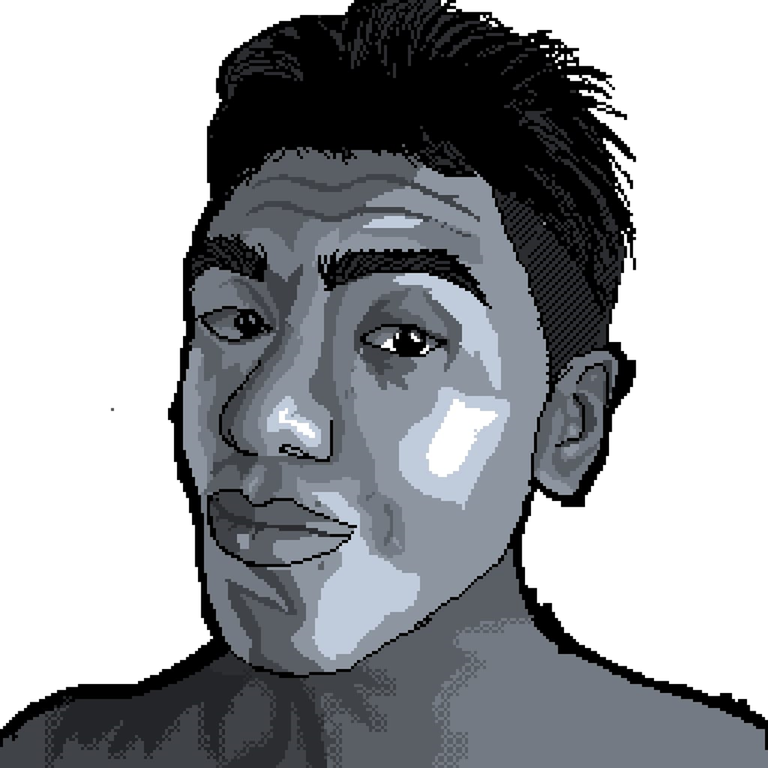
image taken from my cell phone
English Version
Very good morning alien art community my name is darloso and here is my entry for the cosmic creations art contest in this case for the self portrait theme this post will be short and simple since there really isn't much to explain, for this occasion I decided to take a self-portrait of the best photo I have, I am not a very photogenic person and the truth is there are very few photos in which I look good, if I had to describe how I see myself I would say it would be like a meme , but not in a bad way, I have the peculiarity that generally very funny things happen to me that at the end of the day end up making me laugh, so I thought, if it were a meme, which one would I like to be?, looking at my photo and without thinking about it Taking into account the irony of not being very photogenic, I decided to make the portrait in black and white or rather in gray tones and use the gigachad meme as an example XD.
Leaving aside the context let's begin

image used as reference
Step 1
Having not drawn portraits for a long time I had to watch some tutorials and resort to the always reliable lomis method to make faces, here I only drew the structure where the drawing would be mounted, take out the head, position of eyes, nose, mouth, ears, eyebrows and hair, more than all to have the guide or contour to follow where I should draw, I decided to start at least challenging, ears, eyes, eyebrows and mouth since they are the smallest areas, and with fewer tones to work with.
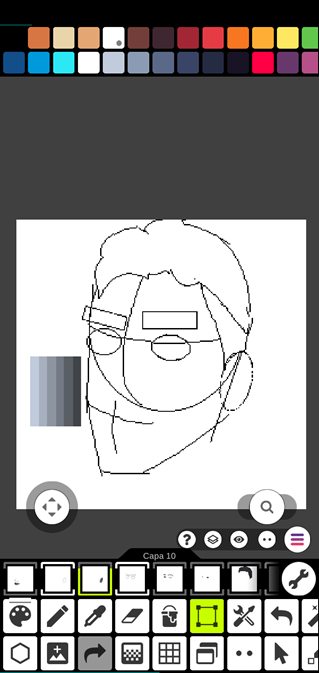
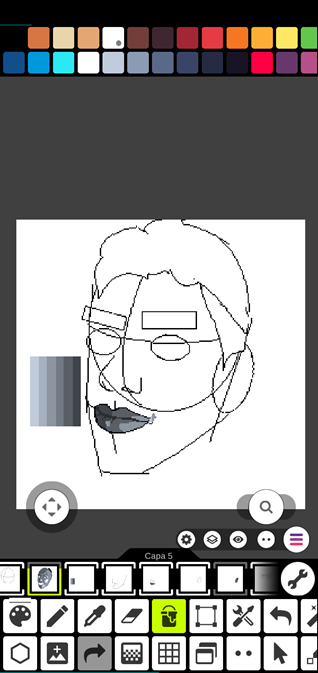
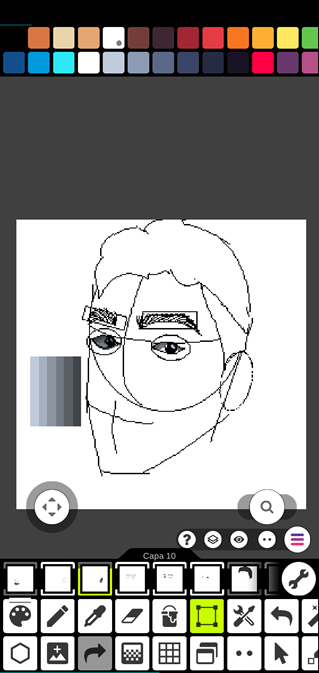
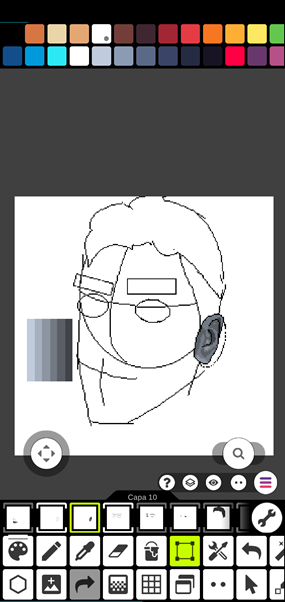
image taken from my cell phone
Step 2
Here the real deal began , looking at the Angle and lighting of the photo, I tried to guide myself and apply the appropriate color for each area. I must admit that with the part of the nose the lighting scale suited me well, however, when I got to the right side of the face I realized I realized that perhaps I should have used more shades, that area was very white in my opinion. Once that was done, I started with the hair, which to my surprise was not that complicated, it was just a matter of drawing lines that came out from the same point and filling in with black. , for the gradient use the brush tool to use 3x3 pixels and finally in a previous layer fill with a lighter gray color to give a sensation of depth to the hair, from there it was only drawing the neck and an outline to highlight
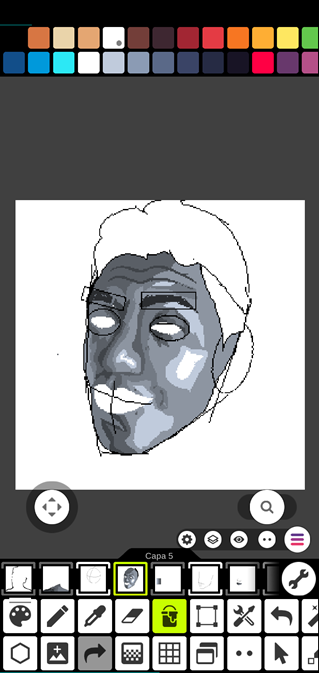
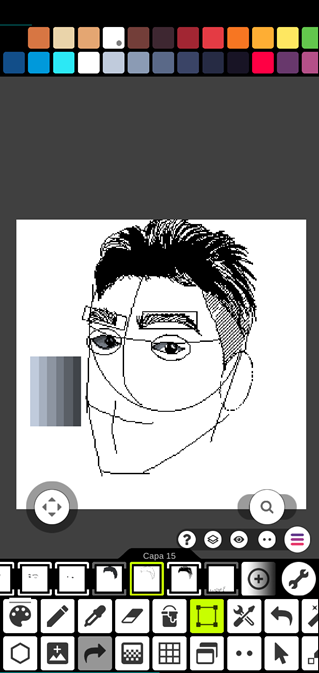
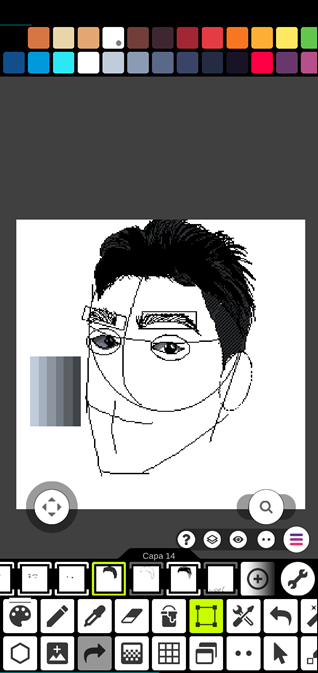
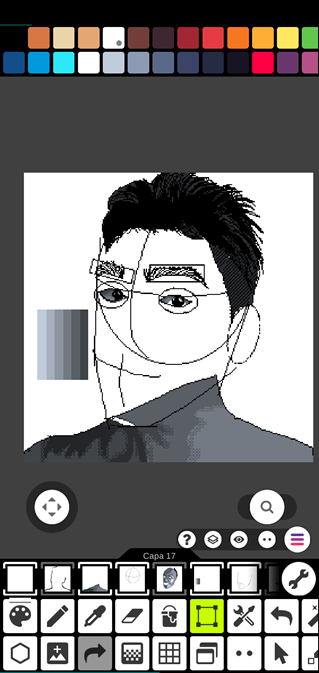
image taken from my cell phone
This concludes the post, I know it is shorter than normal but the truth is that it is not as complex as it looks, I liked the result and although I look like the low budget gigachad I laughed and had fun making this drawing XD, I hope I hope you get a kick out of it too, any criticism is well received I hope you have a happy weekend.
versión en español
Muy buenos días comunidad de alien art mi nombre es darloso y aquí está mi participación para el concurso de arte cosmic creations en este caso para la temática de auto retrato este post será corto y sencillo ya que realmente no hay mucho que explicar, para esta ocasión decidí hacer un auto retrato de la mejor foto que tengo XD, no soy una persona muy fotogénica y la verdad son muy pocas las fotos en las que me veo bien, si tuviera que describir el cómo me veo a mi mismo diría que sería como un meme, pero no en el mal sentido , tengo la particularidad de que por lo general me pasan cosas muy ramdon que al final del día terminan dándome risa, así que pensé, si fuera un meme cual me gustaría ser?, viendo mi foto y sin pensarlo mucho tomando en cuenta la ironía de ser poco fotogénico decidí hacer el retrato a blanco y negro o mejor dicho a tonalidades grises y usar de ejemplo al meme del gigachad XD.
Dejando de lado el contexto comencemos.

imagen usada como referencia
Paso 1
Al tener mucho tiempo sin dibujar retratos tuve que ver algunos tutoriales y recurrir al siempre confiable método lomis para hacer rostros, aquí solo dibuje la estructura donde se montaría el dibujo, saque la cabeza, posición de ojos, nariz, boca, orejas, cejas y cabello, más que todos para tener la guía o contorno a seguir donde debería dibujar, decidí comenzar por lo menos desafiante, orejas, ojos, cejas y boca ya que son las áreas más pequeñas, y con menos tonalidades para trabajar.
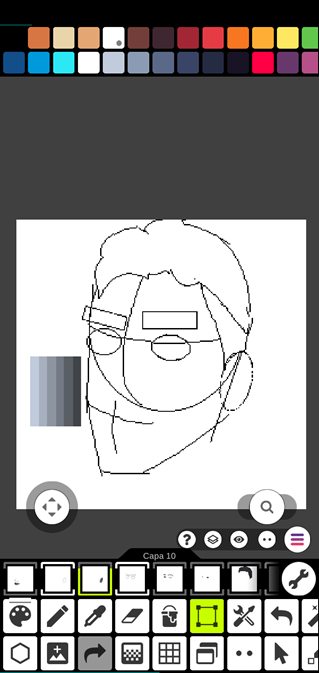
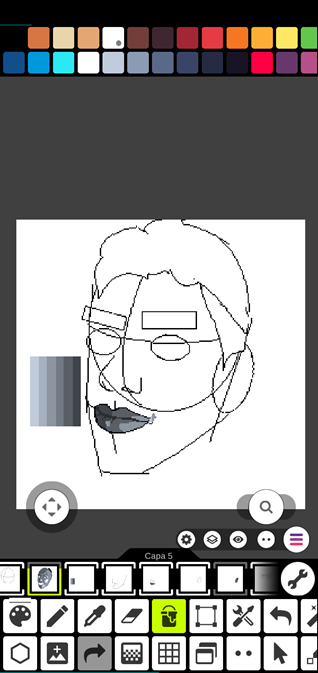
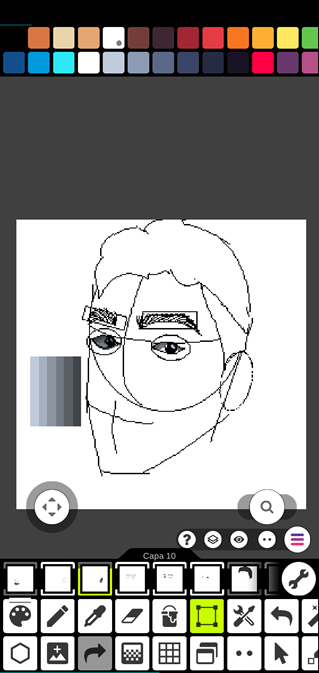
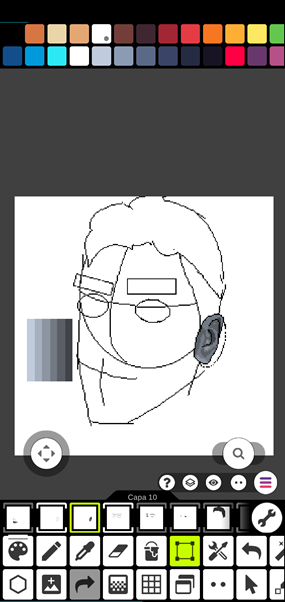
imagen extraída desde mi celular
Paso 2
Aquí empezó el calvario XD, en este momento pensé porque decidí hacerlo de 250x250 y simplemente no hacer un pixel art habitual, mientras me quejaba conmigo mismo empezó aplicado color a la cara, esto fue un poco complicado ya que quería que quedara lo más parecido posible, viendo el Angulo e iluminación de la foto, trate de guiarme y aplicar el color adecuado para cada zona, debo admitir que con la parte de la nariz me quedo bien la escala de iluminación, sin embargo ya llegando al lado derecho del rostro me di cuenta de que quizás debí utilizar más tonalidades, esa zona quedo muy blanca en mi opinión, concluido eso empecé con el cabello que para mi sorpresa no fue tan complicado, solo fue cuestión de dibujar líneas que salieran desde un mismo punto y rellenar con color negro, para el degradado utilice la herramienta de brocha para usar pixeles de 3x3 y por último en una capa anterior rellene con color gris más claro para dar sensación de profundidad al cabello, de ahí solo fue dibujar el cuello y un contorno para resaltar.
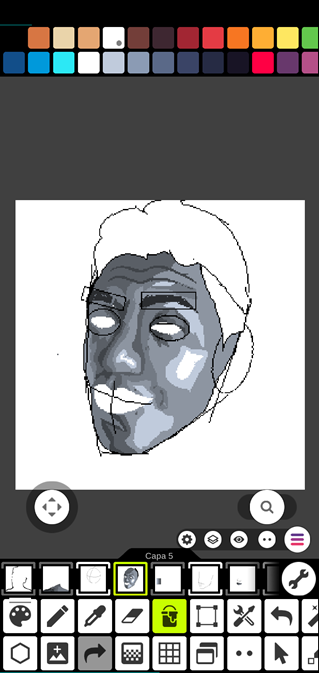
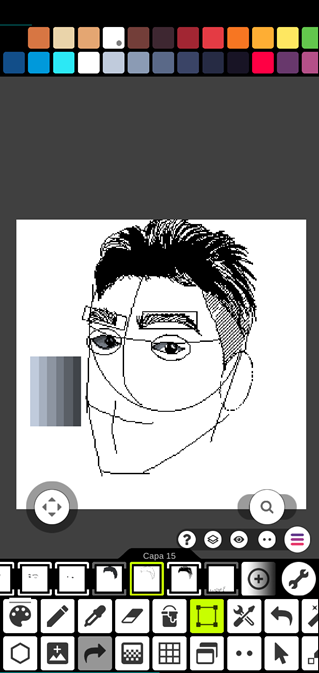
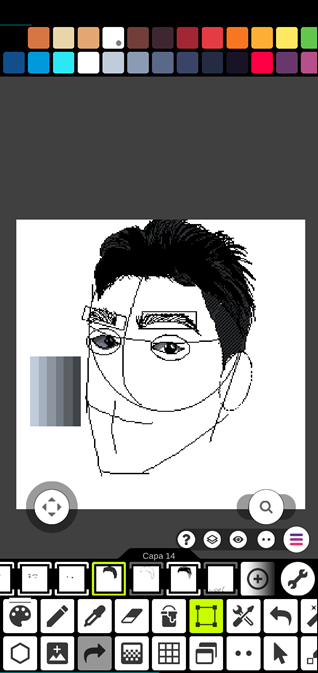
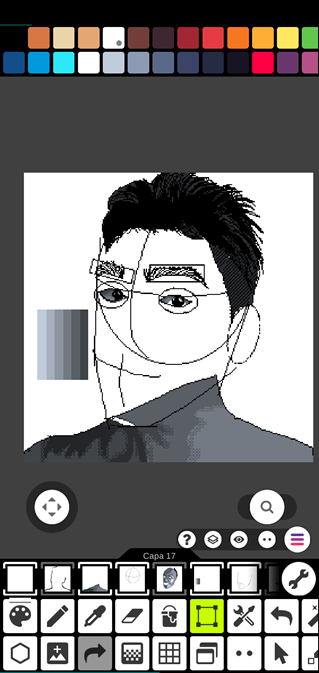
imagen extraida desde mi celular
Con esto concluye el post, sé que está más corto de lo normal pero la verdad es que no es tan complejo como se ve, me gusto el resultado y si bien parezco el gigachad de bajo presupuesto me reí y divertí haciendo este dibujo XD, espero que le saque una riza también a ustedes, cualquier critica es bien recibida espero que pasen un feliz fin de semana.
Tanks for joining again!
I'm always excited to participate thanks
Nice peice my friend
Thank you very much, I'm glad you like this piece.
You are welcome
Congratulations @darloso! You have completed the following achievement on the Hive blockchain And have been rewarded with New badge(s)
Your next target is to reach 2500 upvotes.
You can view your badges on your board and compare yourself to others in the Ranking
If you no longer want to receive notifications, reply to this comment with the word
STOP