SPLINTERLANDS FANART: MYCELIC SLIPSPAWN LURING HERE VITCIM




REFERENCE CARD: MYCELIC SLIPSPAWN


THE MATERIALS USED AND THE PROCESS
Materials used:
- Pencil
- Sketchpad
- Laptop
- Mouse
- Krita (application I used)
Process:
In the process of making this fanart of Mycelis Slipspawn, I think it took me around 6-8. This includes the sketching of the template in my sketchpad and then doing the work in the desktop drawing application.
In creating the template, I use a sketchpad and pencil. I did this because it's difficult to directly draw my template in kirta since I'm using a mouse and its difficul to maneuver the brushes while creatng a template. I think this technique im doing is more efficient for me, I could just take a picture of the finished template and import it in the application when I'm done.
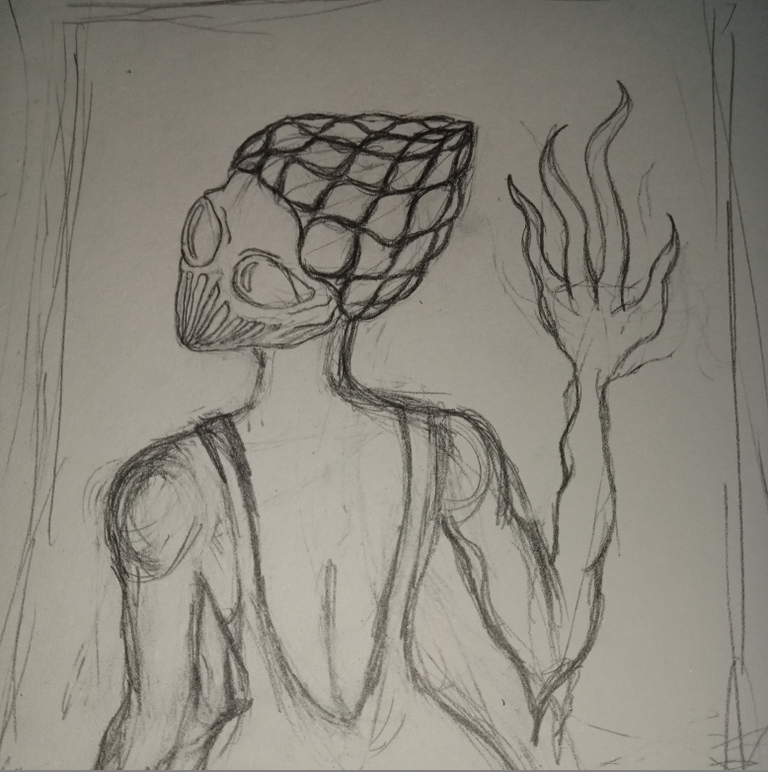
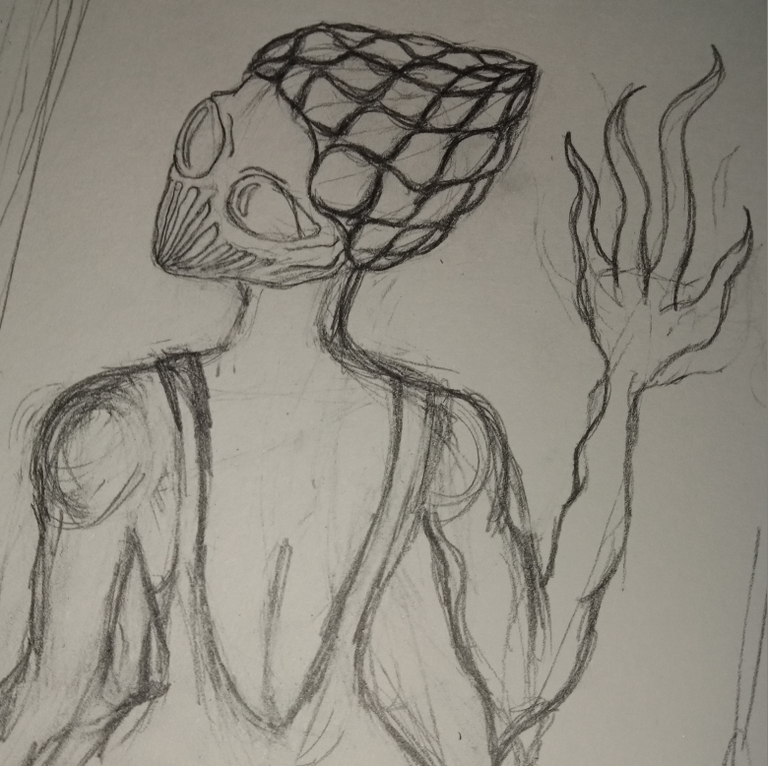
I discoverd a new tool inside the krita application and I tried to use it. Its called a transfor tool thats let you strech bend or basically reshape a layer that you have selected. This tool to change the posture of my drawing a bit so it wont look so alkwards.
After uploading the template I proceeded with creating the lineart and applied the first layers of colors. In the line art I just turn the opacity of the template layer so I could see the lines im tracing clearer.
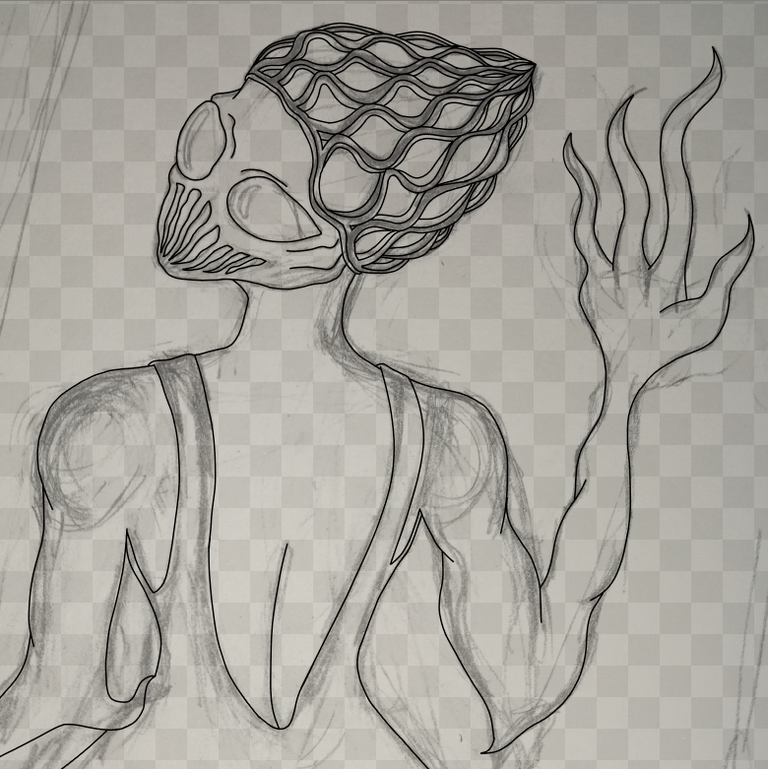
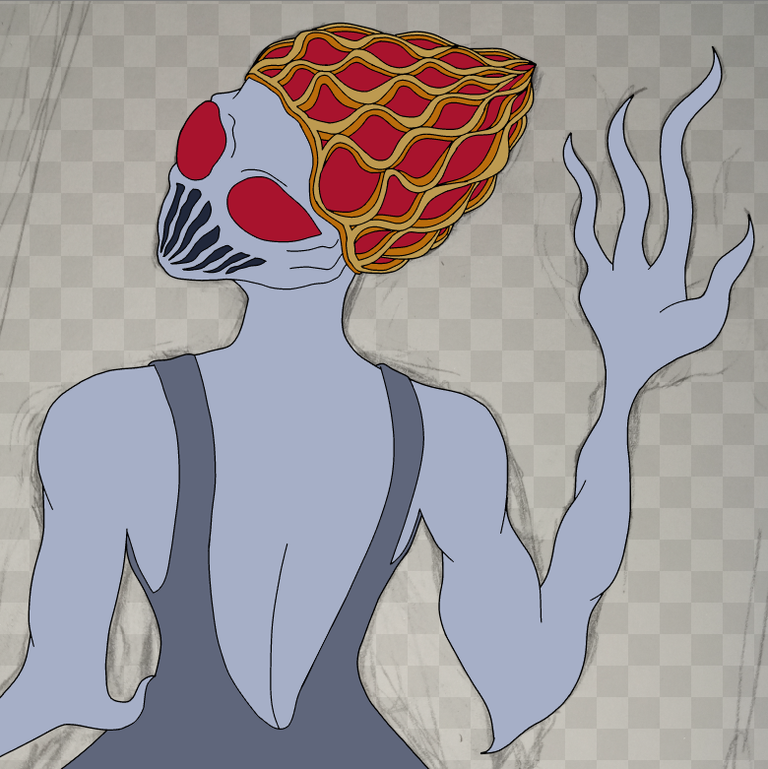
For the shadows and highlights of Mycelis Slipspawn, I only used the soft air brush. I just adjusted it's size and color depending on the contrast of colort I want for a particular part and wether I am highlighting or making a shadow. I also added a glow in hear head to a light source that is reflected to here shoulders and arms.
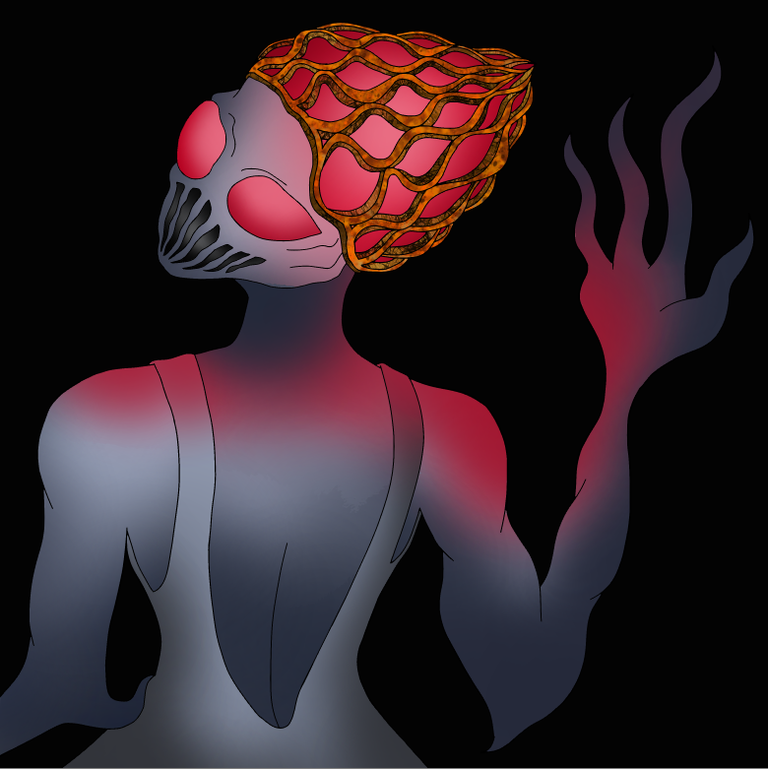
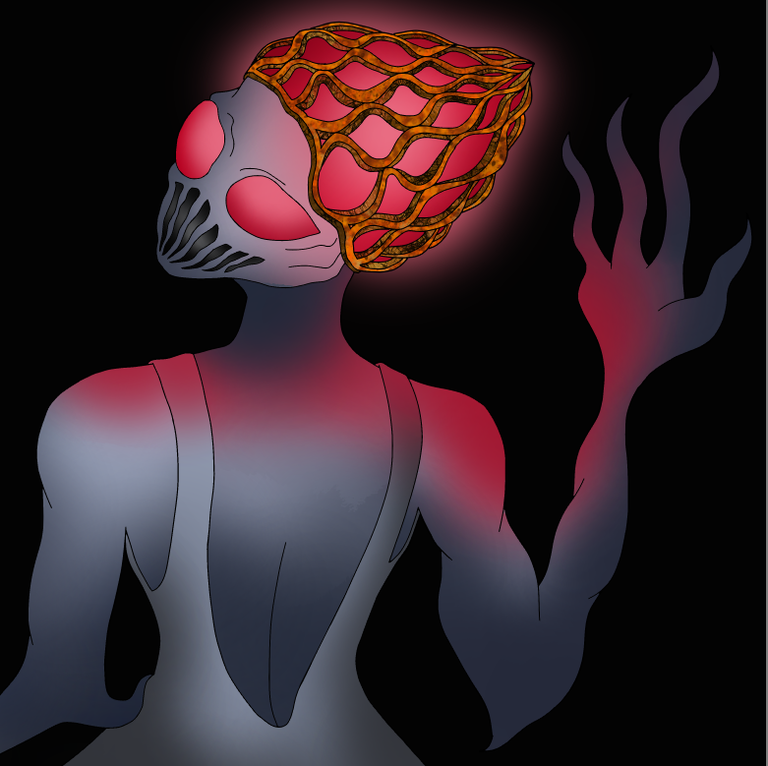
Following my story for this fan art, I have like a seclueded place of sort that that is covverd my bushes and leaves in the background and I also added the flowers that has the same color as her head to emphasize that this is her lair.
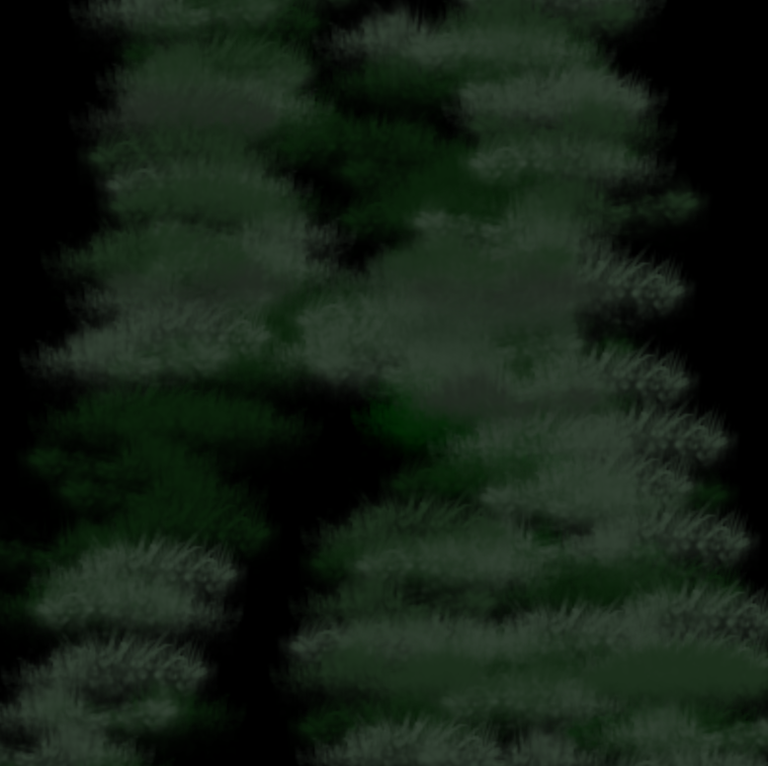

FINAL ARTWORK:


I hope that you guys like my entry for this week's splinterlands art contest. Good Luck to all entries! Thank you so much for taking your time in looking into my blog, until next time, take care ya'll and see ya!👋
Checkout our BDVoter Daily Hive Showcase & Participate into our Daily giveaway to win various prize.