SPLINTERLANDS WEEKLY ART CONTEST ENTRY: GOBLANO SOLDIER IN DISCO!




REFERENCE CARD: GOBLANO SOLDIER


THE MATERIALS USED AND THE PROCESS
Materials used:
- Pencil
- Sketchpad
- Laptop
- Mouse
- Krita (application I used)
Process:
In the process of making this fanart of Goblano Soldier, I think it took me around 7-8 hours. This includes the sketching of the template in my sketchpad and then doing the rest of the artwork in the desktop drawing application. Im using krita.
In creating the template, I use a sketchpad and pencil. I did this because it's difficult to directly draw my template in kirta since I'm using a mouse and its difficul to maneuver the brushes while creatng a template. I think this technique im doing is more efficient for me, I could just take a picture of the finished template and import it in the application when I'm done.
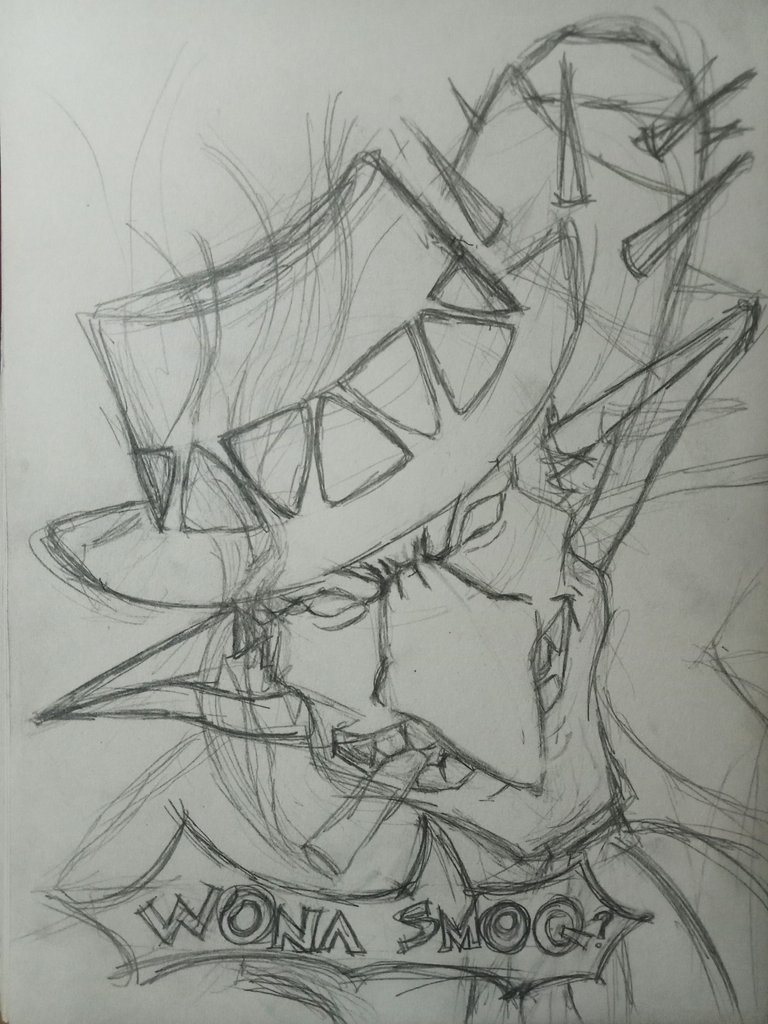
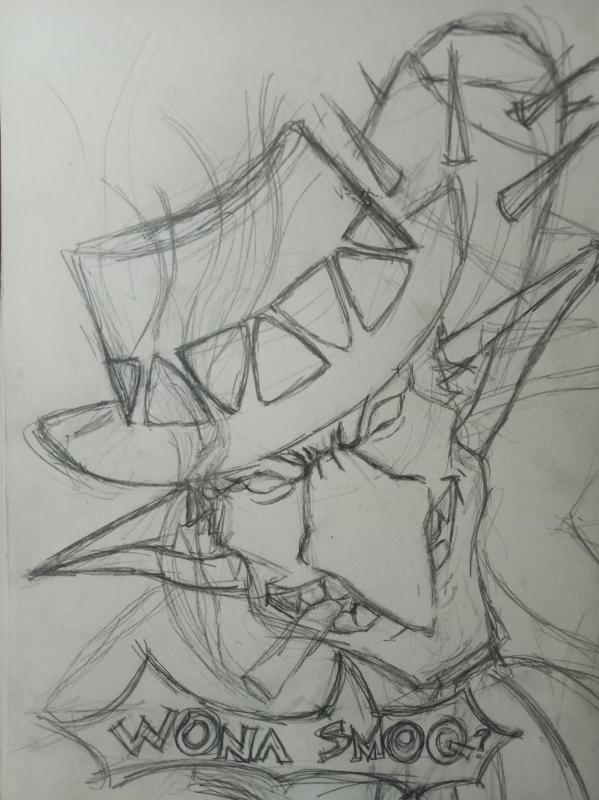
I used the stransform tool to move and reshape my template a bit to fill the space entirely. I tried using the transform tool a lot since I discovered that tried using it, it make the smalle fixes in the errors in my workt alot easier.
After uploading the template I proceeded with creating the lineart and applied the first layers of colors. In the line art I just turn the opacity of the template layer so I could see the lines im tracing clearer. I also made some adjustment while I was stracing my line art when I notice things that would seem alkward in the artwork.
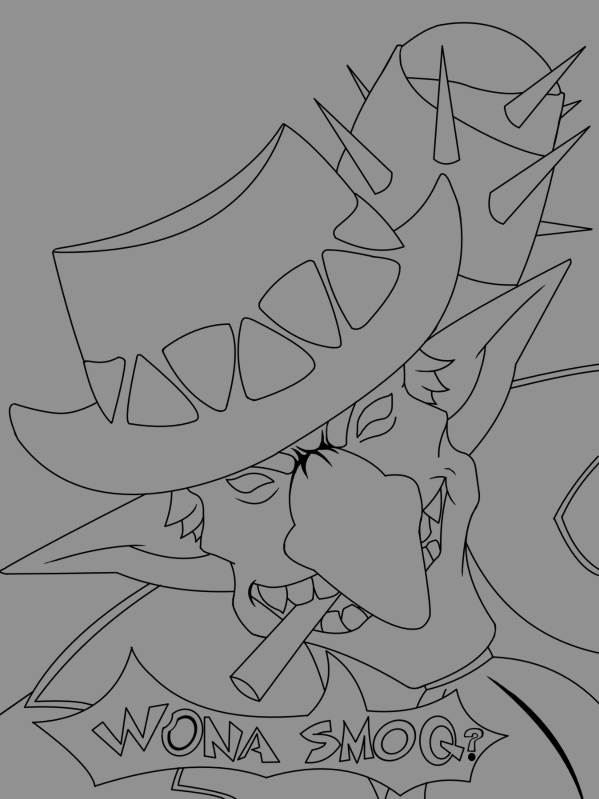
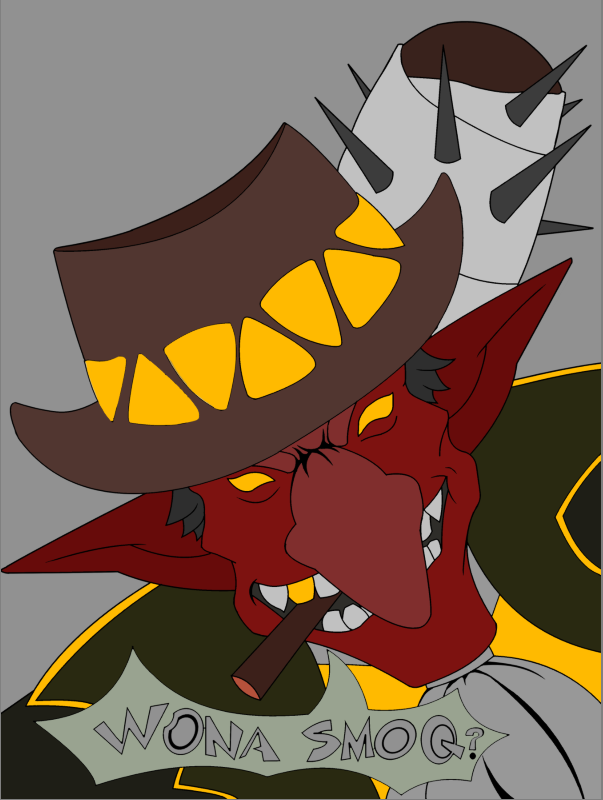
For the shadows and highlights of Mycelis Slipspawn, I only used the soft air brush. I just adjusted it's size and color depending on the contrast of colort I want for a particular part and wether I am highlighting or making a shadow. I also added a glow in hear head to a light source that is reflected to here shoulders and arms.
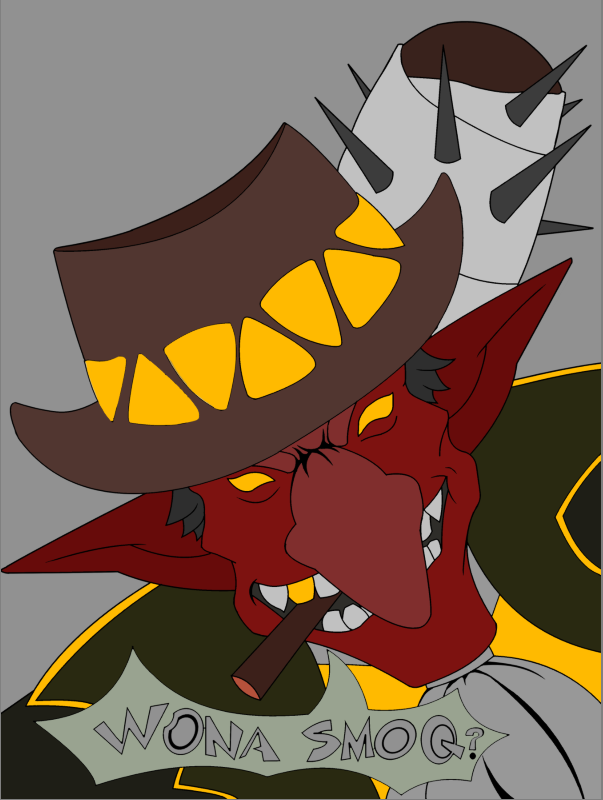
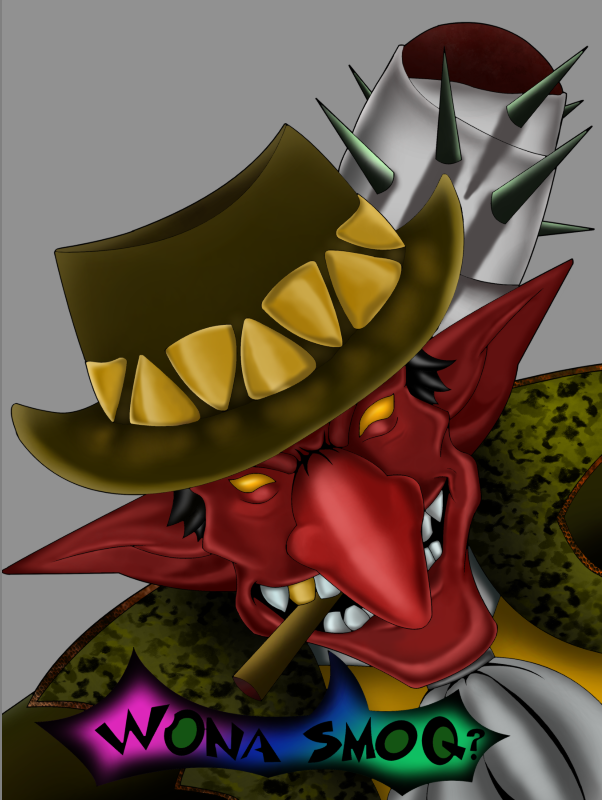
As far sa shading, adding light source and creating shadow areas concern, from the start of my journey in digital art which I started about a month ago (may 28, 2024), I think that there now noticable improvement in my art. Im still lost in the direction of my art style, but I'll get there one day.
Creating a story for my fanart really helps to conceptualize my backgorund. Following the story for this fan art I added a sort of beam of light and also flickers of light. The light bean was just a normal brush which I used gaussian blurr afterwards.
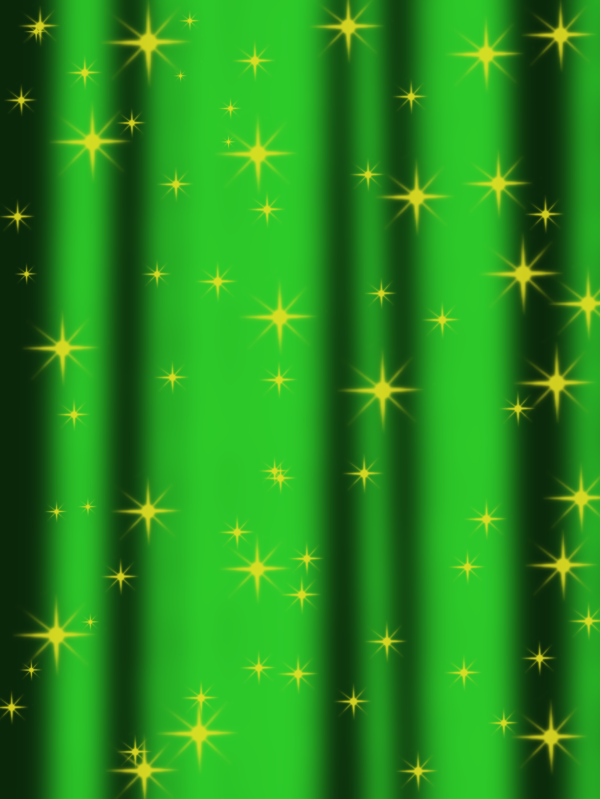

FINAL EDITS:
As I was finalizing my fan art, I went to check for the the reference for the last time. Ther I notice that while I was making my sketch I didn't include his gold earing. So I made a new layer and added one. As kan notice that it has no line art, its because it was not included in the beginning.



I hope that you guys like my entry for this week's weekly splinterlands art contest and somewhat enjoyed reading through this blog. Good Luck to all entries this week! Thank you so much for taking your time in looking into my blog, until next time, take care ya'll and see ya later!👋😁
Congratulations @iamscinttwister! You have completed the following achievement on the Hive blockchain And have been rewarded with New badge(s)
Your next target is to reach 600 upvotes.
You can view your badges on your board and compare yourself to others in the Ranking
If you no longer want to receive notifications, reply to this comment with the word
STOPThank you so much for the new badge rewards! Have a great day ahead!!😁😁
That's great @iamscinttwister! We're excited to see your accomplishments on Hive! Keep going!
wow bro loooks cool this time. i recommend u to maybe put somewhere in your photo your name so people dont try to use it
Thanks for the compliment bro! Hahahaha I was a bit down last time, I needed redemption so I poured extra attention on this one hahah.
I put my name in the Right hand side collar bro I think it's too small to notice? Hahaha
oh i couldnt see it lol u should prob make it bigger
Hahhahaa okay bro, next time I'll make it bigger🤣
yes yes. make a digital signature for all your drawings hehe