My entry for the contest: Electric Rabbit
n
Hello again here your friend @junior182
I am very excited to be in the Holozing community, it is this opportunity to participate in one of their contests: Holographic Creature Background Contest! where we must make the where each of the main creatures' nails will possibly have.
These are the rules to follow:
Create a background for 1 starter creature with the starter in the center of the image.
The image must be in portrait mode.
The background/environment must correspond to the type of creature you have selected.
Use your imagination and your skills. WITHOUT AI. THERE ARE NO STOCK IMAGES. NO COPYRIGHT CONTENT.
Make a post in the HOLOZING community showing your creative process. Shows the final background with the initial creature in the center and also without it.
Enter your shipments before payment for this publication.
One presentation per person.
This is a great opportunity that the development team is not providing, it is not only to draw these beautiful creatures, but let's take it to create what the background would be like, the mascot I chose was the Electric Rabbit, this is an electric creature, before go to my program Canva.com, since I really don't use photoshop or other design programs, in my mind I imagined what their habitat would be like, it is a rabbit, they live on the ground with herbs always looking for food, but this one in turn It dominates the electrical power, this once thought about Lightning and Lights, but I wanted to represent it in its yellow or orange color, after imagining it in my mind, I read the contest regulations.

Background Designs for Electric Rabbit
Start with a black canvas to reflect the colors that I am going to use, well always when it rains and there are those rays the sky darkens, look for the creature and center it.
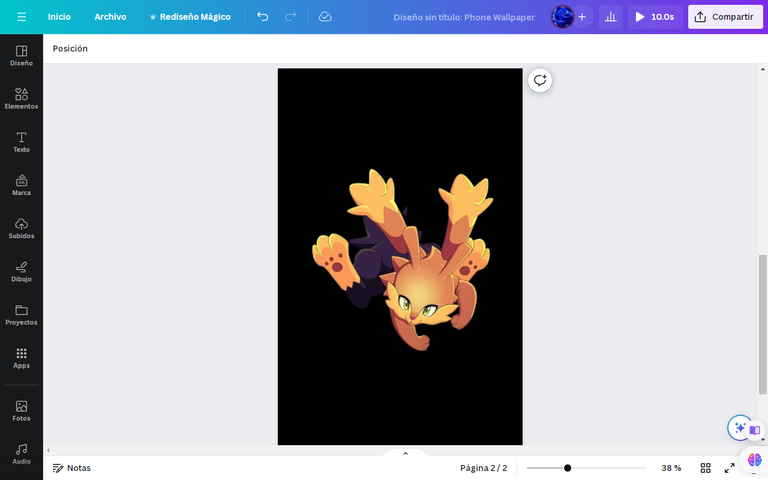
To then place the elements that I will look for on canva.com, that resemble my imagination, I had to take it to its natural habitat, I searched for Tierra Canva gave me several options, I chose one without vegetation, because I wanted to do the detailed step by step, then look for a beautiful but short green grass.


Then to beautify the place I placed some stones and two tall plants, one with flowers, and the other without, these are the food for the rabbit that has it in its habitat.
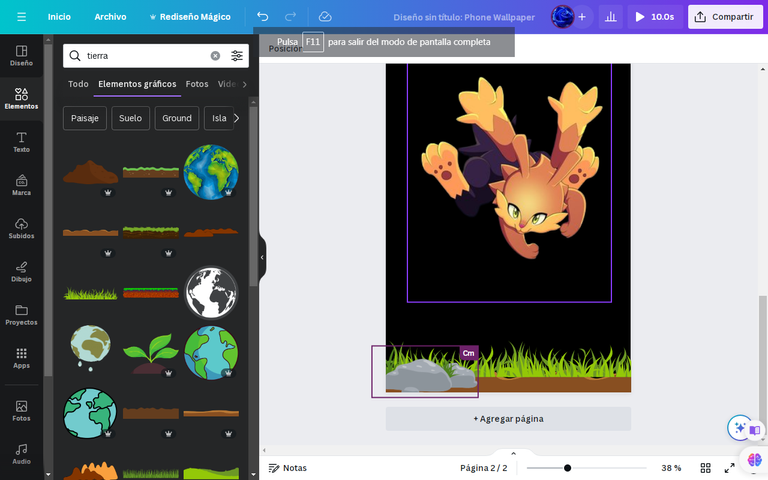
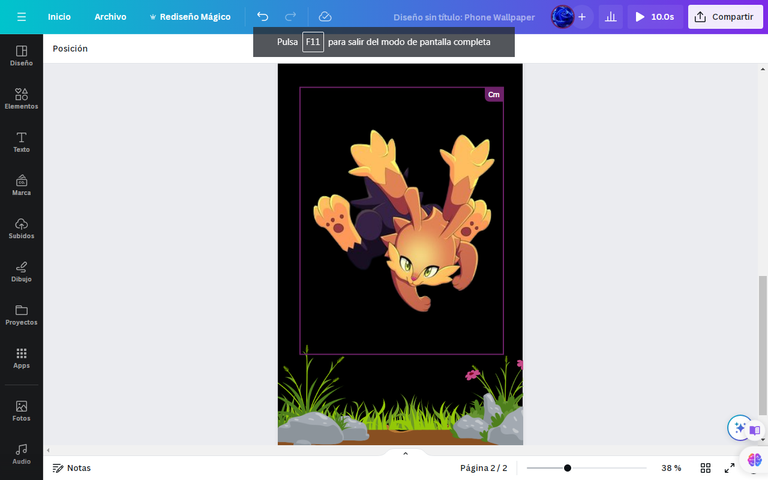
I put in the search for thunder element, I came up with many models, I took the yellow one, I saw one that I liked, a small white lightning bolt that I placed on his fist.
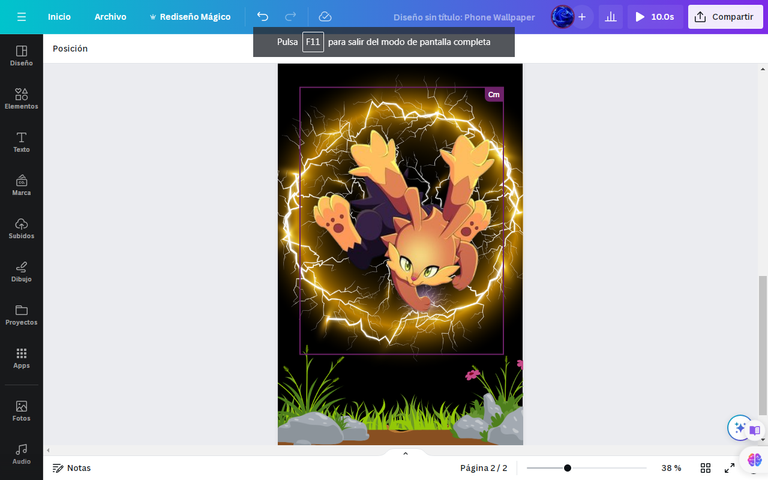
Then I continued reviewing the elements, I found a halo of lightning, perfect for my rabbit that covered him completely as if reflecting the rays coming out of him, then I saw a beautiful yellow halo of light that I placed between the bottom of his back and front legs, This will give you a light in the background.
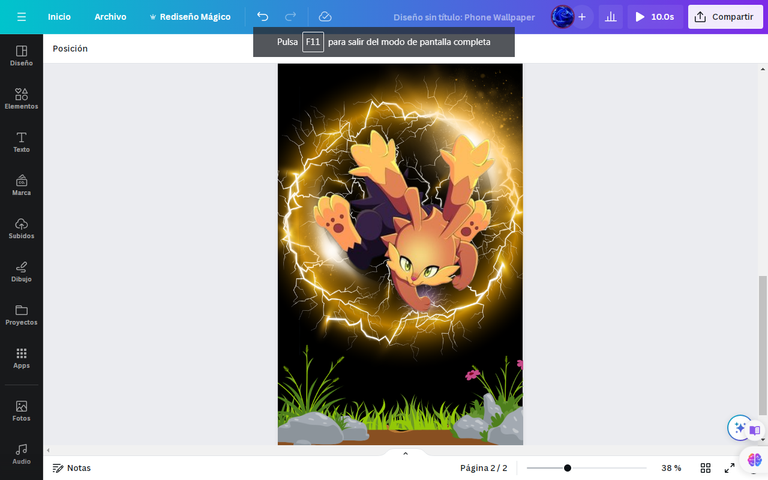
Finally, its name, the font is made with an effect of thick white edges so that it stands out against the black and straight background, adding orange color to the edges.
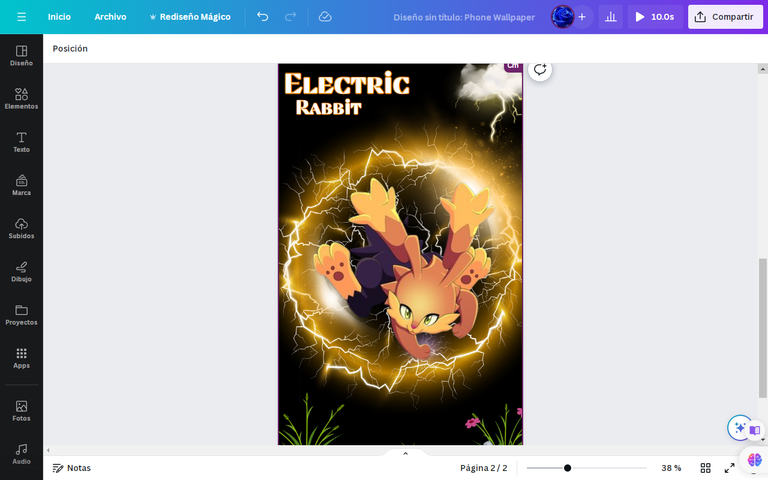
To give a better effect to Electric's letters, I took several rays, used a long one, copied it several times, cut it out, to give it that interlocking effect between the letters, then made the second Rabbit, I made other models with other small rays.
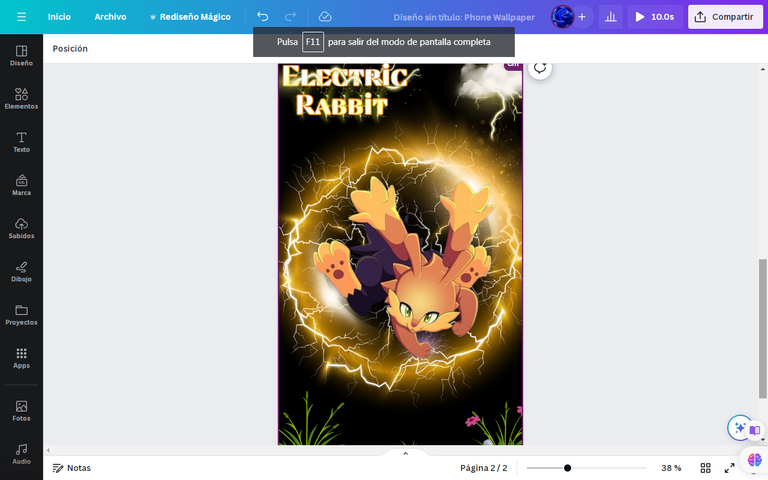
This is my final design.
( )
)
This is how the background looks without the creature.

Hola nuevamente aqui tu amigo @junior182
Estoy muy emocionado en estar en la comunidad Holozing, es esta oportunidad participar en unos de sus concursos: ¡Concurso de fondos de criaturas holográficas! en donde debemos realizar el dondo que posiblemente tendra cada de uas de las criaturas principales.
Estas son las reglas que hay que seguir:
Crea un fondo para 1 criatura inicial con la inicial en el centro de la imagen.
La imagen debe estar en modo retrato.
El fondo/entorno debe corresponder al tipo de criatura que has seleccionado.
Usa tu imaginación y tus habilidades. SIN IA. NO HAY IMÁGENES DE STOCK. SIN CONTENIDO CON DERECHOS DE AUTOR.
Haz una publicación en la comunidad HOLOZING mostrando tu proceso creativo. Muestra el fondo final con la criatura inicial en el centro y también sin ella.
Ingrese sus envíos antes del pago de esta publicación.
Una presentación por persona.
Estas es una gran oportunidad que no esta brindando el equipo de desarrollo, no solo es dibujar estas hermosas crituras, sino que lo llevemos a crear como seria el fondo, la mascota que escogi fue el Electric Rabbit, esta es una critura electrica, ante de ir a mi programa Canva.com, ya que de verdad no utilizo photoshop o otros programas de diseños, en mi mente imagine como seria su habitad, es un conejo, ellos viven en la tierra con hierbas siempre buscando alimentos, pero este a su vez domina el poder electrico, esto de una vez pensar en Rayos y luces, pero queria represenarlo en su color amarillo o naranja, luego de imaginarlo en mi mente, lei las normativas del concurso.

Diseños de fondo para Electric Rabbit
Inicie con un lienzo negro para relejar los colores que voy a utilizar, bueno siempre cuando llueve y hay esos rayos el cielo se oscurece, busque la criatura y la centre.
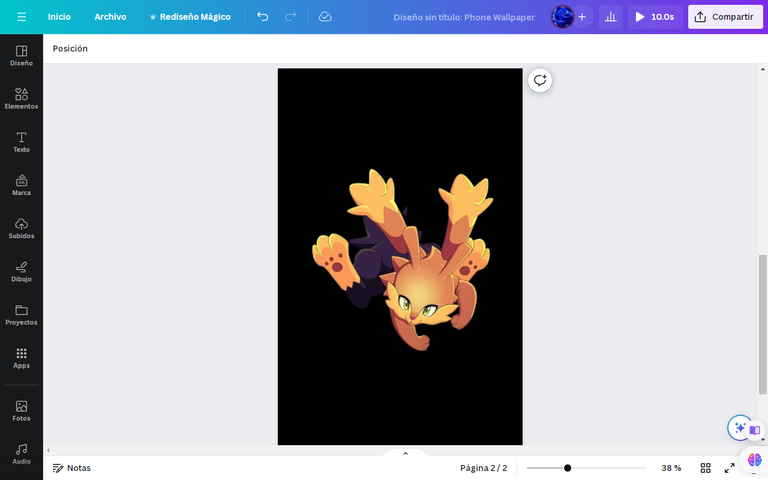
Para luego ir colocando los elementos que buscare en canva.com, que se asemeje a lo de mi imaginacion, fue llevarlo a su habitad natural busque tierra canva me dio varias opciones, escogi uno sin vegetacion, porque quise hacer el paso a paso detallado, luego busque una hermosa grama verde pero corta.


Luego para embellecer el lugar le coloque unas piedras y dos planatas altas, una con flores, y la otra no, esto son los alimentos del conejo que lo tieneen su habitad.
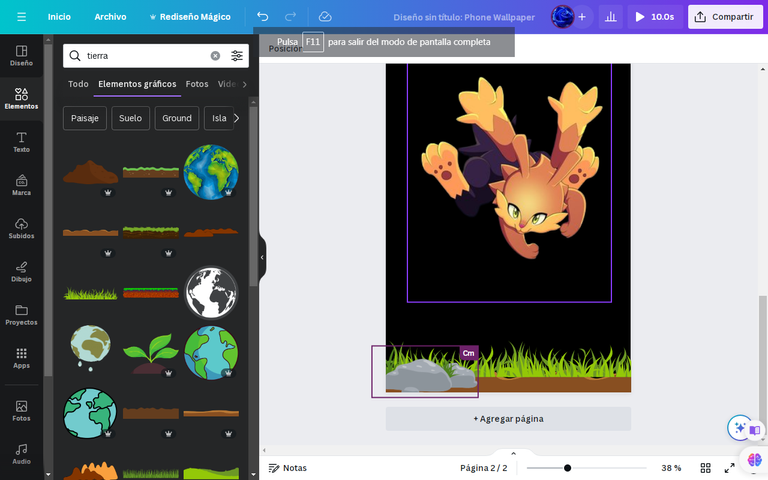
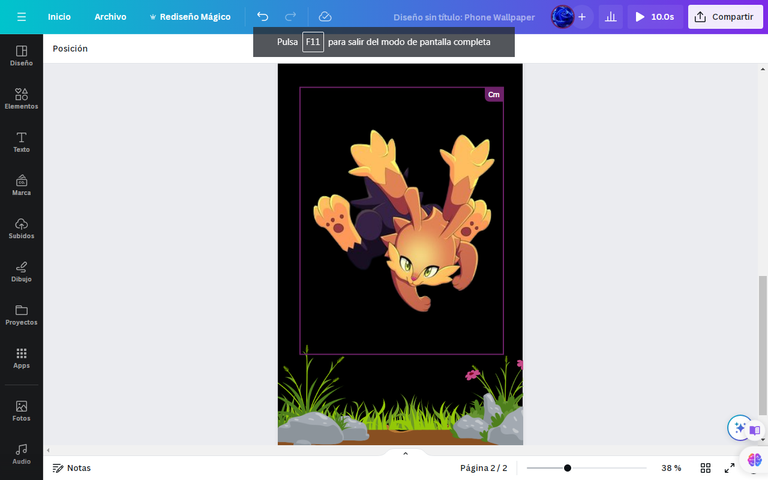
Coloque en la busqueda de elemento truenos, me salieron muchos modelos, tome lo del color amarillo, vi uno que me gusto un pequeño rayo de color blanco eso lo coloque en su puño.
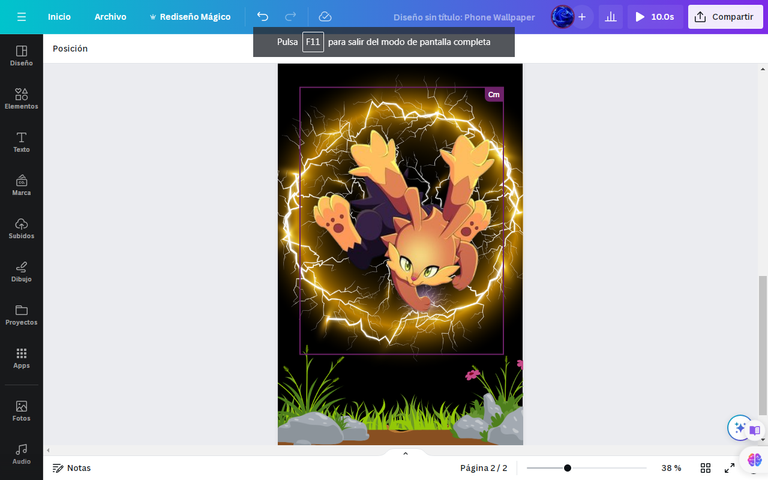
Luego segui revizando los elemeneto encontre un halo de rayo, perfecto para mi conejo que lo cubriera completamete como reflejando que los rayos salian de el, despues vi un hermoso Halo de luz amarillo esto se lo coloque entre el fondo de sus patas traseras y delanteras, esto le dara una luz en el fondo.
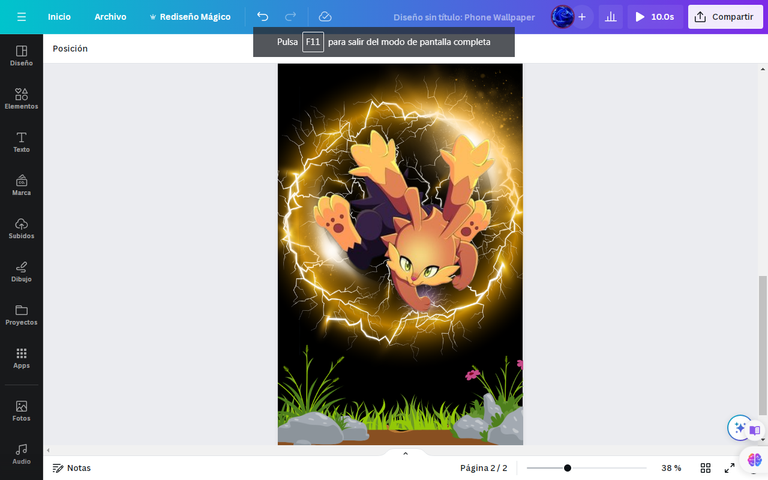
Por ultimo su nombre el tipo de letra se lo realice con un efecto de bordes gruesos color blanco para que resalte con el fondo negro y rectos, le coloque color a los bordes un color naranja.
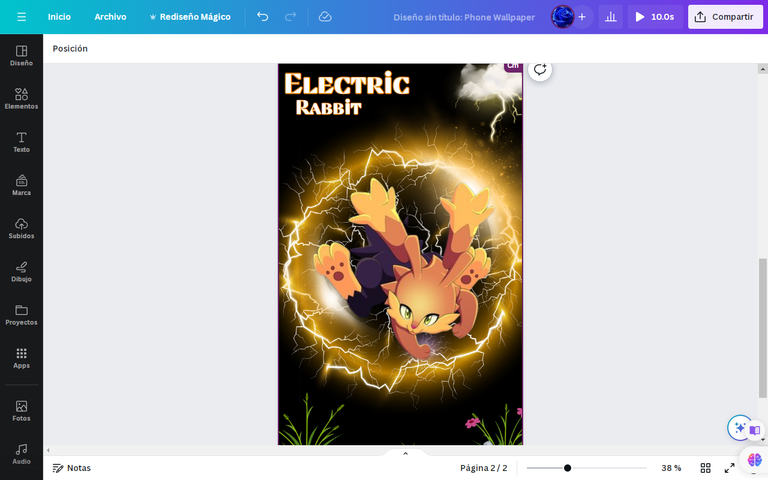
Para darle un mejor efecto a las letra de Electric tome varios rayos, utilice uno largo, lo copie varia veces lo recorte, para hacerle ese efecto entrelazante entre las letras, luego realice la segunda Rabbit le hice otros modelos con otros rayos pequeños.
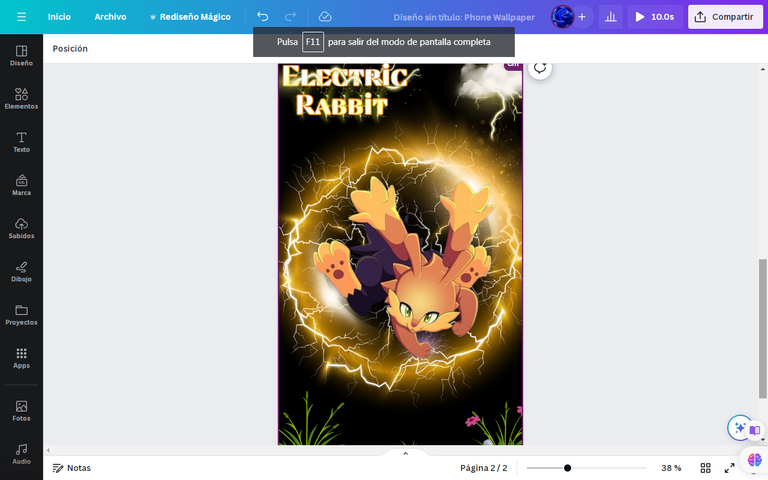
Asi quedo mi diseño final.
( )
)
Asi queda el fondo sin la criatura.

https://twitter.com/Cecilio182/status/1738041195958345753?t=zfBis2MEhEM9VcebBBQODQ&s=19
This is brilliant. You have done this creation so great. Well-done.