Hello Holozing!
It is quite pleasing for me to have successfully made a good entry to send to the Current Contest. The truth is that I was wandering around the idea and I felt that kind of fear that sometimes comes to us when you try to do something that you consider important. But underneath all those thoughts, a mental image came to me that I wanted to capture. Likewise, after having mentally cultivated my idea, I prepared to take my graphite pencil and start with a sketch. Thus more lines and elements were born, but to be honest not as much as I wanted to capture, something that in the digital field I have worked hard to achieve.
My beginnings in drawing and still my favorite today, is drawing in the traditional way: using paper and pencil. But it was that pleasure that led me to venture into digital art, because I find it also amazing as well as dedicated. My mental idea about the creature's background was more than dedicated, I like to wander over the phrase: "Beauty is found in the details."
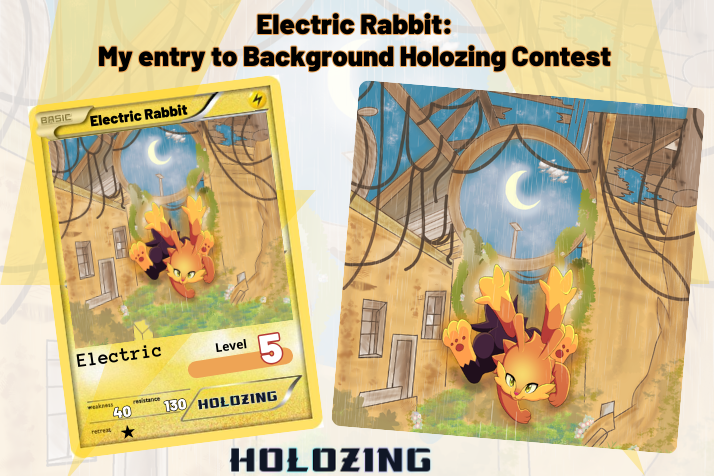
And to start this creation, I took my drawing block with a sheet of cardboard and my pencil to create a base for the stage. Due to the amount of details I wanted to incorporate into the final result, I first focused on establishing the baselines or guidelines, which would give the beginning to everything. The inspiration for this background has been the character that I deduce when looking at the creature I have chosen, Electric Rabbit.
Electric Rabbit seems to me to be a strong and lonely creature at the same time. The serious face, but with soft eyes, makes me imagine that it is a creature that enjoys being away, to protect itself. Not referring to physical damage, but rather emotional, which is why it prefers to live in areas of abandoned houses or those that have been devastated by some phenomenon. Living in places like this makes it remember the link it has with humans, but at the same time it uses its worn-out habitat to get away from them. Having already explained my thoughts and practically the origin of my proposal, I will go on to show my creative process.
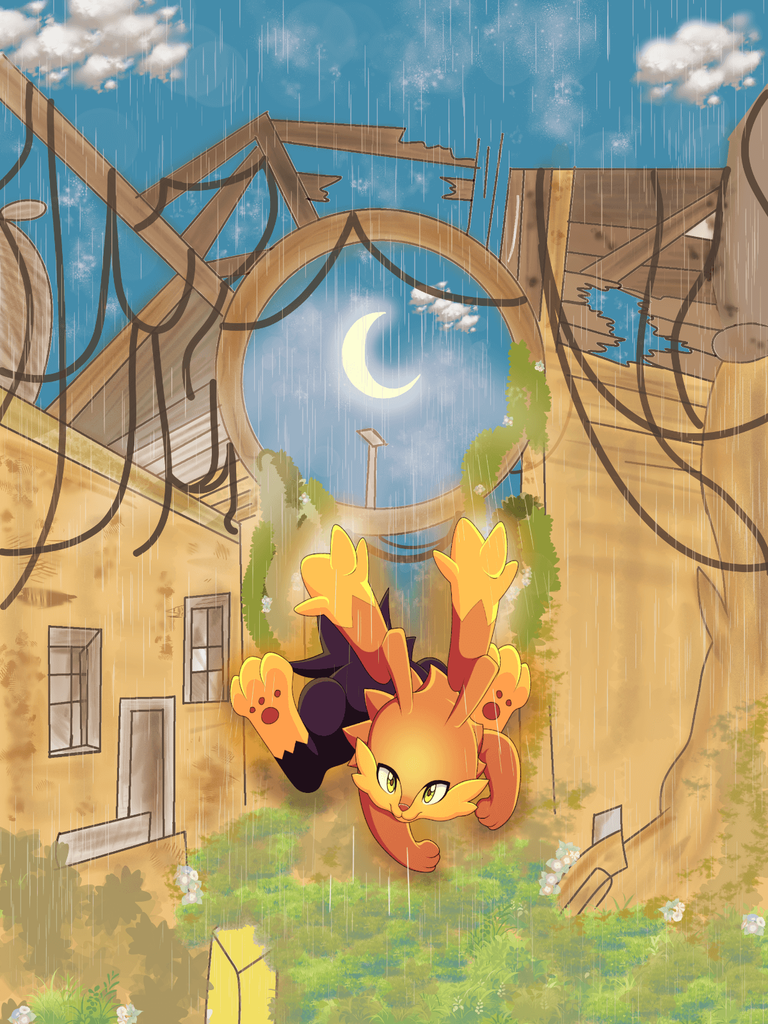
Drawing Traditionally
For certain drawings I like to initially put my idea on paper. I don't know why, but this way I feel more inspired and with more guidance when digitizing. I do this especially when things need a base and from there details are born and what my imagination wants to add later. As I mentioned, for this step I used materials such as drawing blocks and graphite. I will show you the photos of the process, some of them may not look of high quality, because I made the drawing after 2 am yesterday. I like to draw at night.
This is the final result
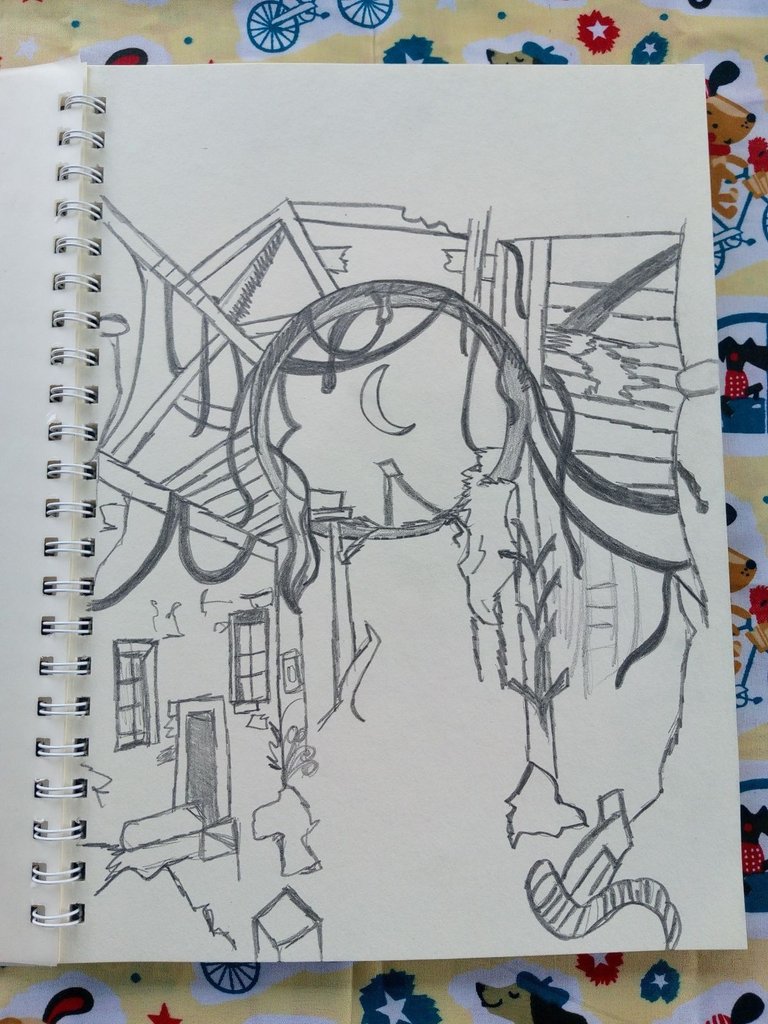
As I mentioned, there were many details in my mind that there honestly wasn't a compelling case to express on paper. So I reserved them for the digital realm. I took the last photograph of the final result in the morning, so it has better lighting.
Digitizing my Drawing
In the digitization process I used Medibang Paint, my tablet and stylus. For the process, I have taken the last photograph of the final result and placed it as a layer at an opacity of 50%. I have created a new layer and started outlining there. This time I have done the outlining of the elements of the drawing in separate parts or separate layers, because initially I had thought about creating different opacities and I did not want to get in the way with the fact that everything was on a base layer. For the straight lines I have used default shapes from the program, likewise for the circles and moon.
After outlining, I did a cleaning process using the eraser. Having completed this, I move on to the color process, where I often place and test colors to verify which base best suits what I want to obtain. I have painted some pieces using the paint can and others manually, using transparency protection. Having completed the color stage, the stages that take me the longest follow, the elaboration of details, elements, lights and shadows.
I admit that this image background was a challenge, due to the amount of detail I needed to get closer to my desired result, plus there were elements that I never thought would take so much time to work on. I don't know if it happens to them, but there are details that are there and often go unnoticed, but they need their place in the composition to achieve that effect of harmony. Among these details, the damage to the environment, lights and details of the sky, wood and grass.
I always go from the macro to the micro, sometimes I get out of control but it is what I always follow. Imagination and freedom is something I appreciate. Having completed the details stage, I focus on the lights and shadows. To create the digital version I have used a variety of brushes such as: Large pencil, airbrush, smoke effect, pastel brush, sky sparkles, grass 1, cloud brush, blur, finger, rain effect and ipomoea. To name a few, sometimes it is difficult to keep the list of brushes and combinations used.
Having completed the environment, I downloaded and added Electric Rabbit on a separate layer. Additionally, I created another one and with an airbrush I have surrounded the body with orange, in the upper parts where the moonlight reaches it, I have placed white and in the lower part gray due to the shadow generated. Reduced opacity and changed position to the later one, to give a slight contour to the character and thus enhance it. Below are some screenshots of the process:
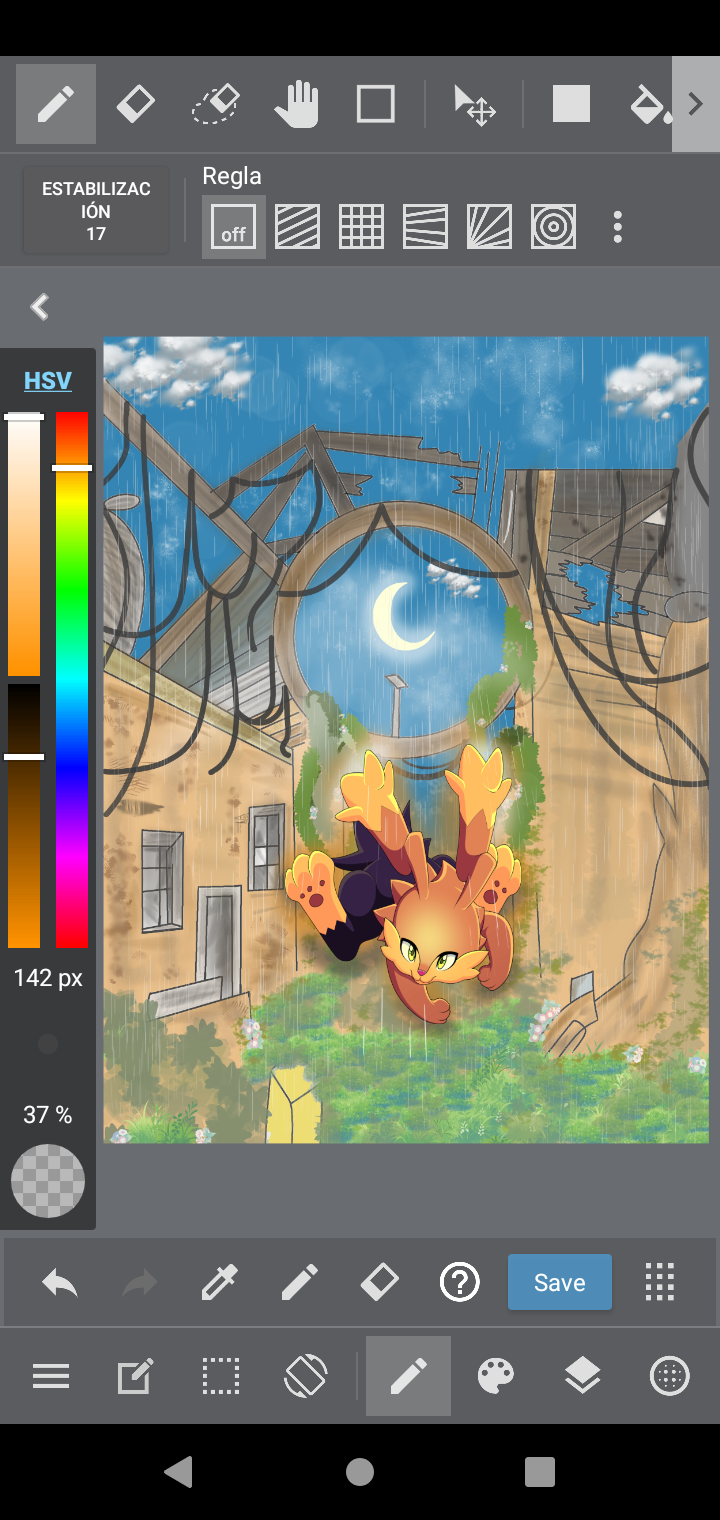
To improve the harmony of the colors I have used Overlay and grading opacity, I have chosen to highlight the orange tone, which is the dominant type in the creature. Here the difference:
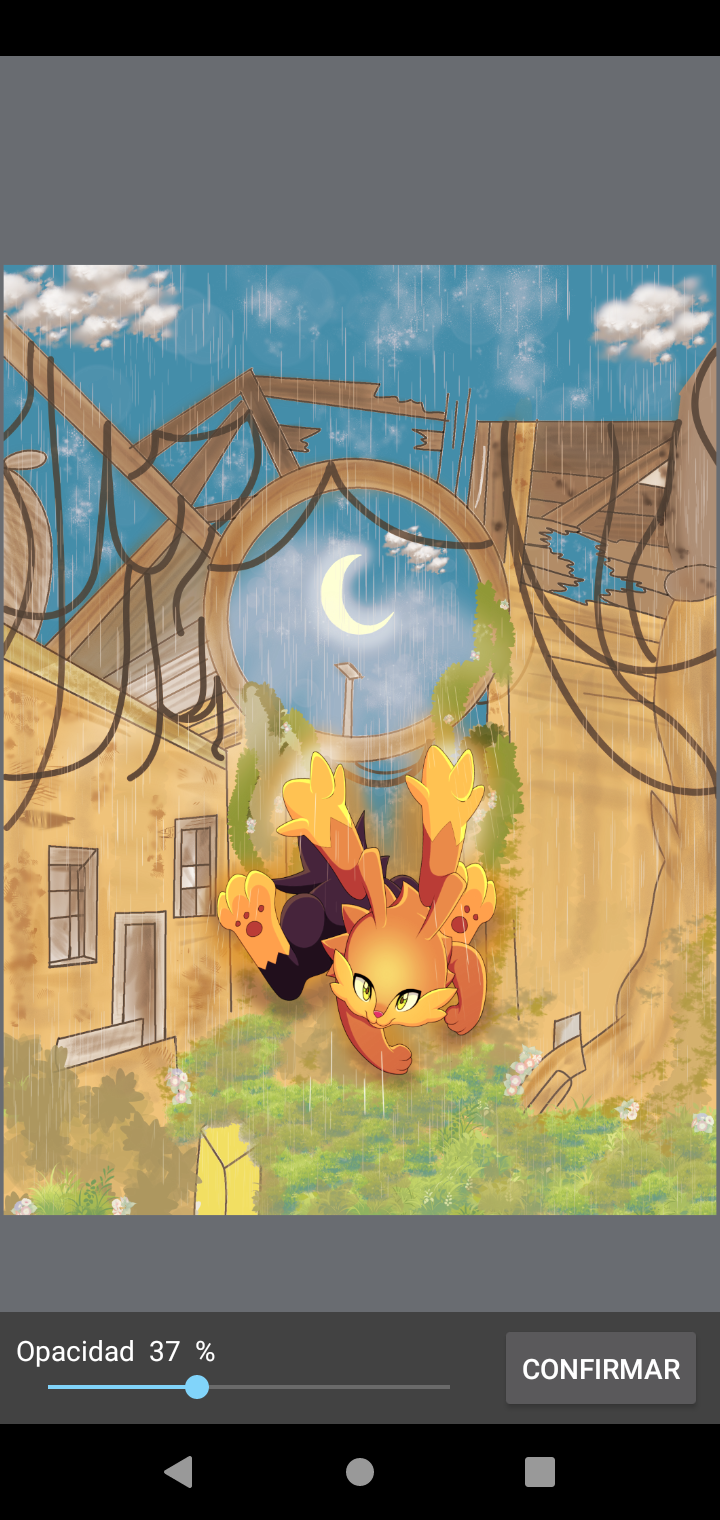
This is the final result
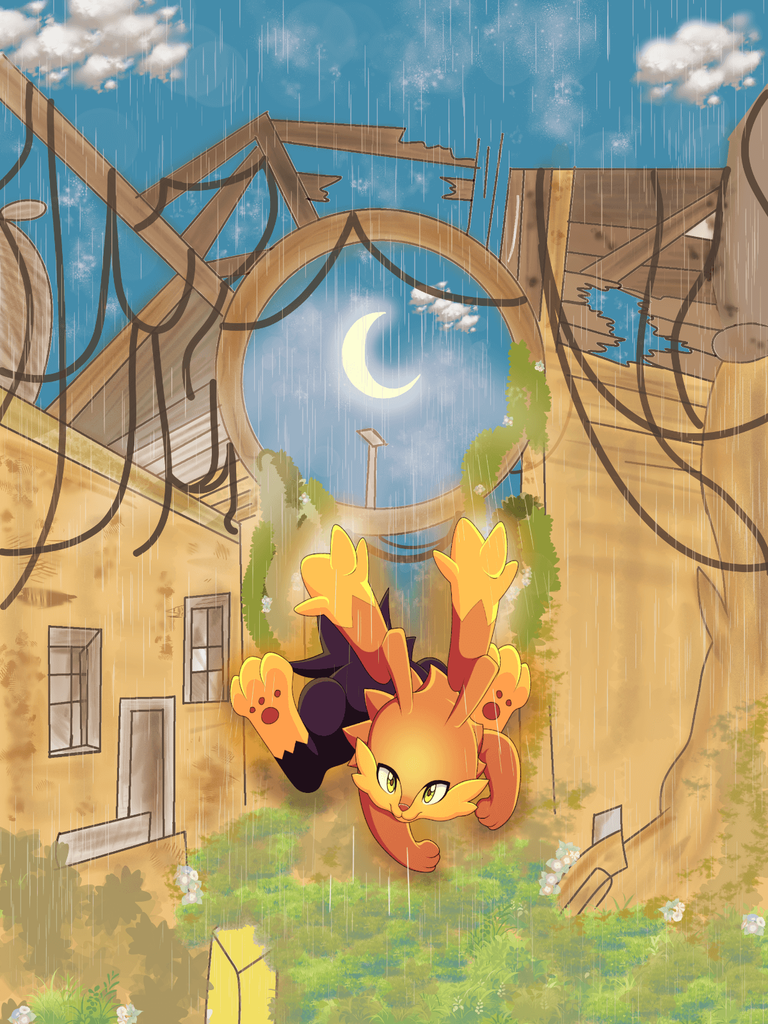
This is the background image without Electric Rabbit
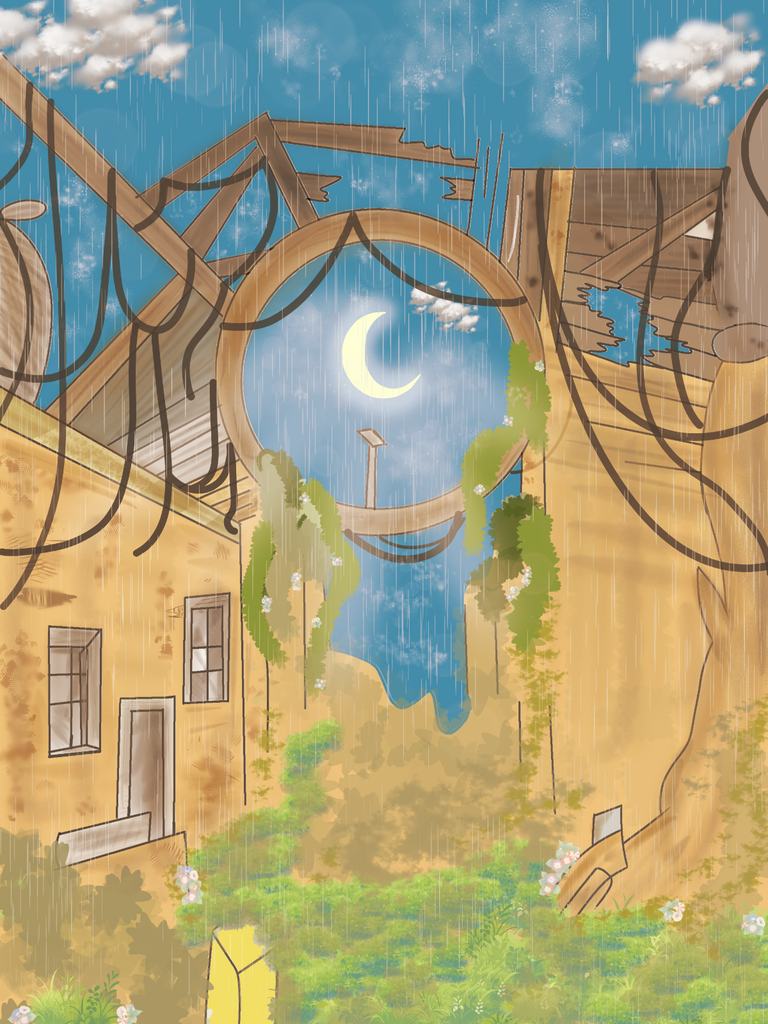
I really liked the overlay effect because it gives that neutrality of colors that follow the main character. I'm actually very happy with the background image I created. The creative process was long, but wonderful.
What do you think of this image background I created for Electric Rabbit?
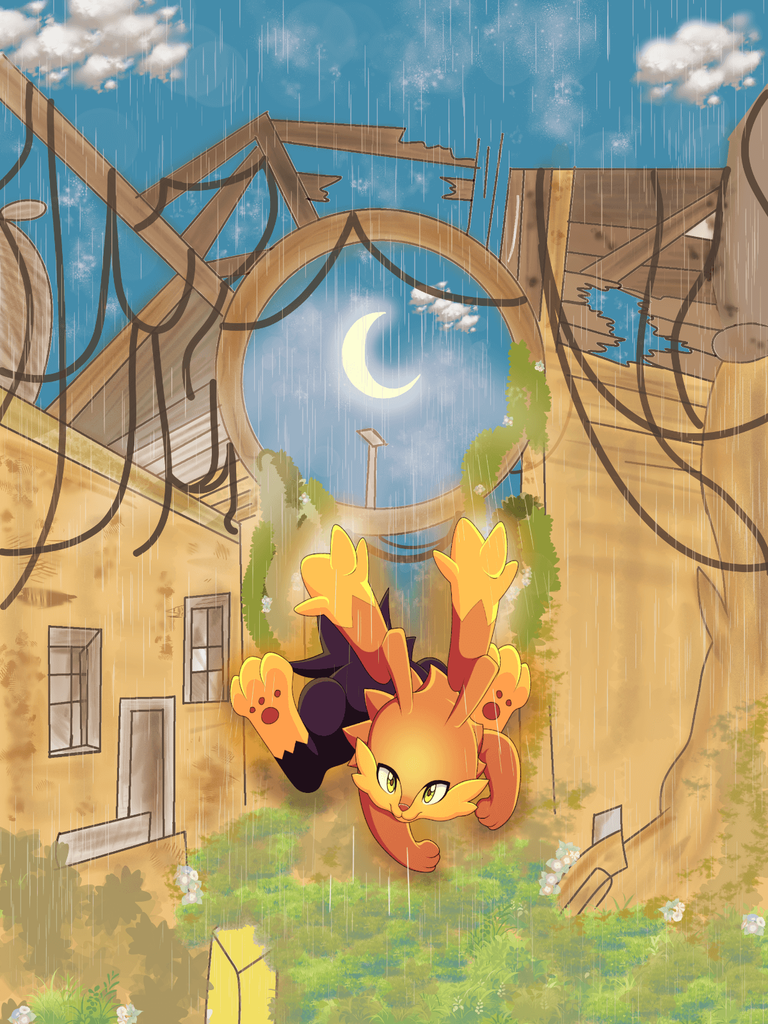
For this occasion, it seems to be everything. If you made it this far, thank you very much for your time. Greetings, La Cochina en Salsa says goodbye.
Cover image edited in Canva Pro.
The letter frame that I have used for the cover has been taken from the following Link
Drawing application for character and background: Medibang Paint Pro.Translation: Google Translator.Texts, photographs, screenshots and editions of my authorship/original content.**
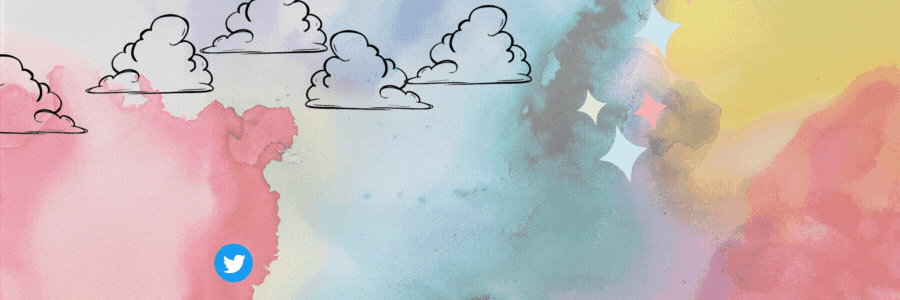
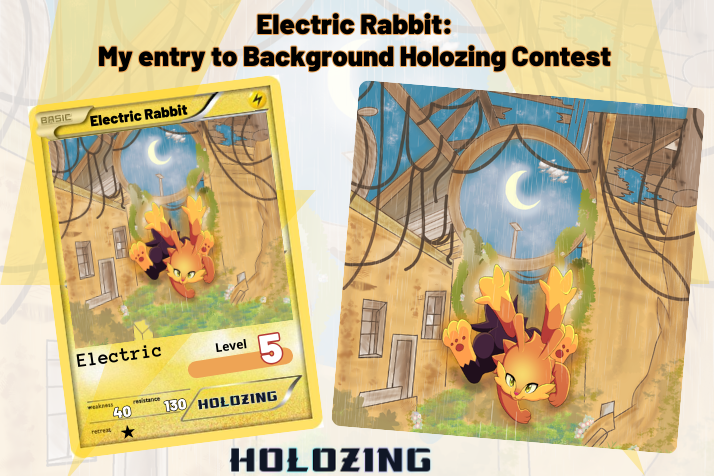
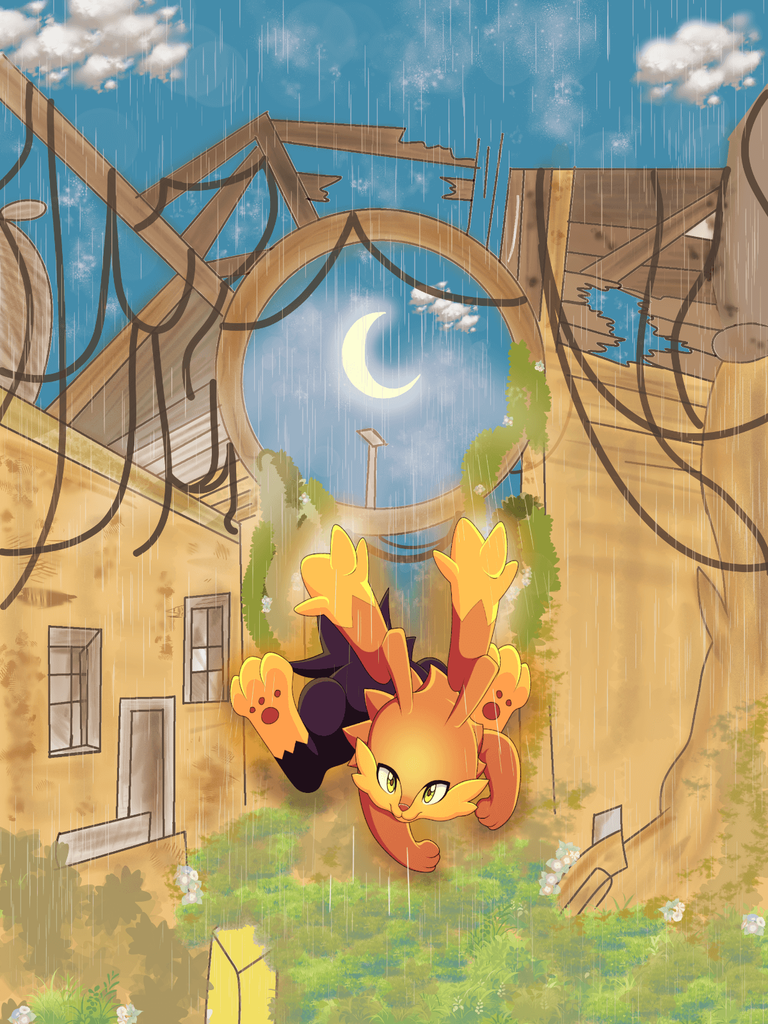
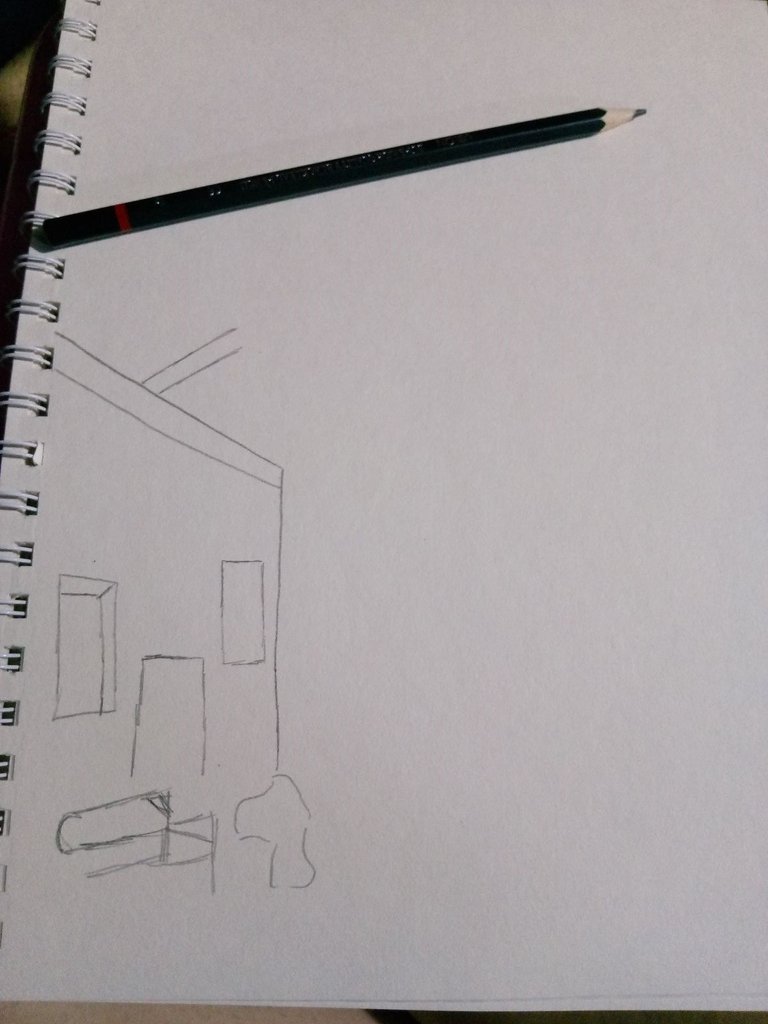
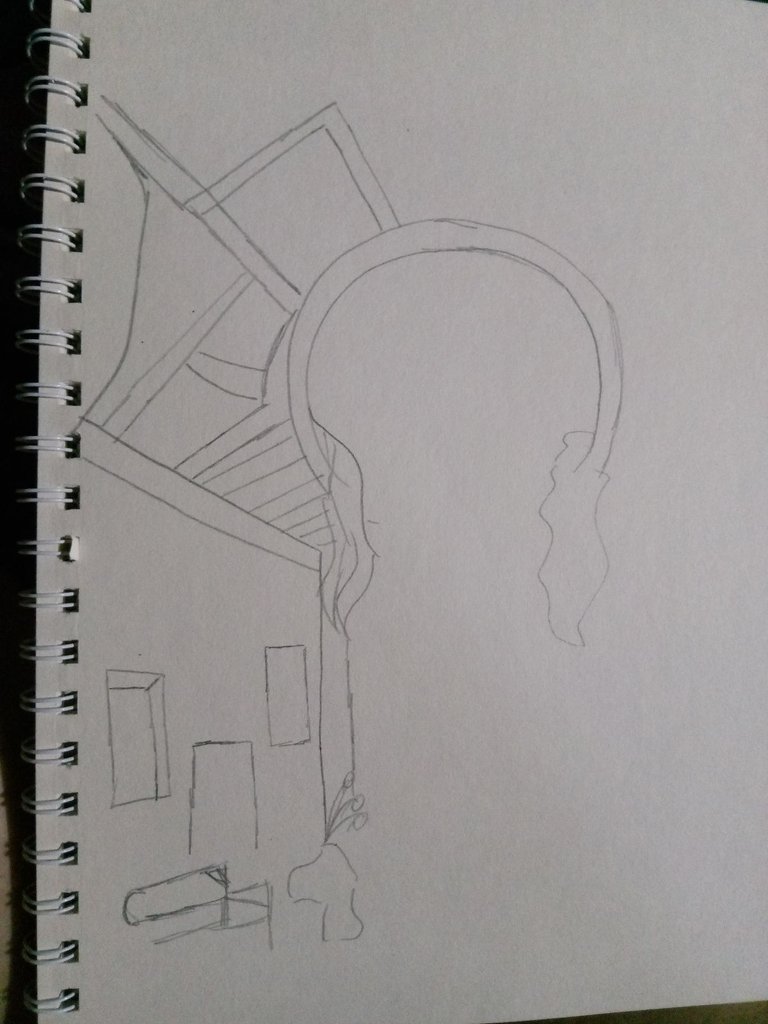
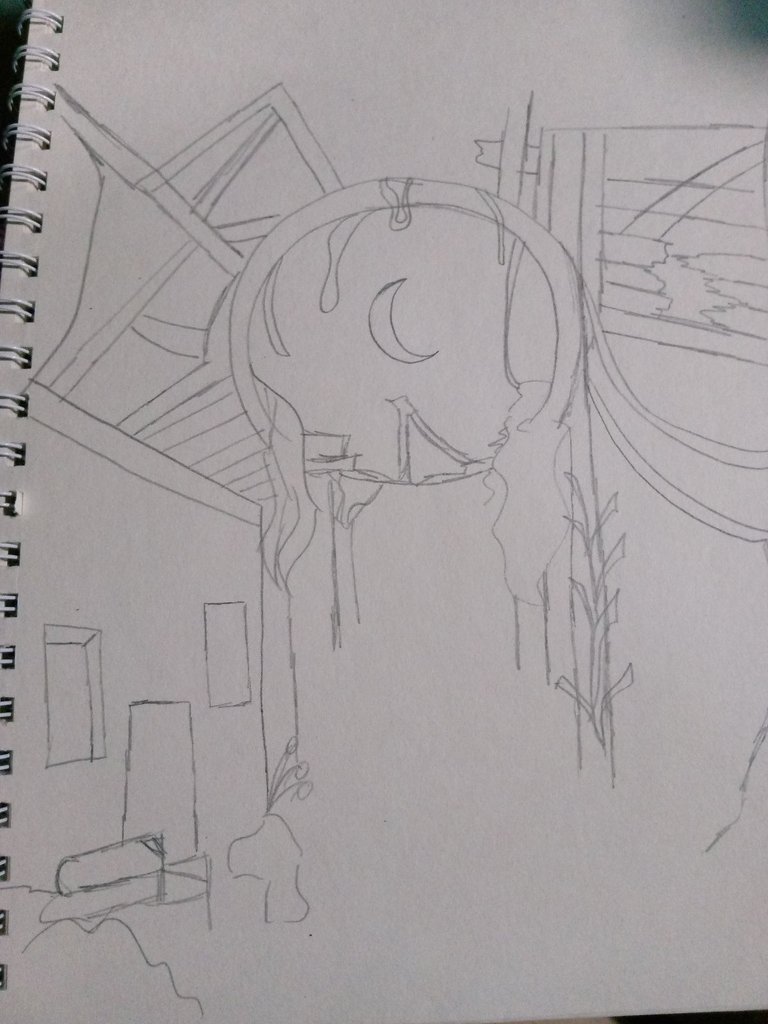
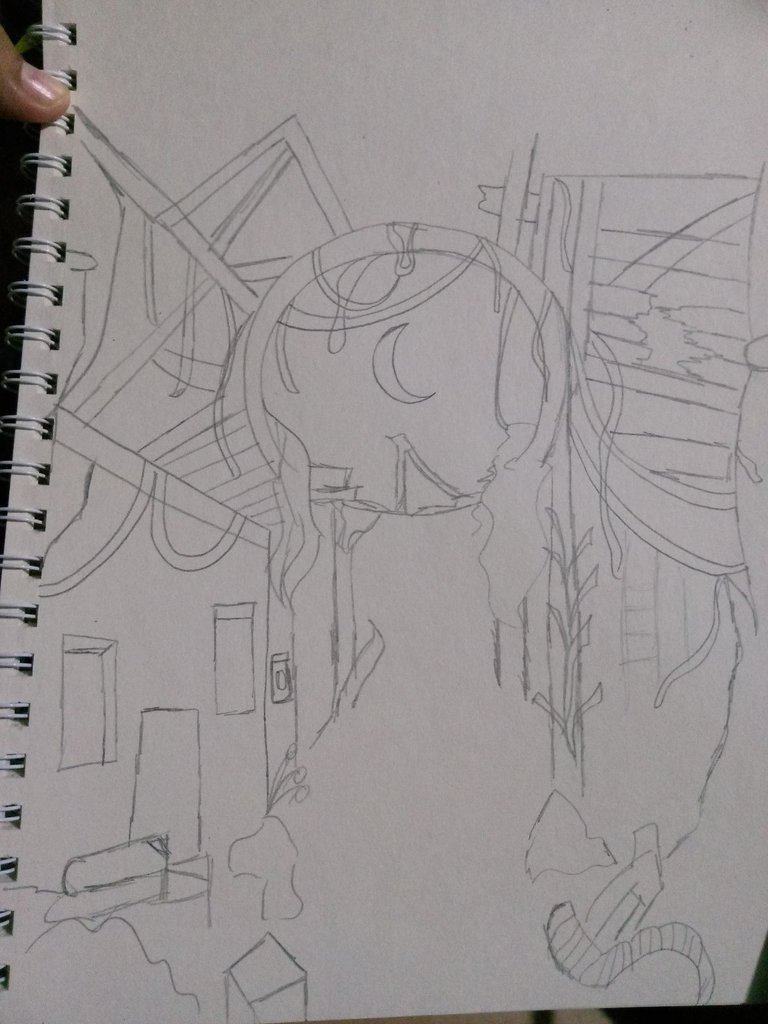

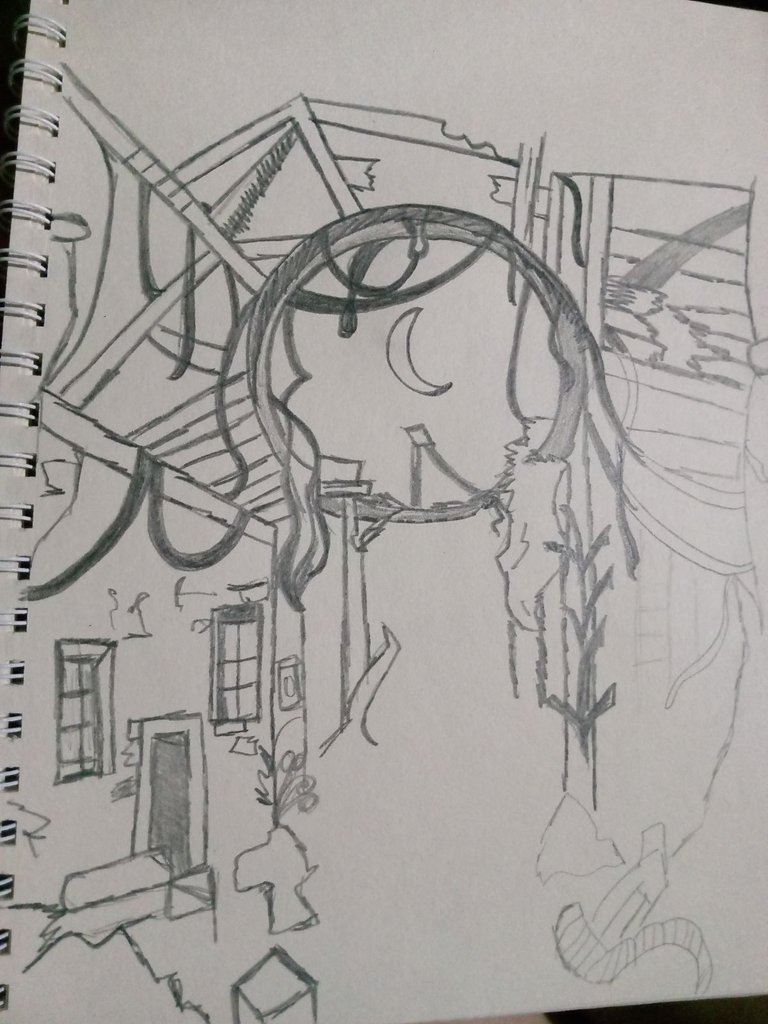
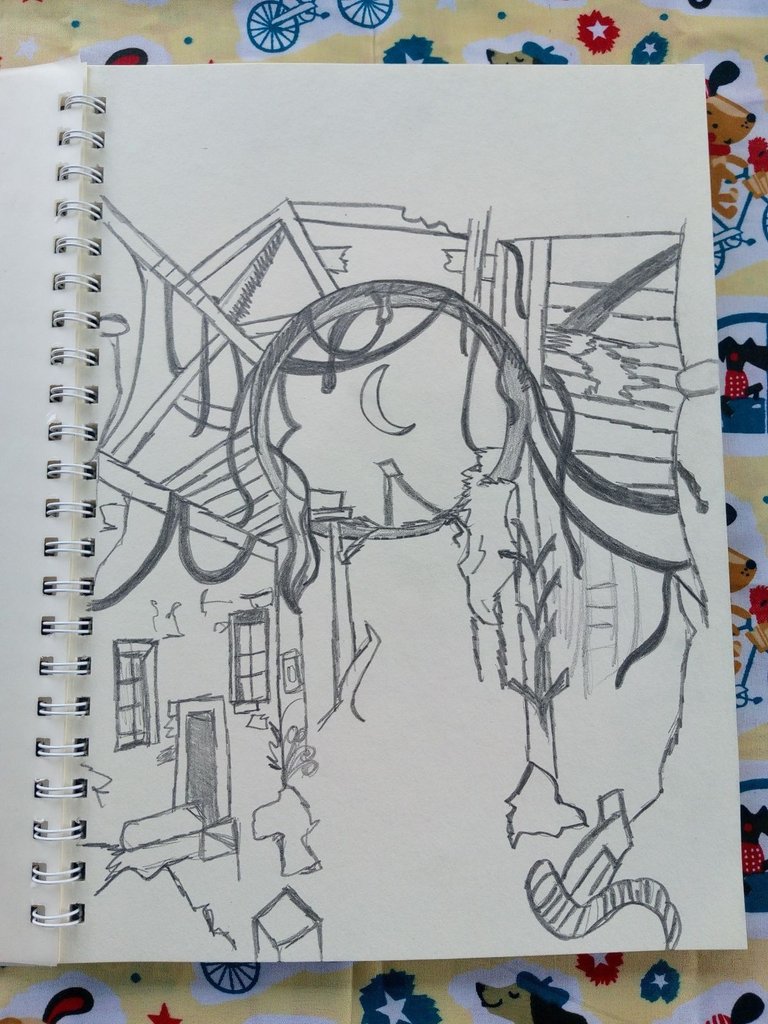
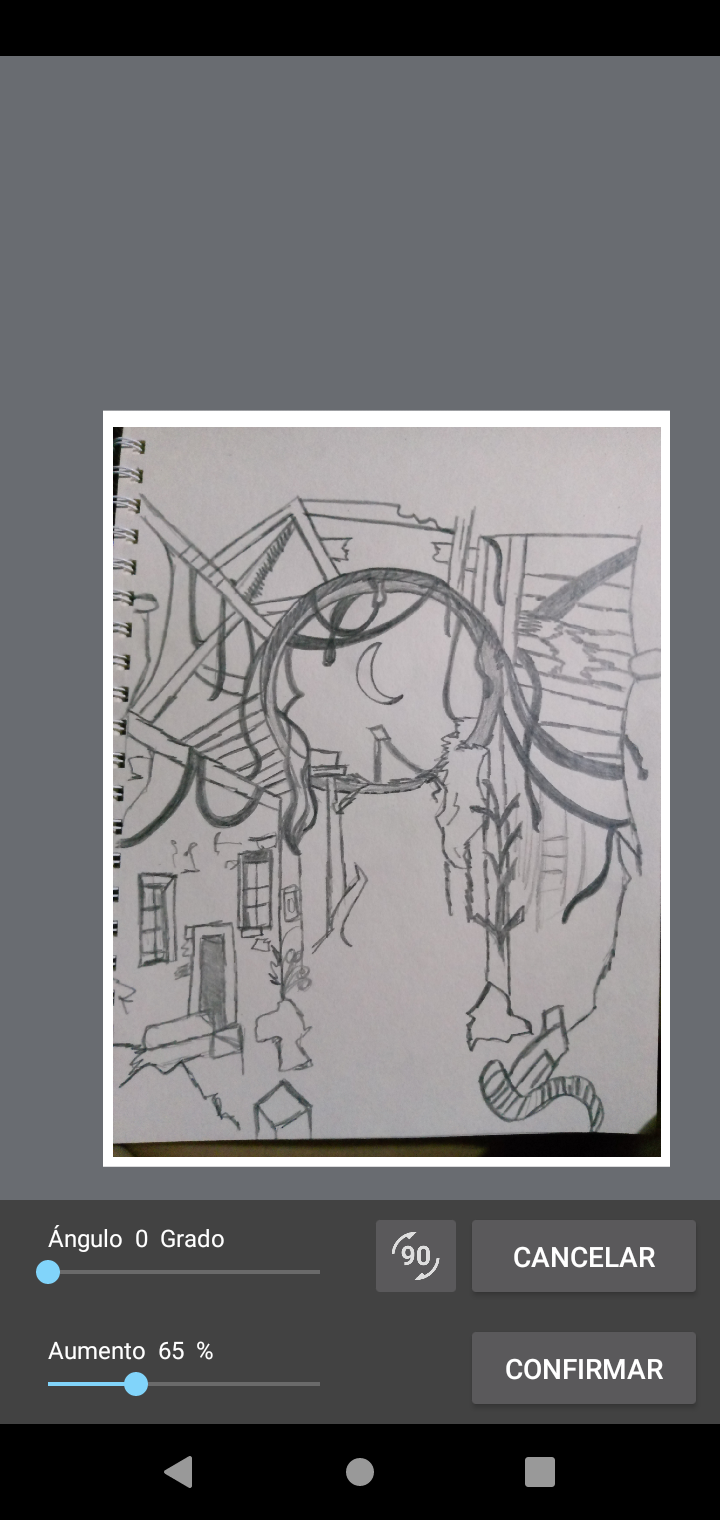
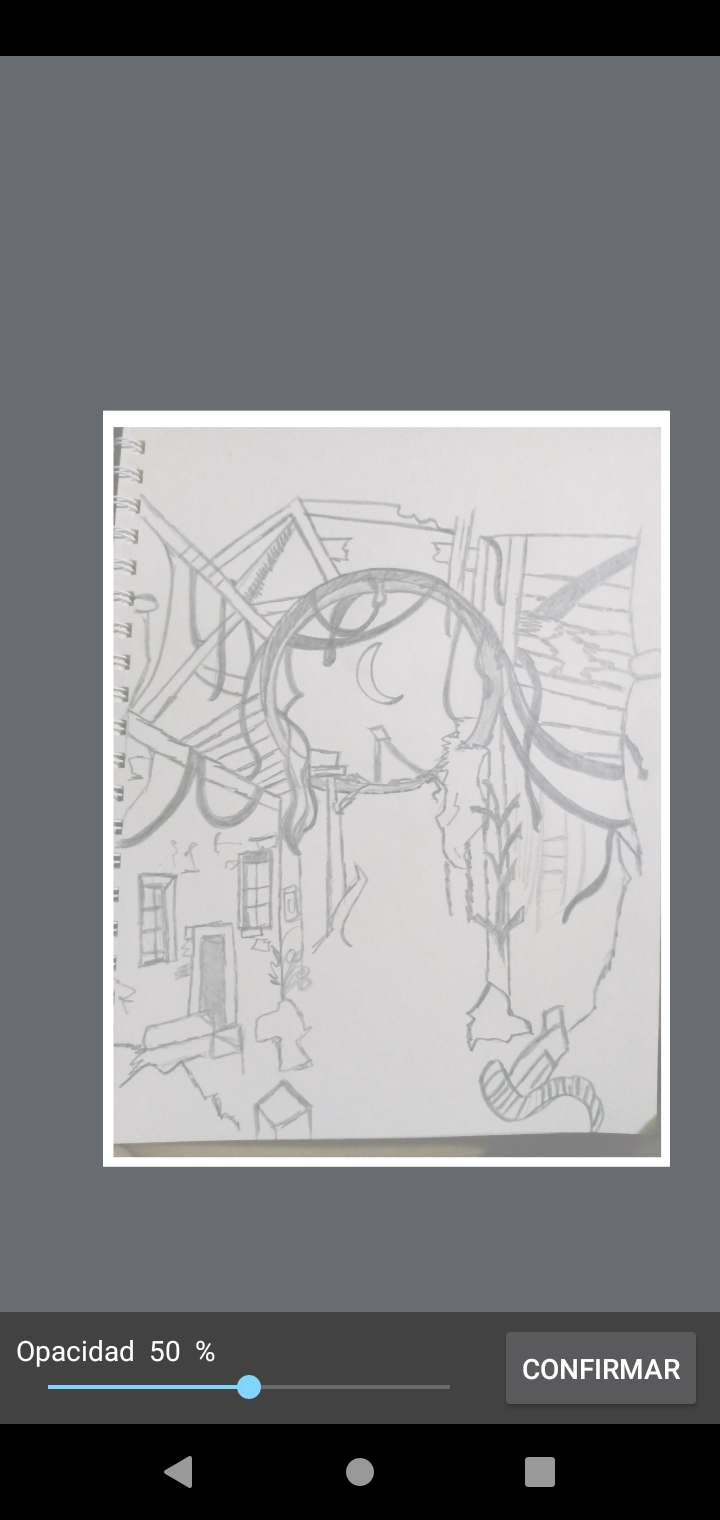
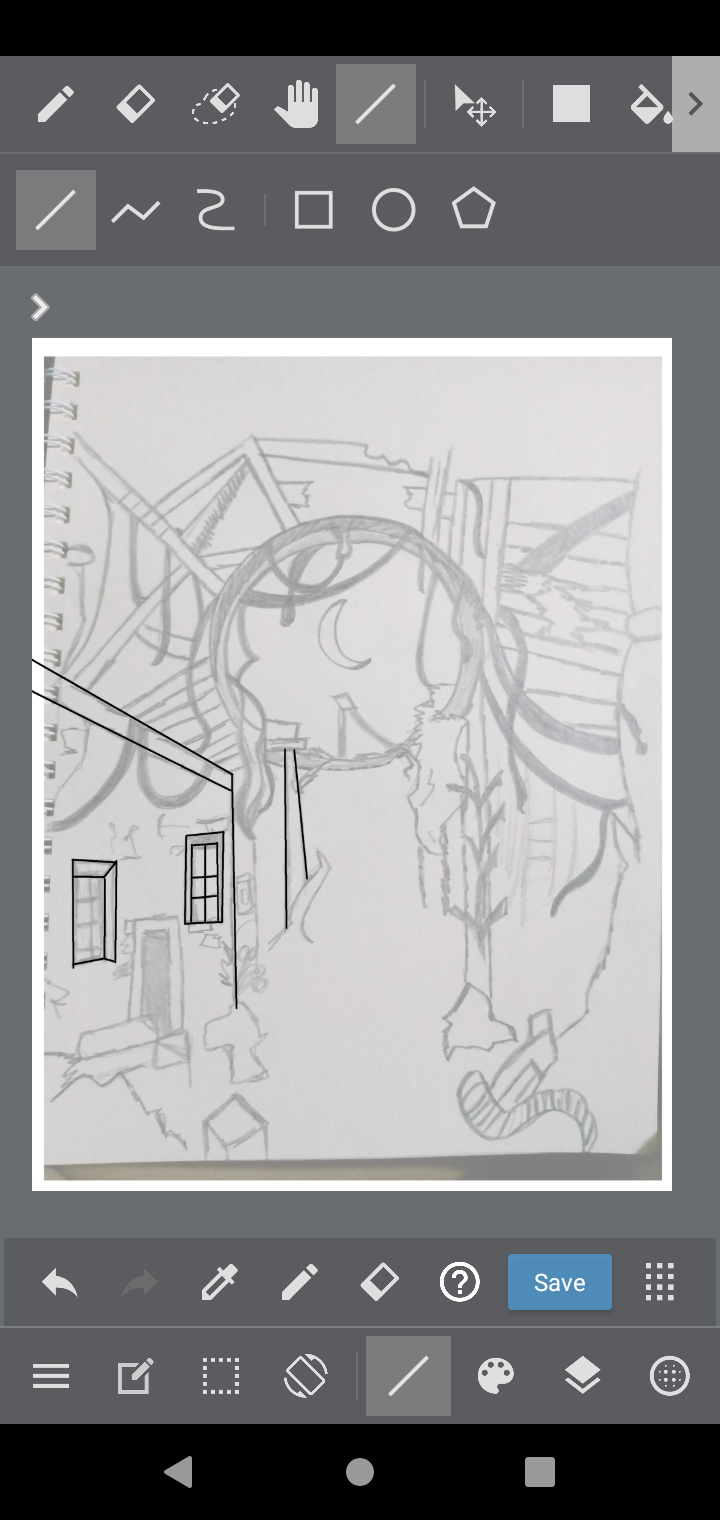
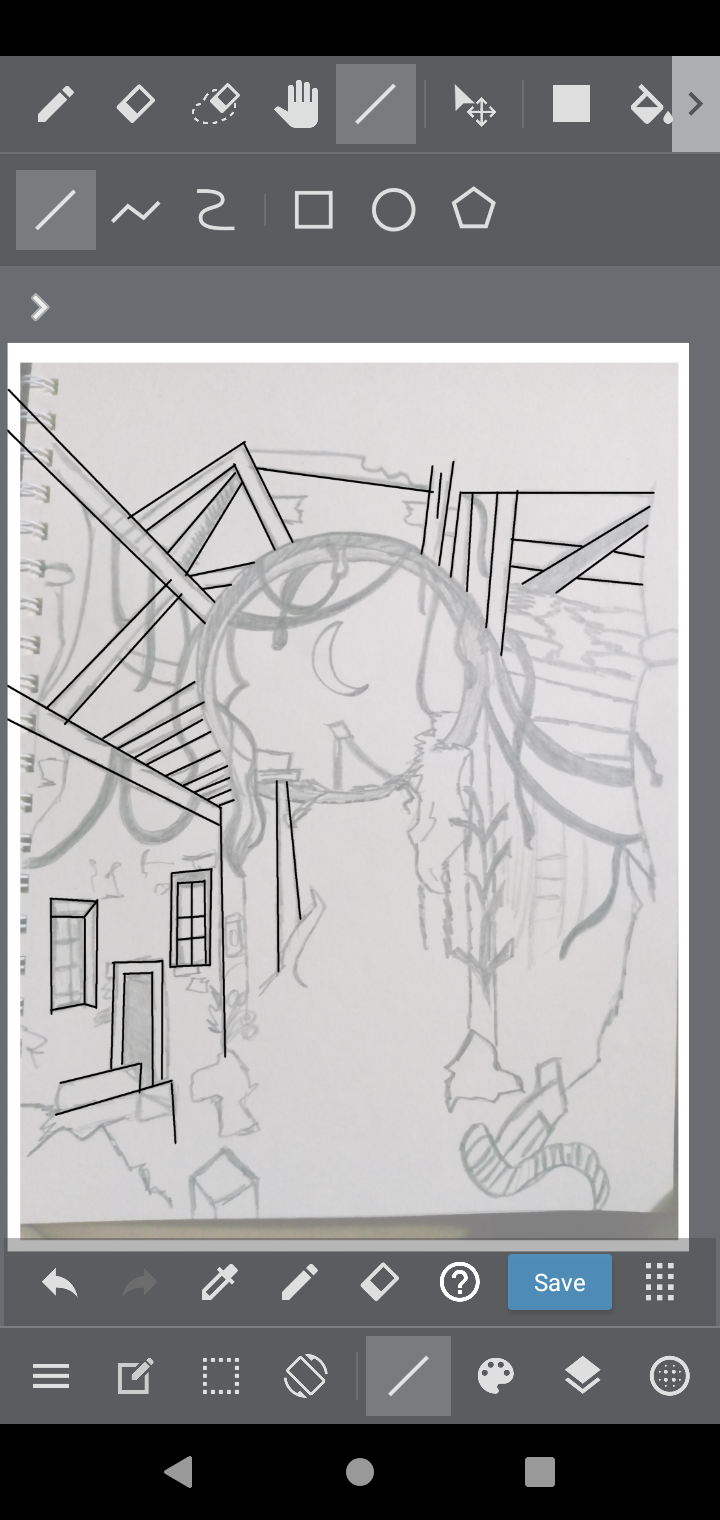
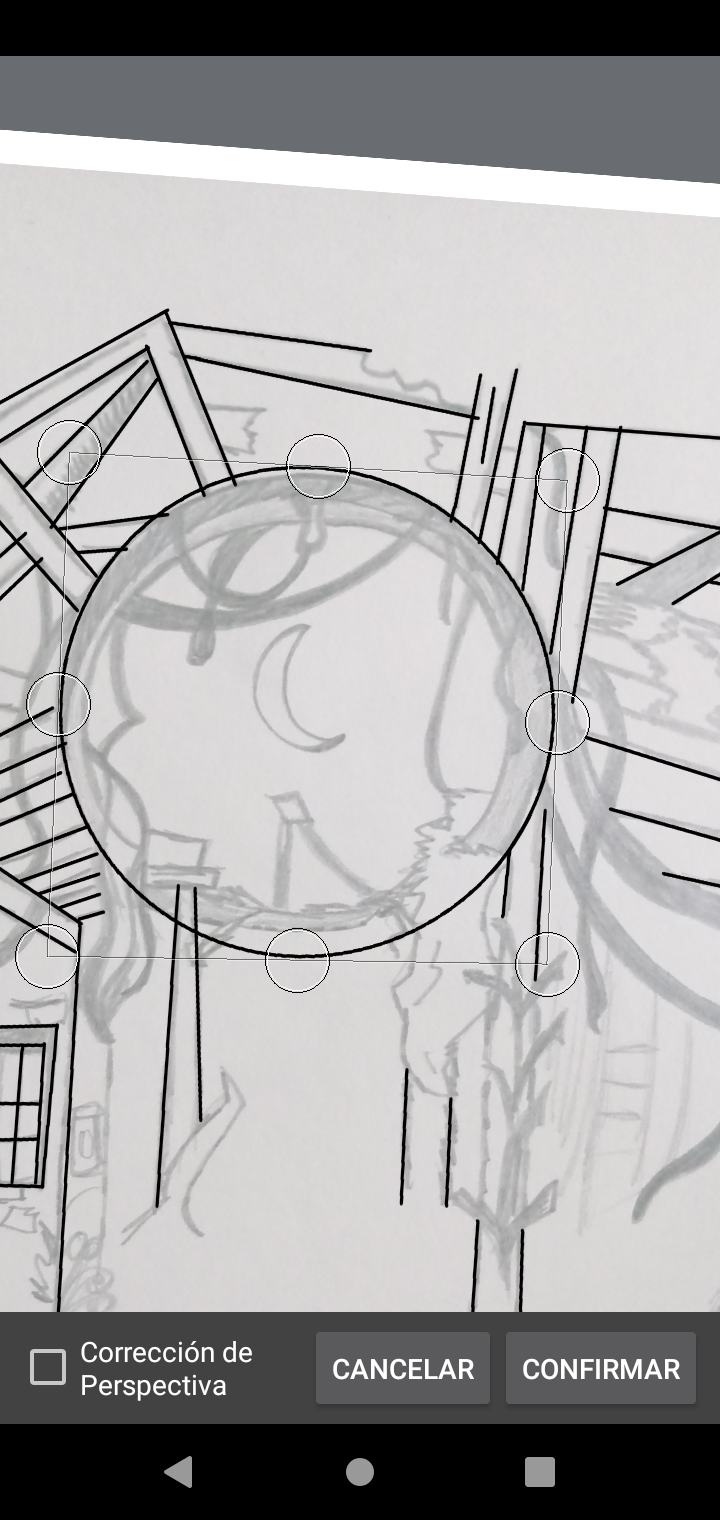
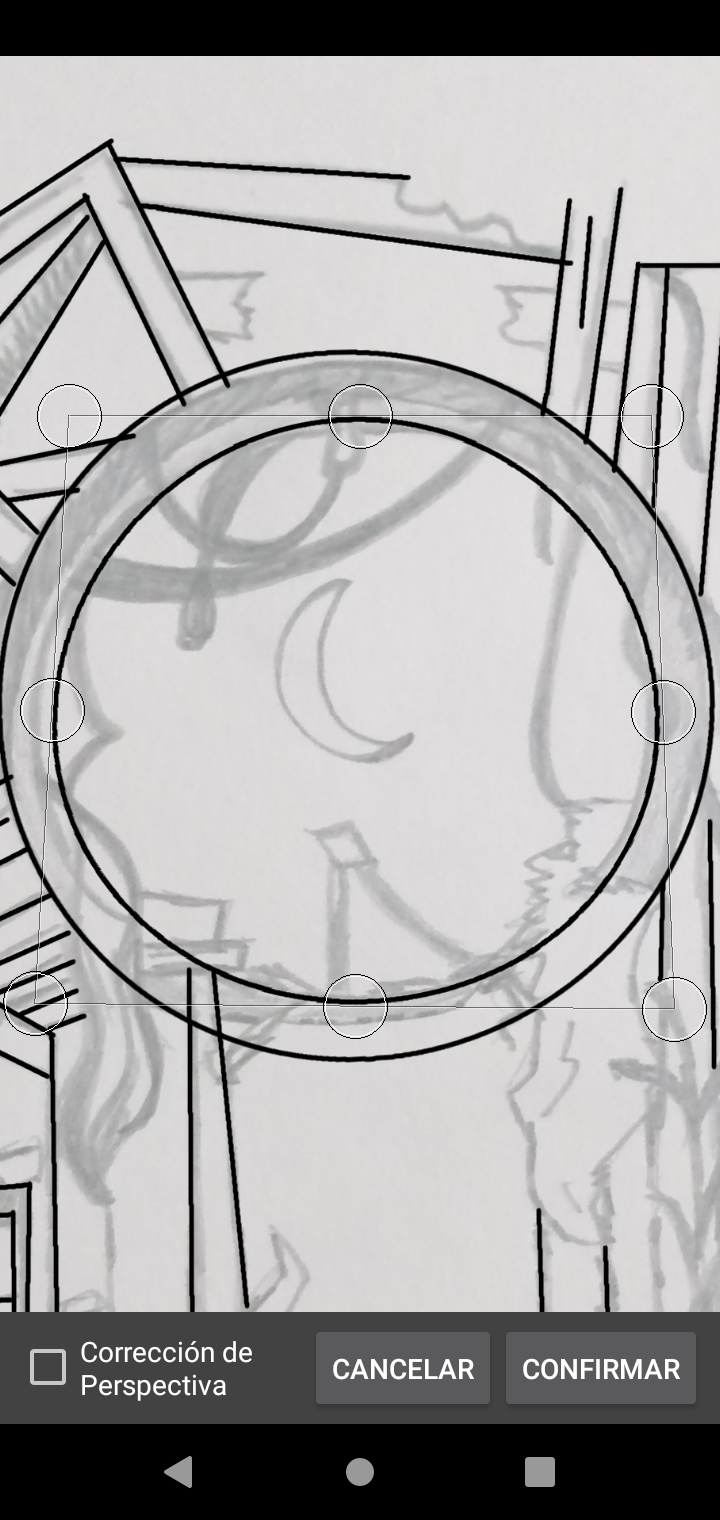
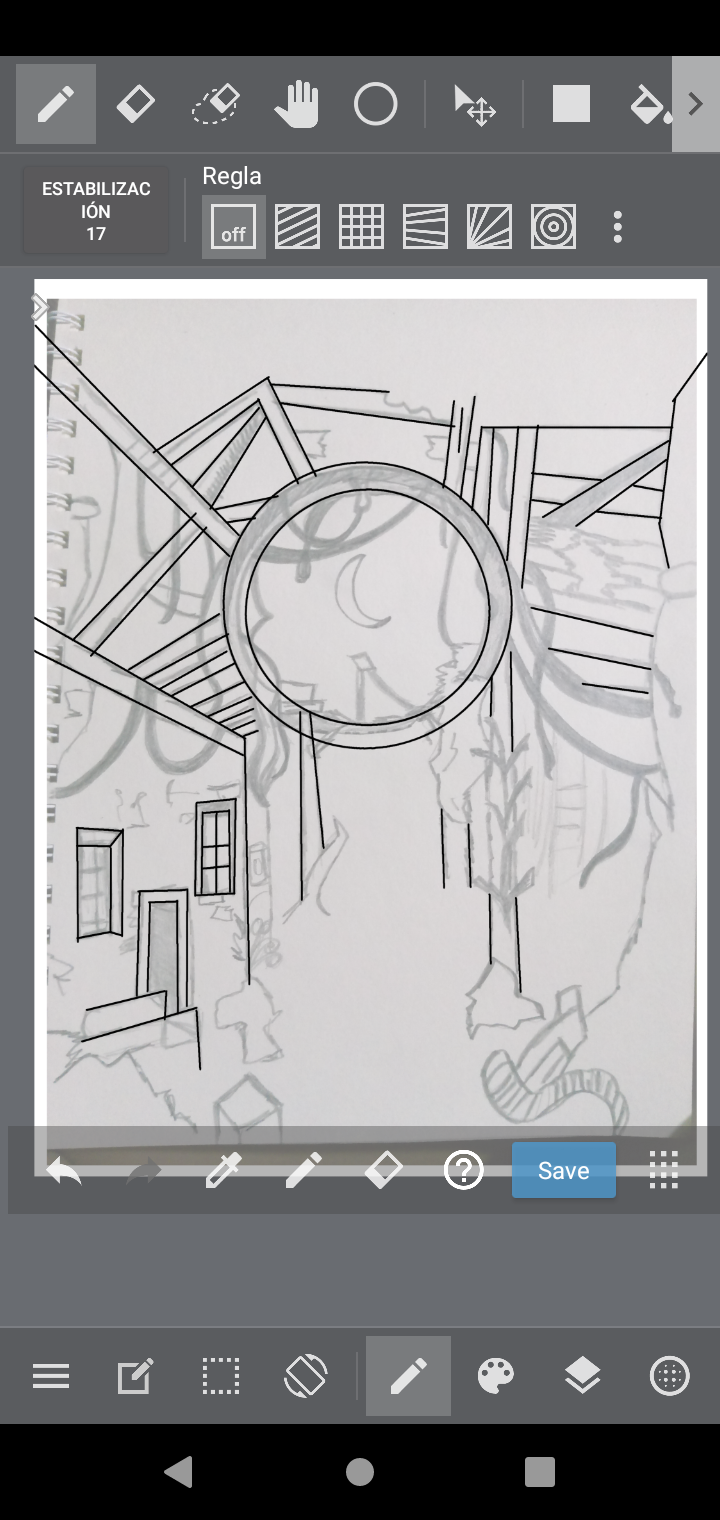
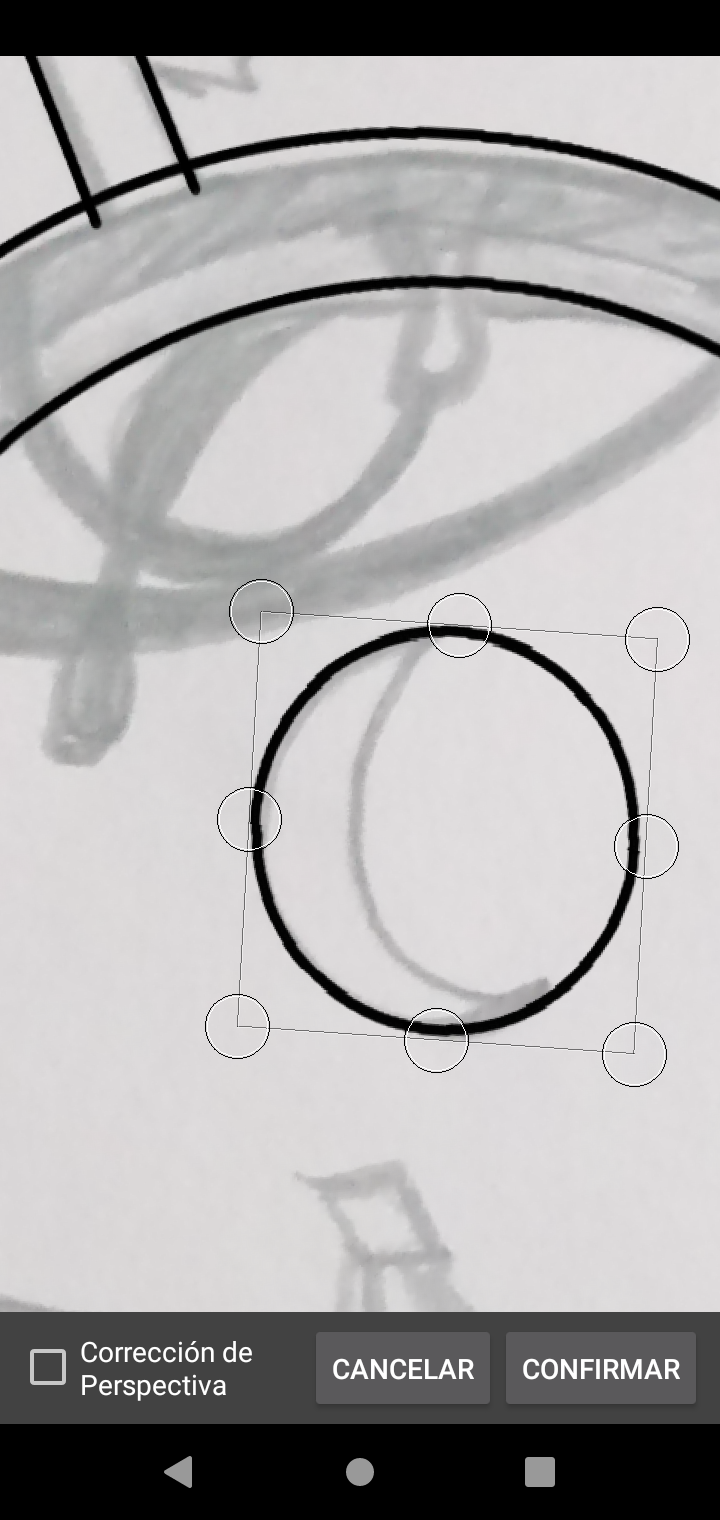
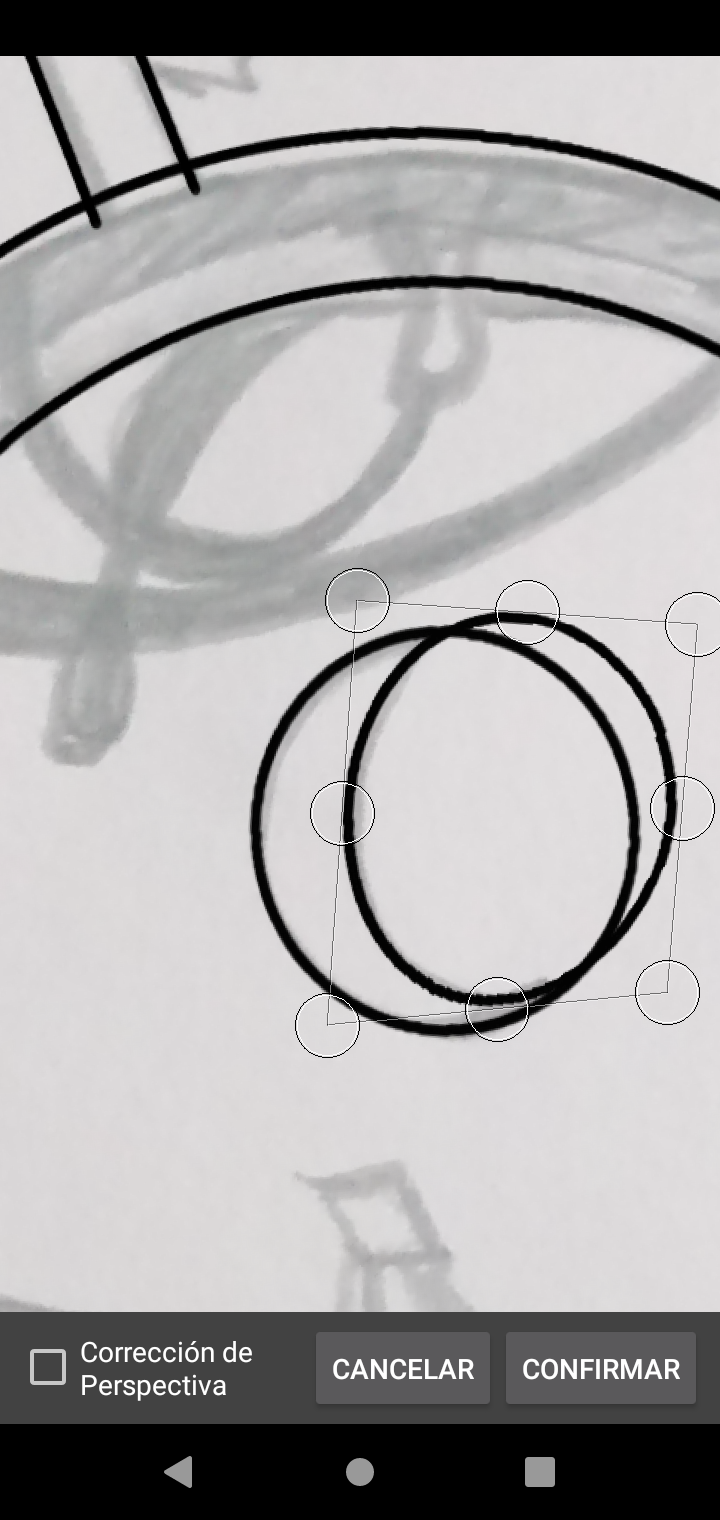
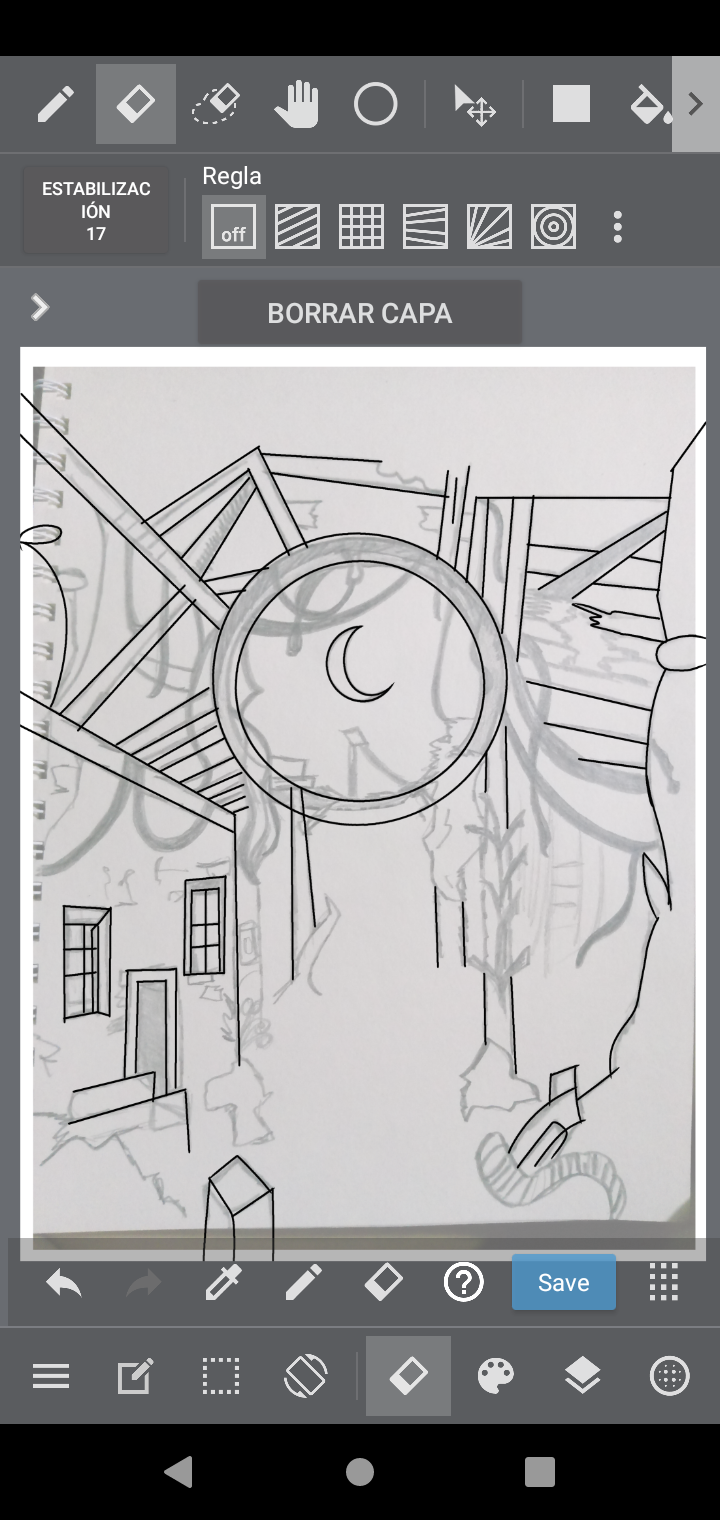
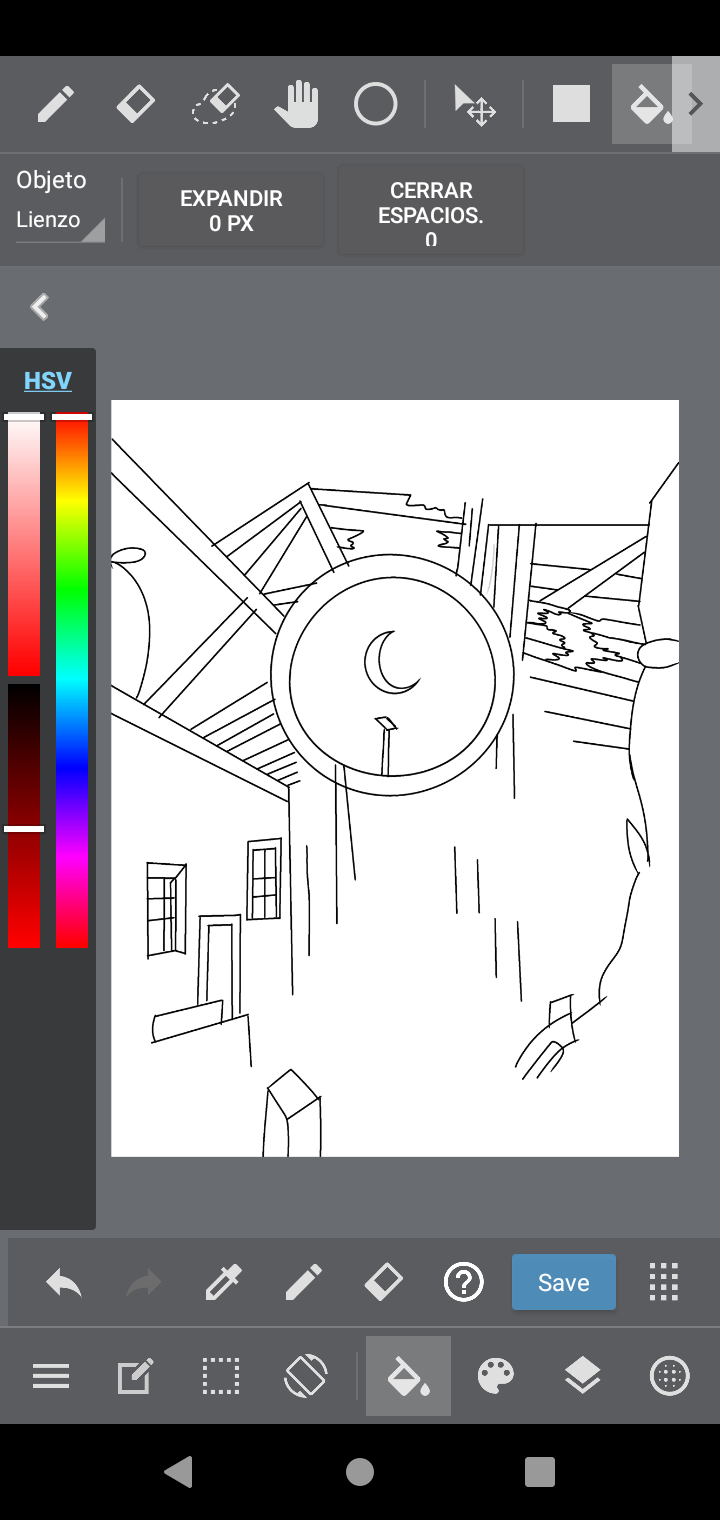
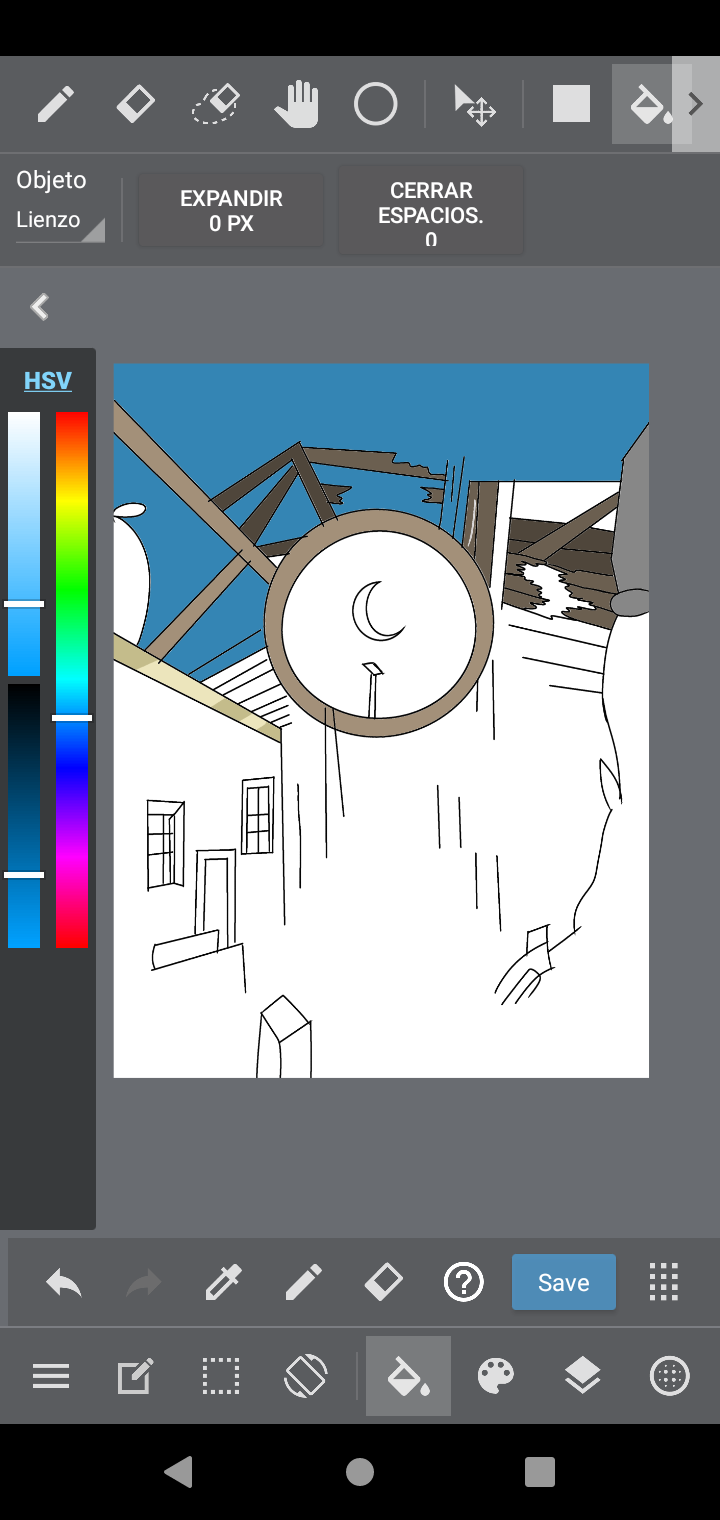
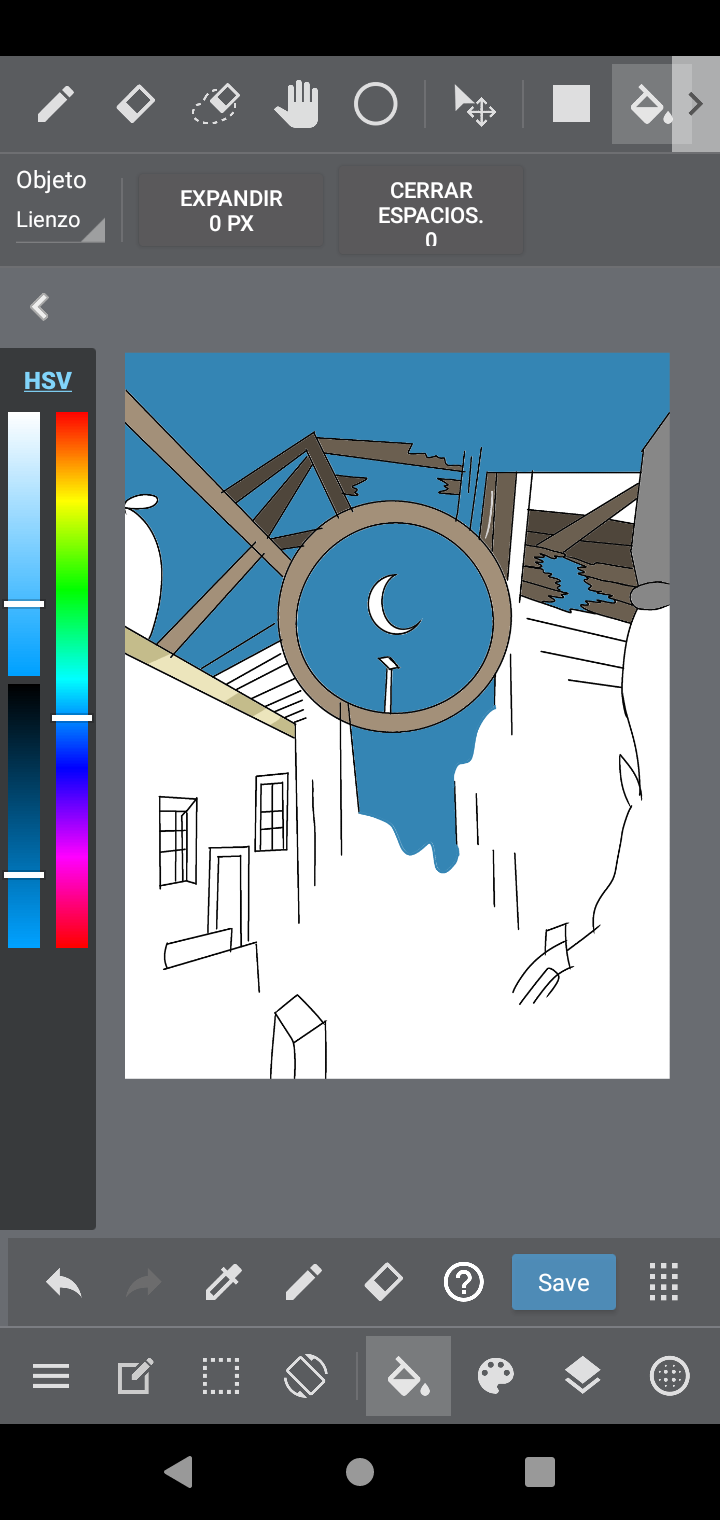
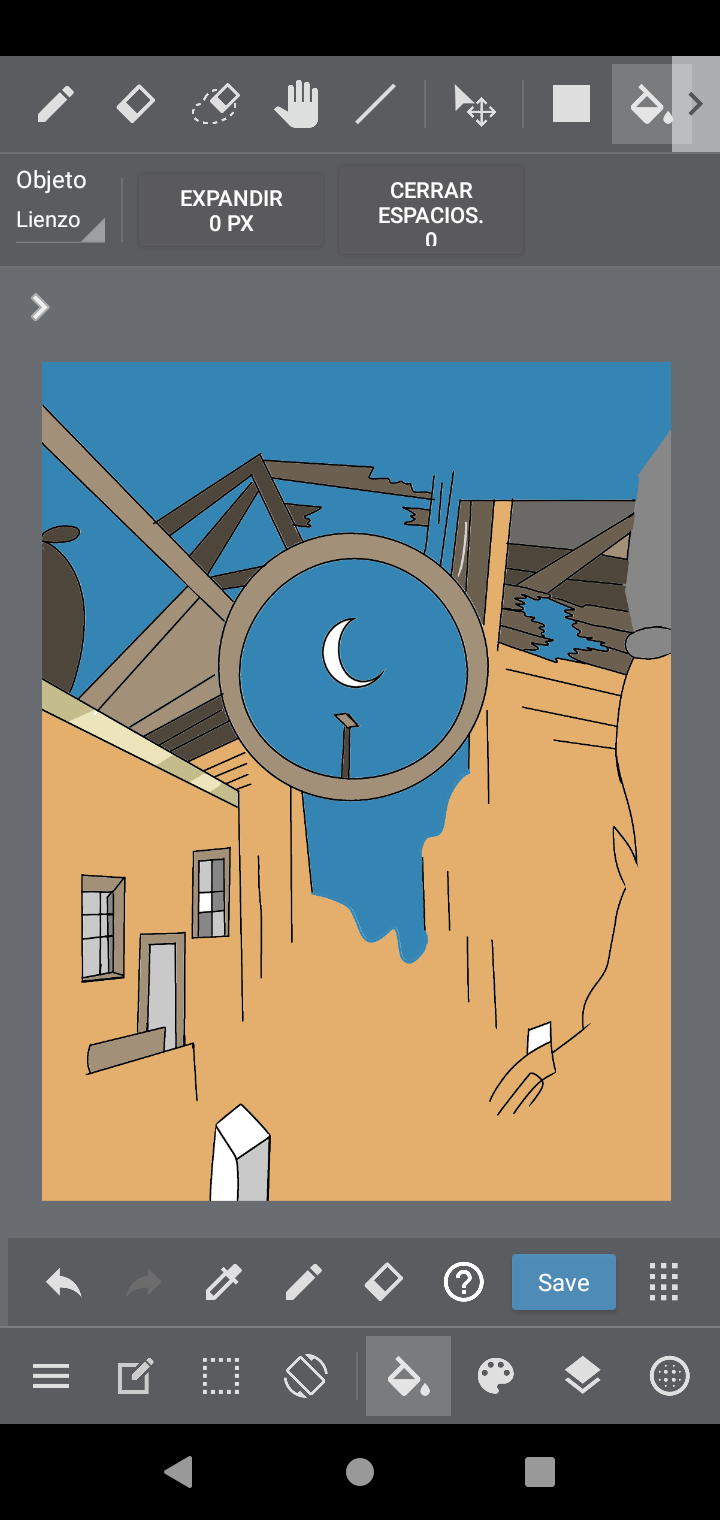
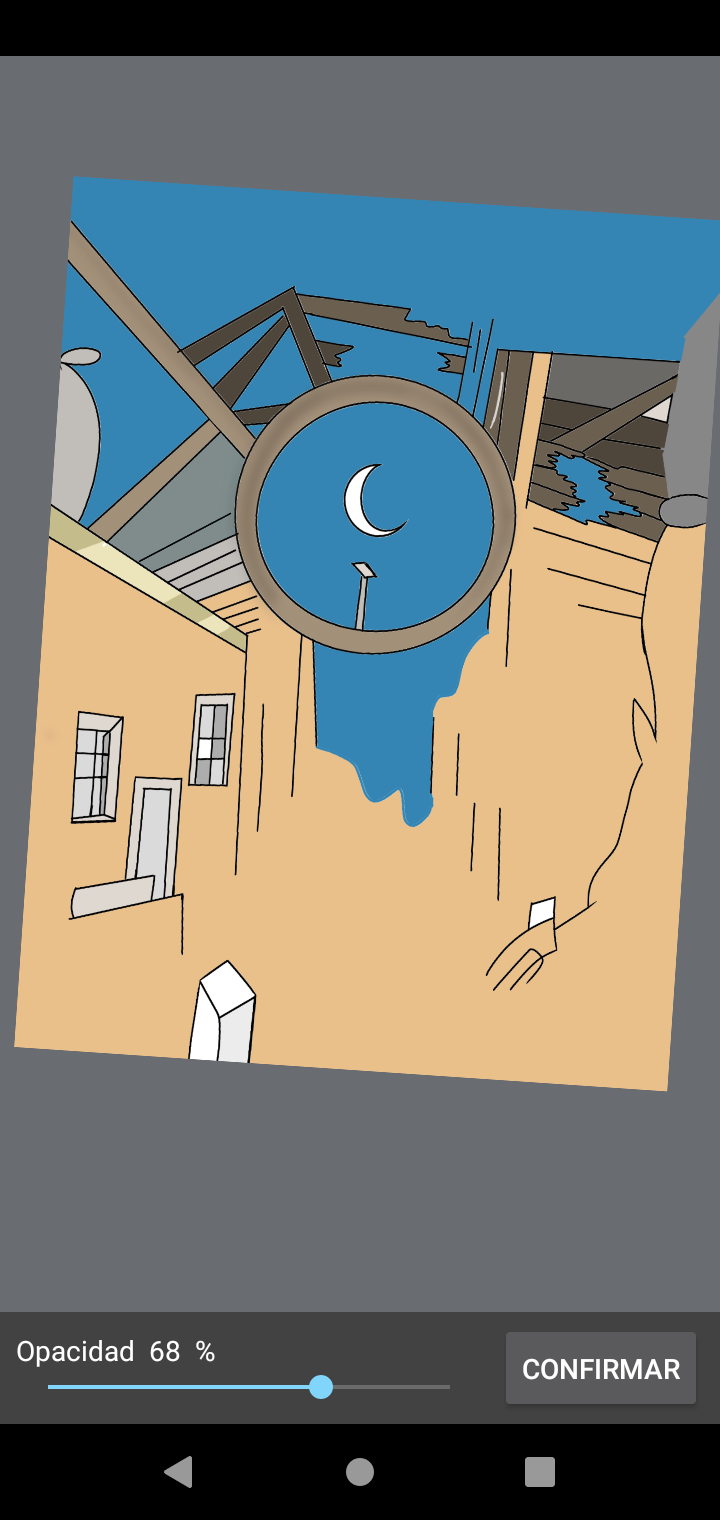
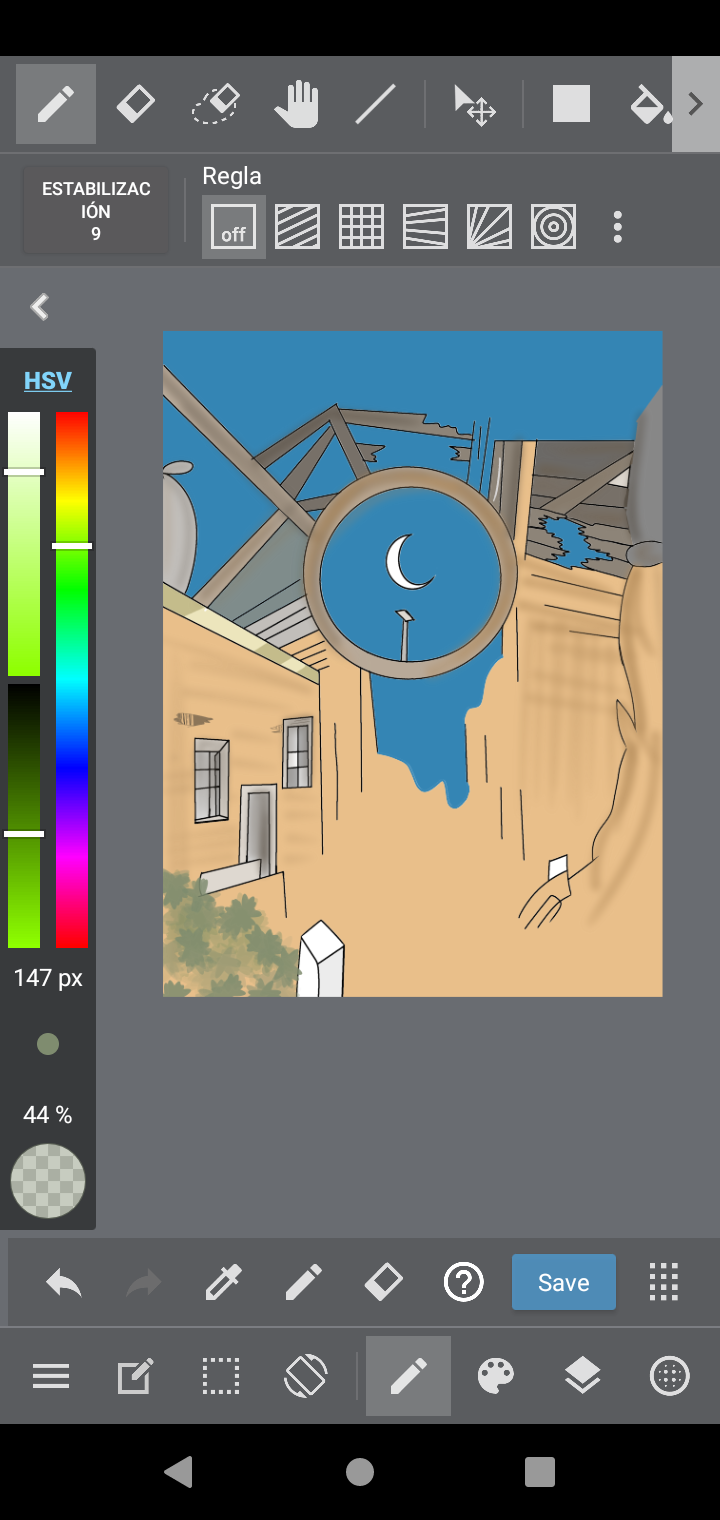


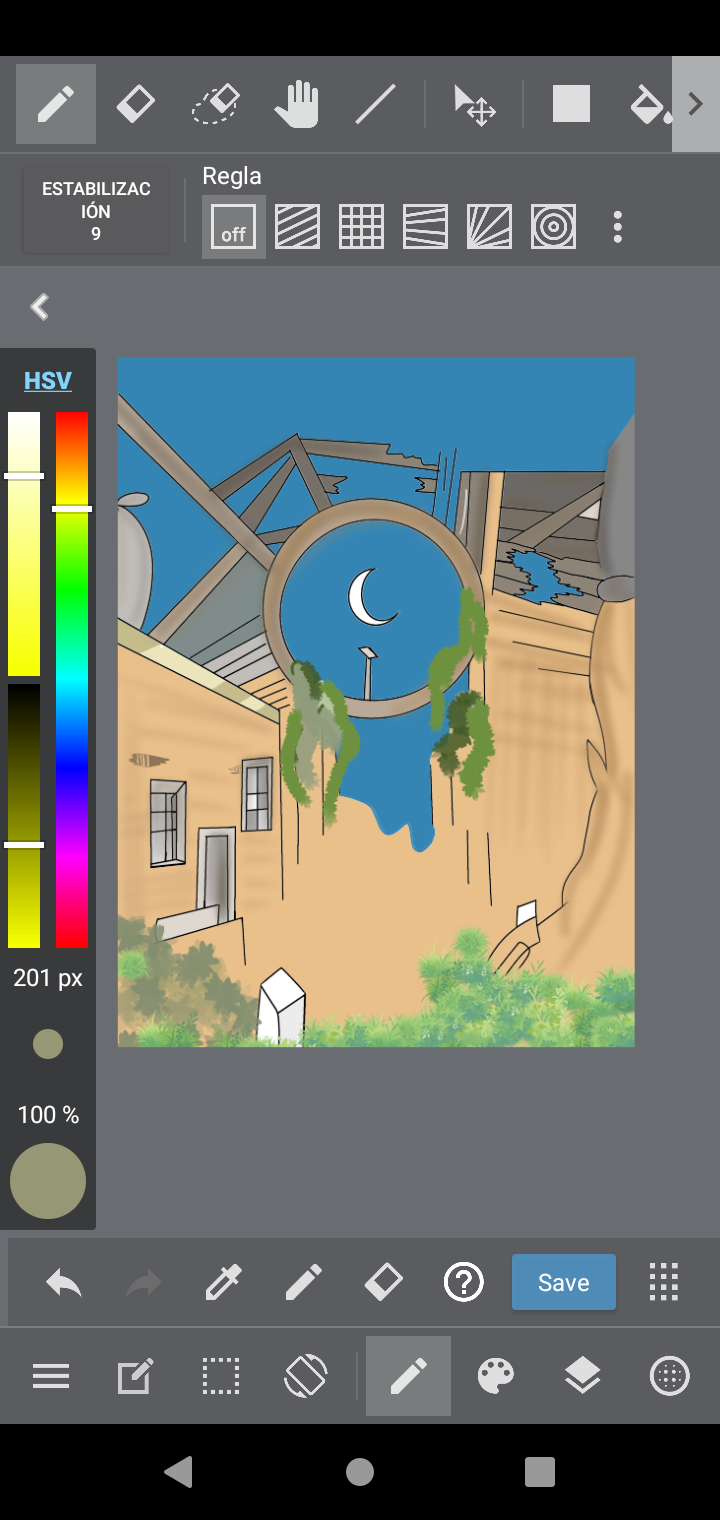
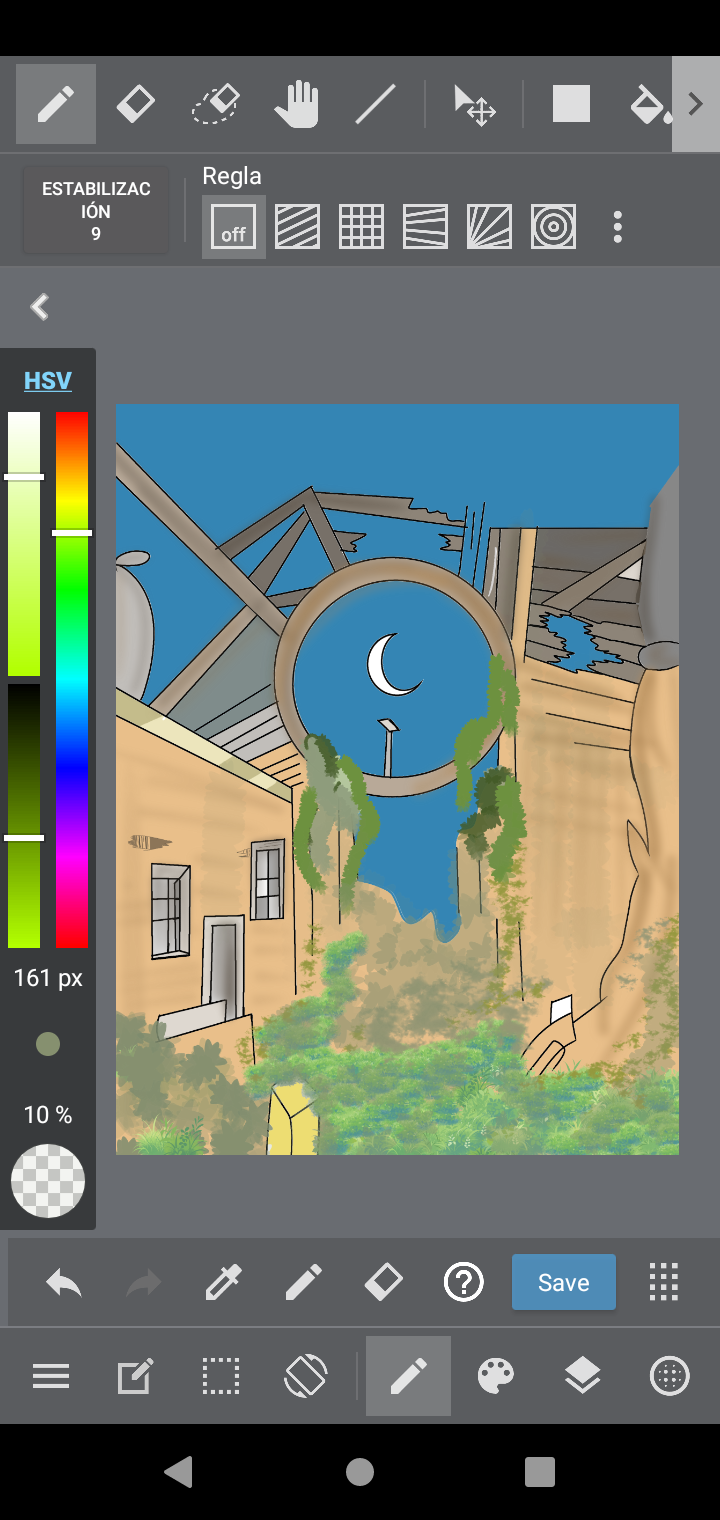
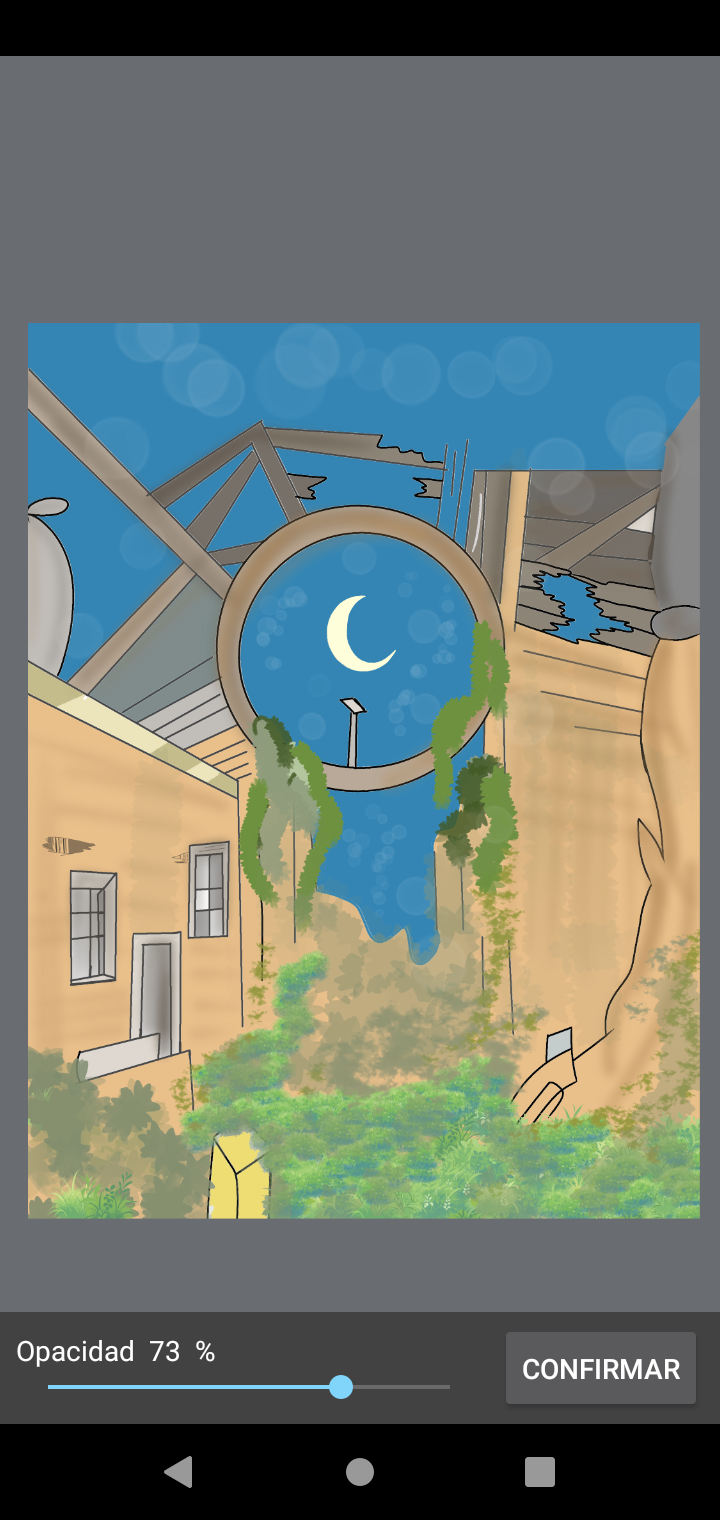
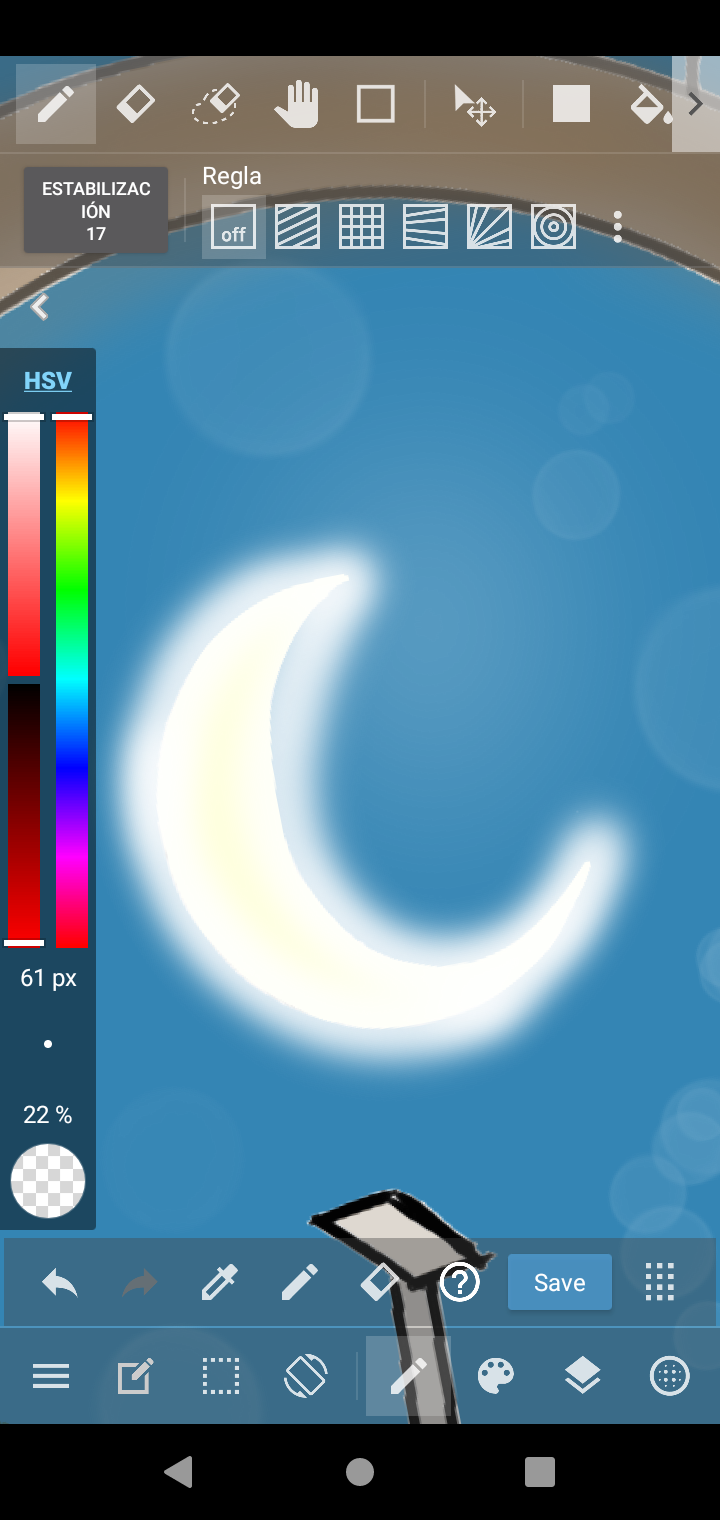
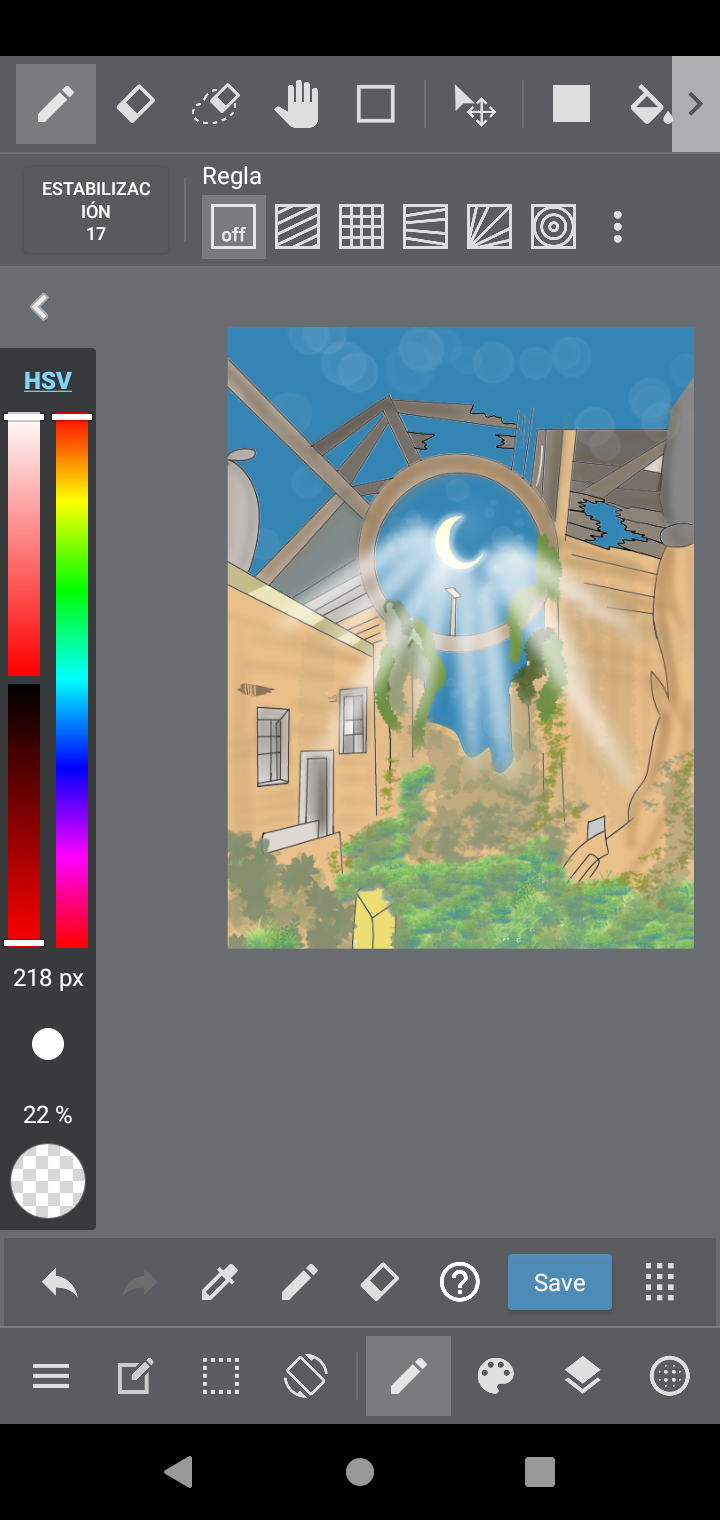
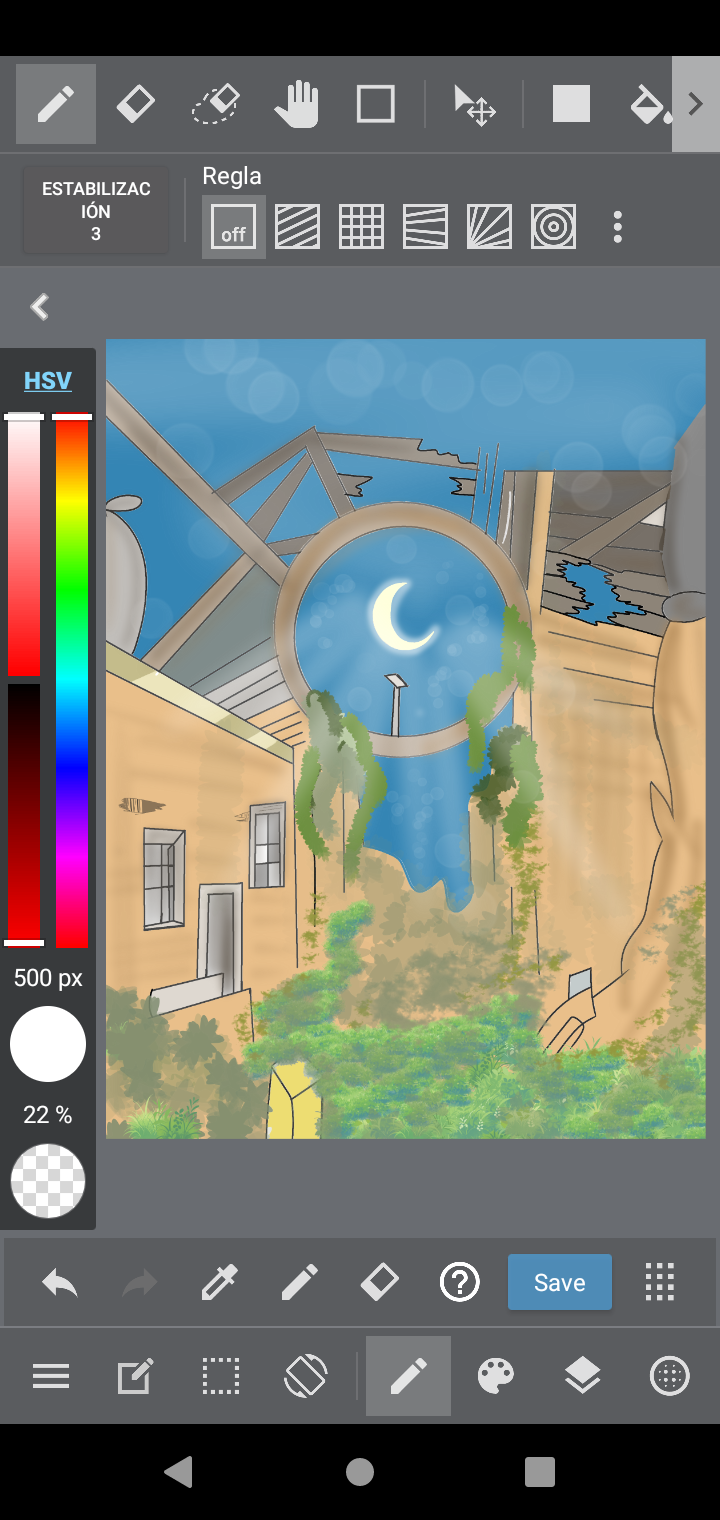
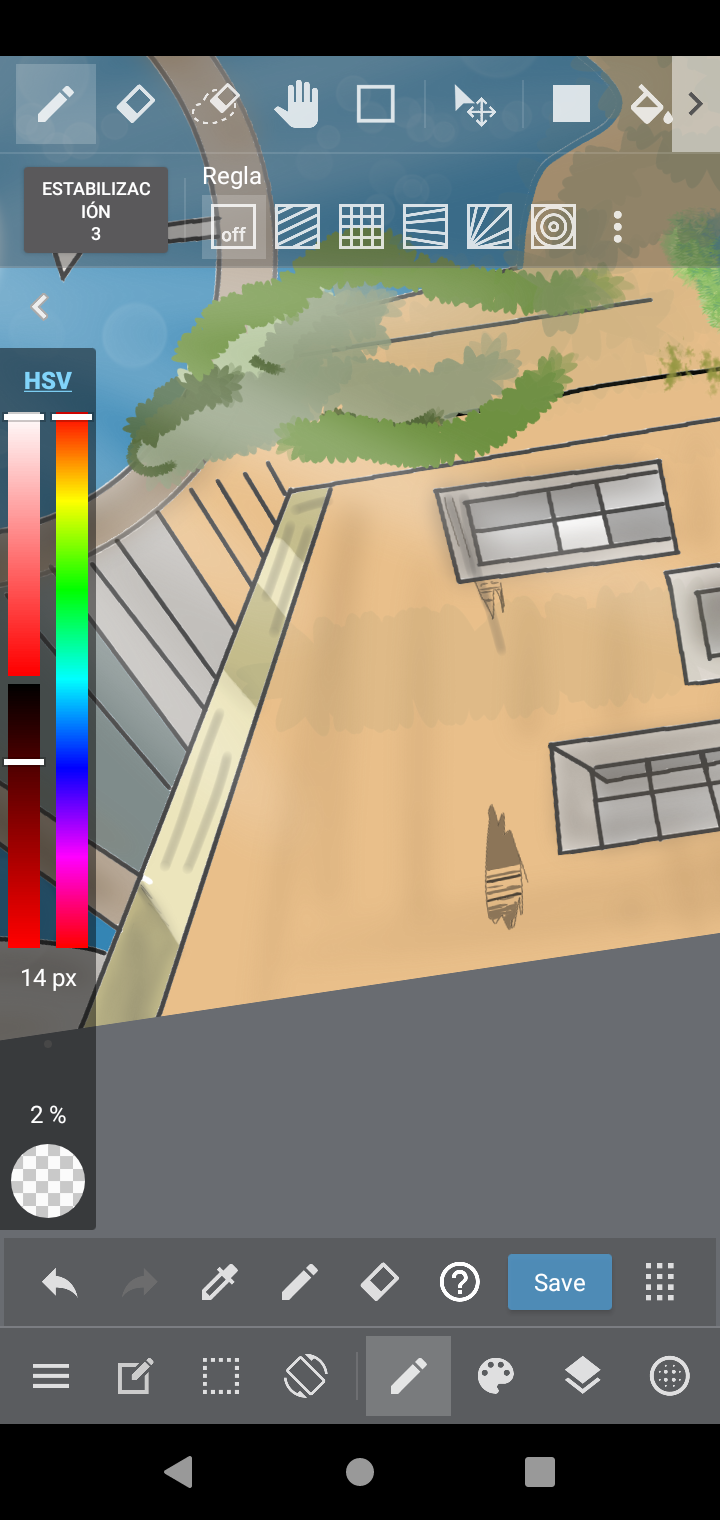
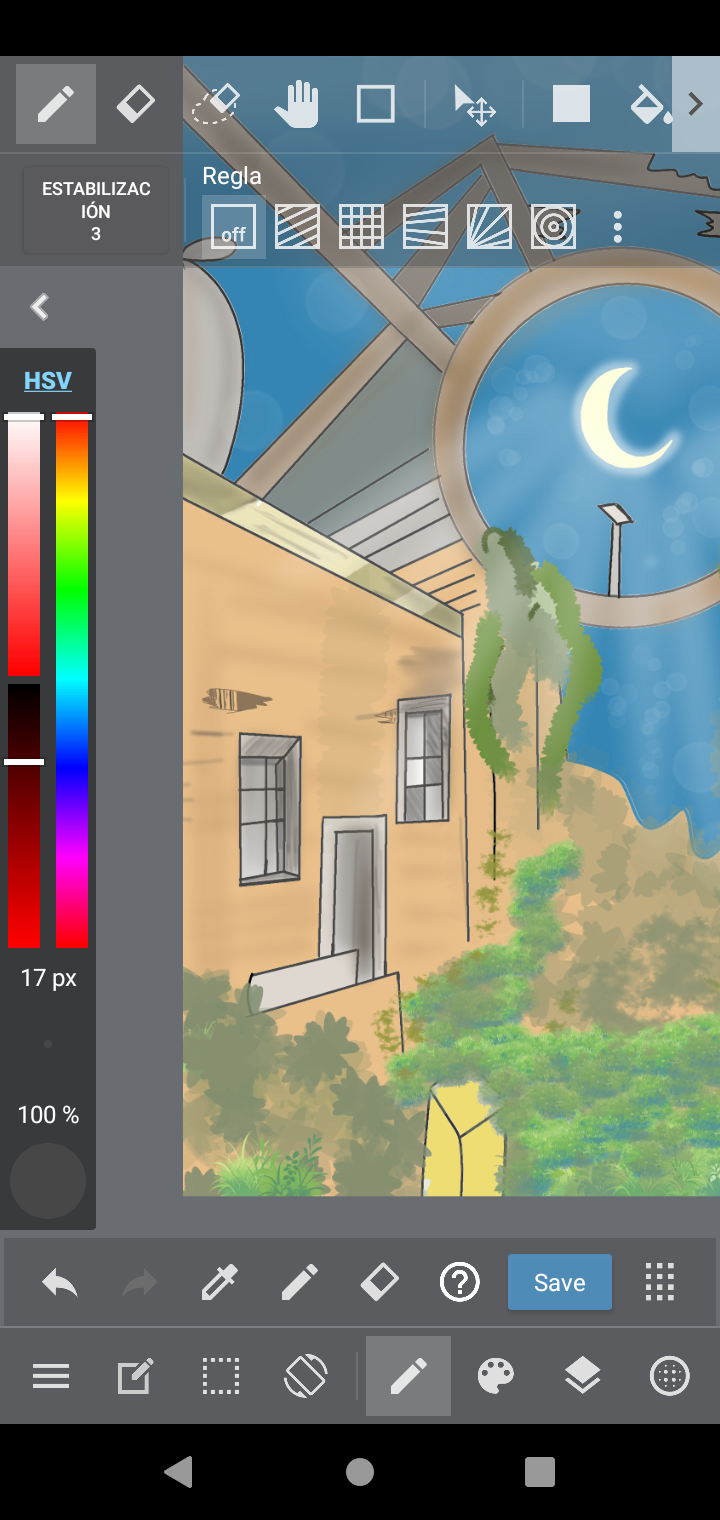
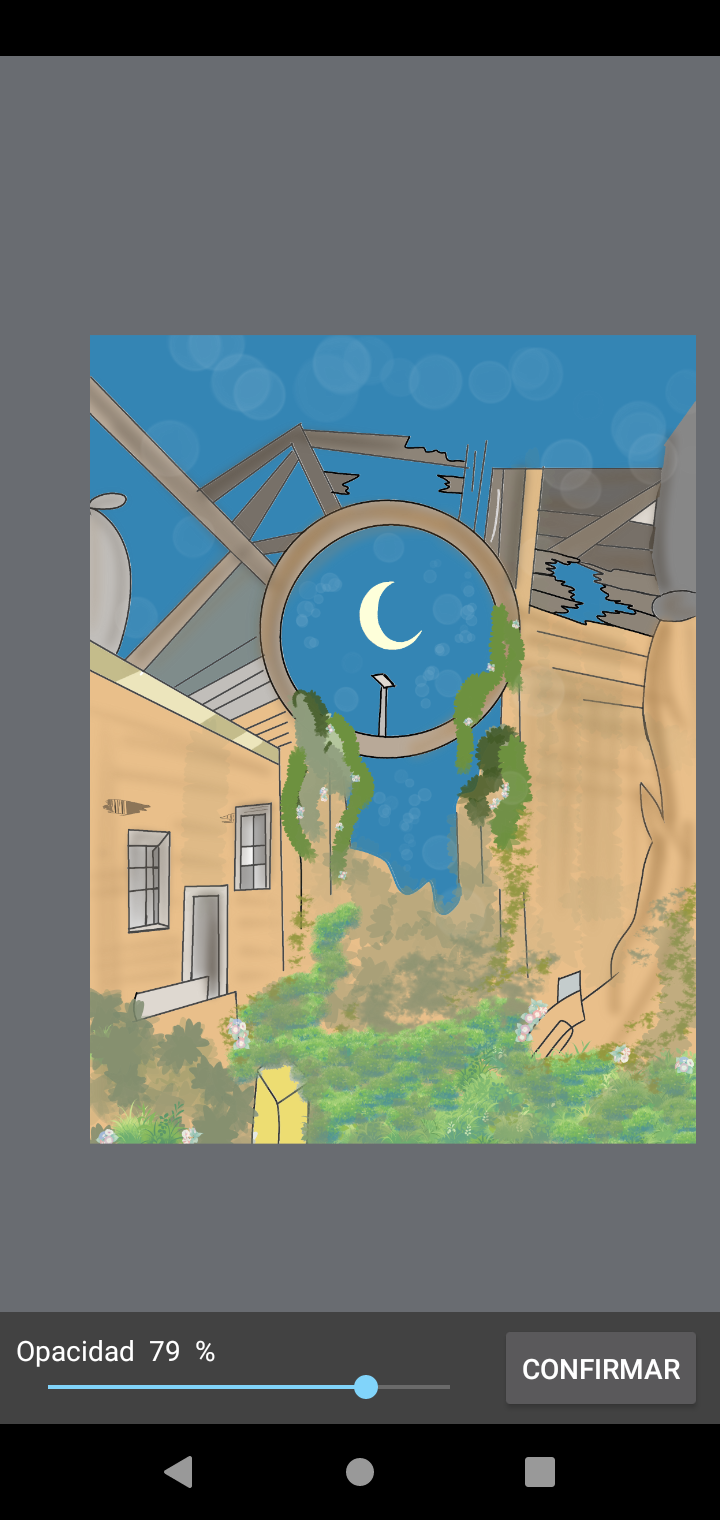
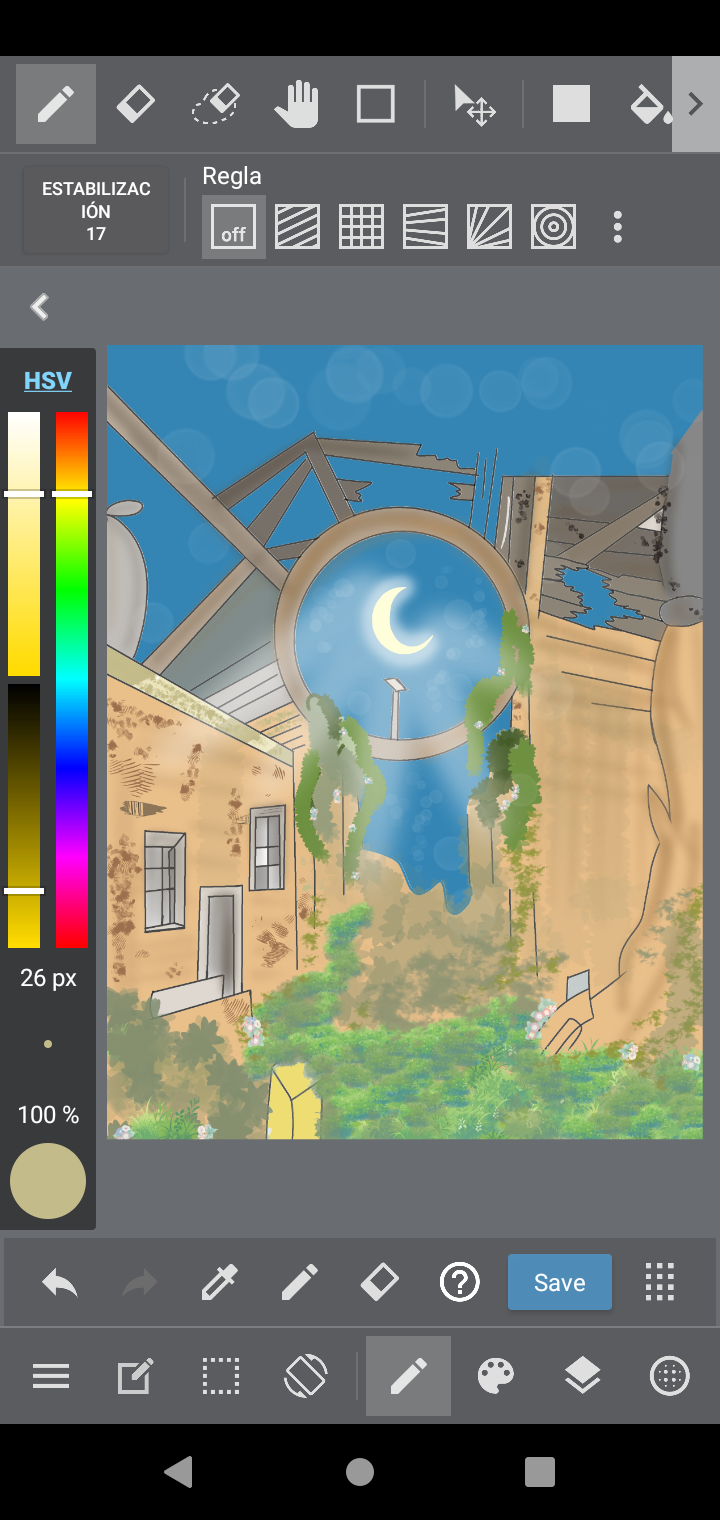

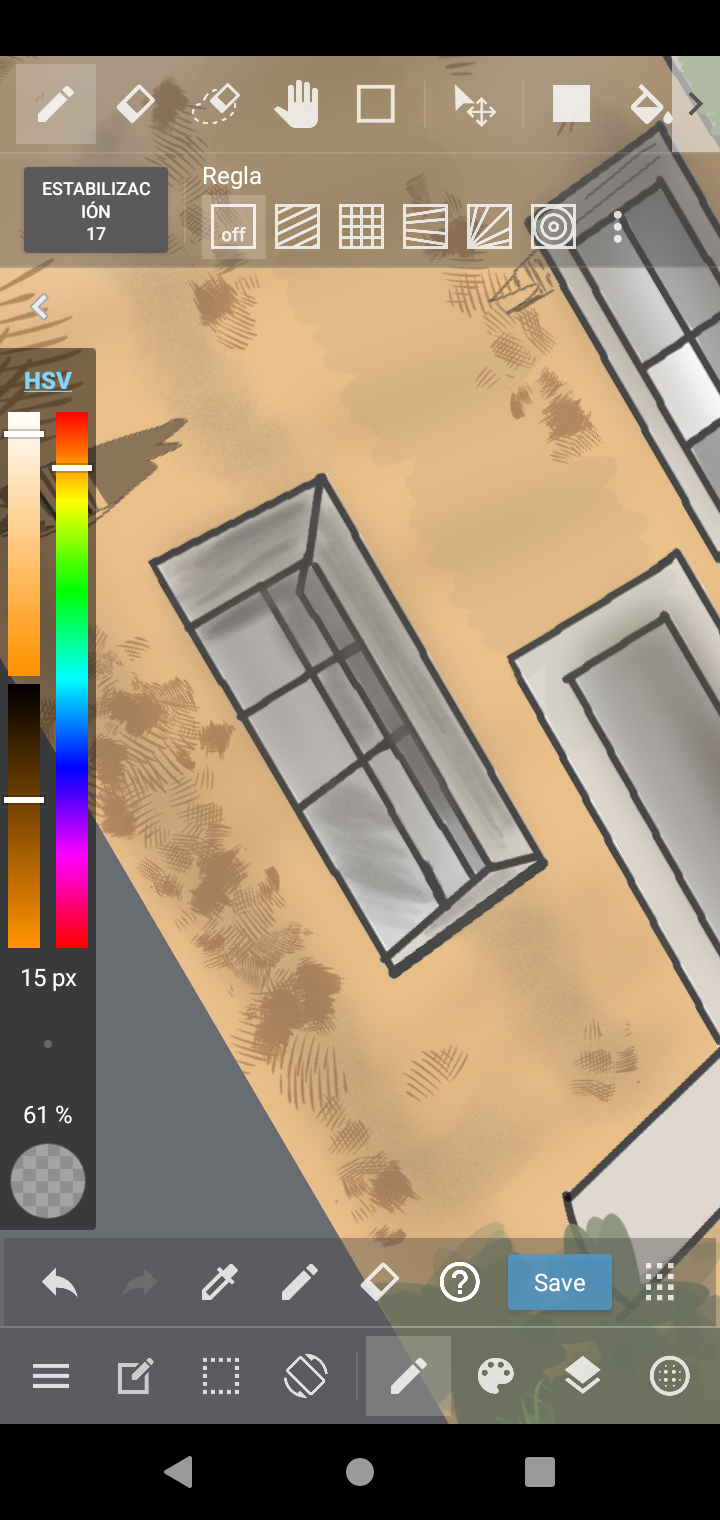
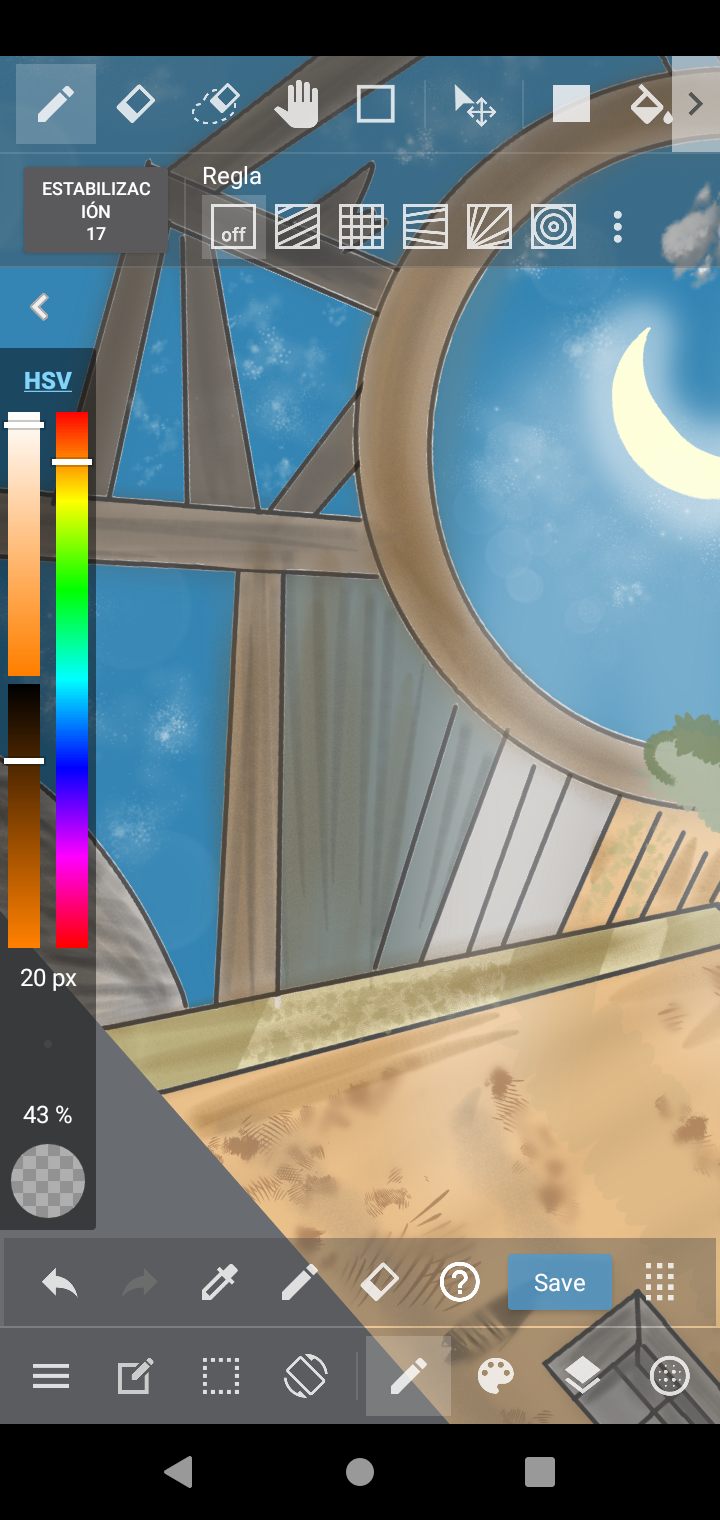
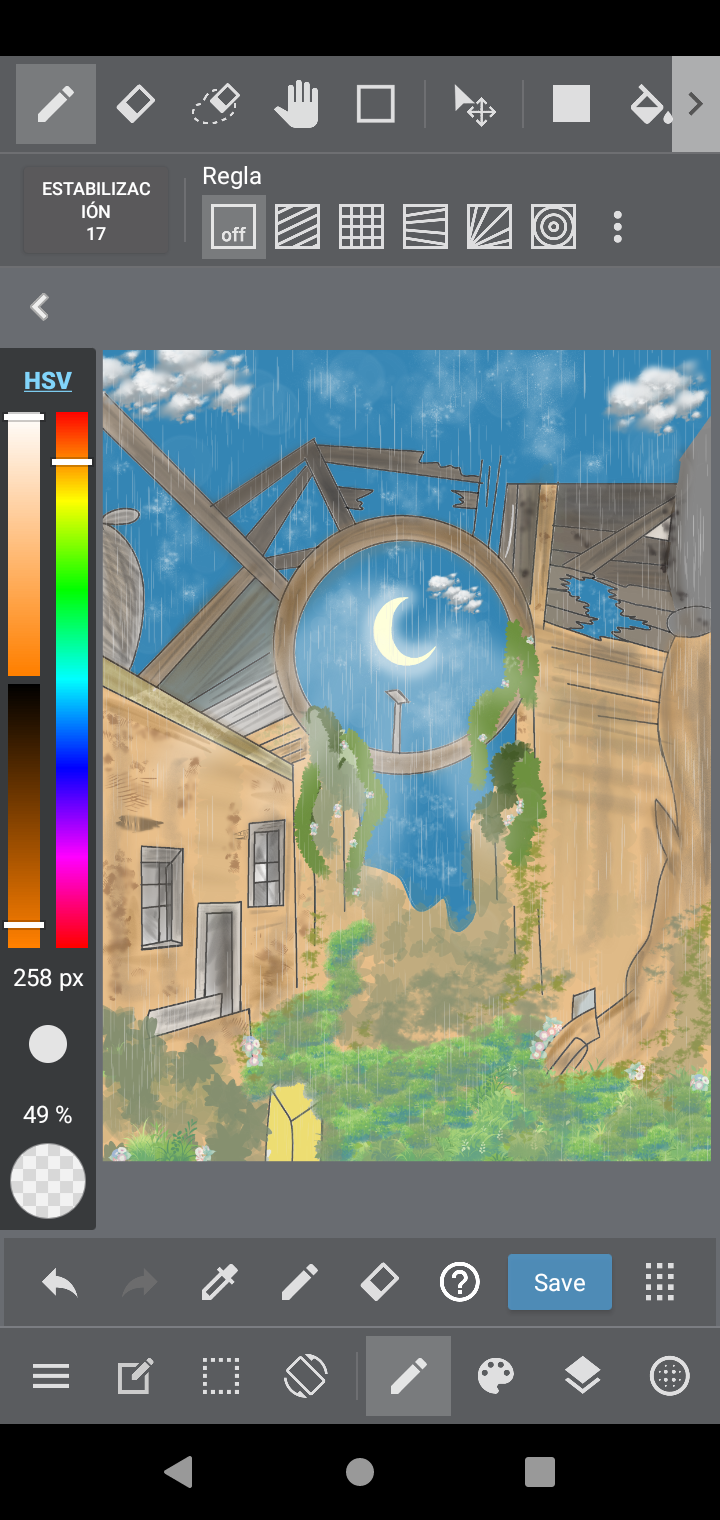
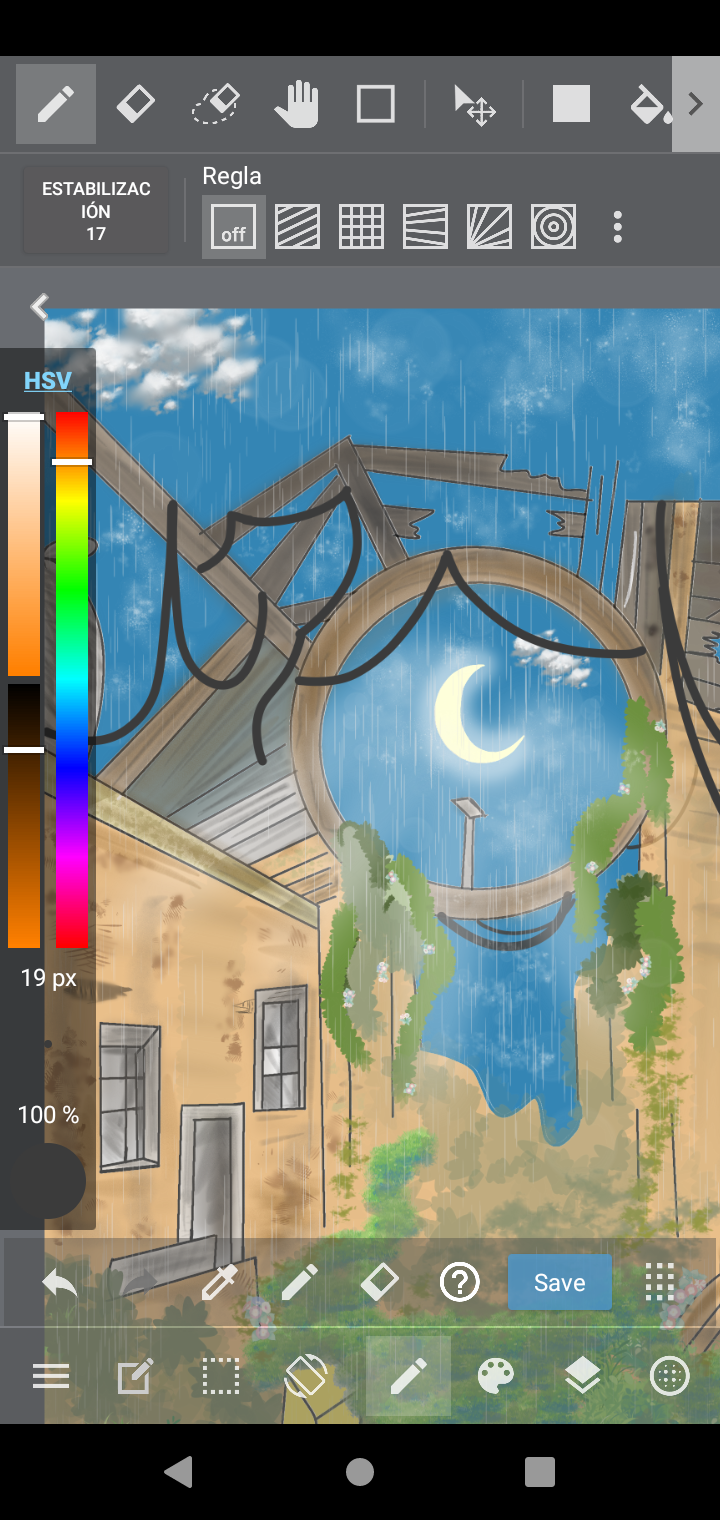
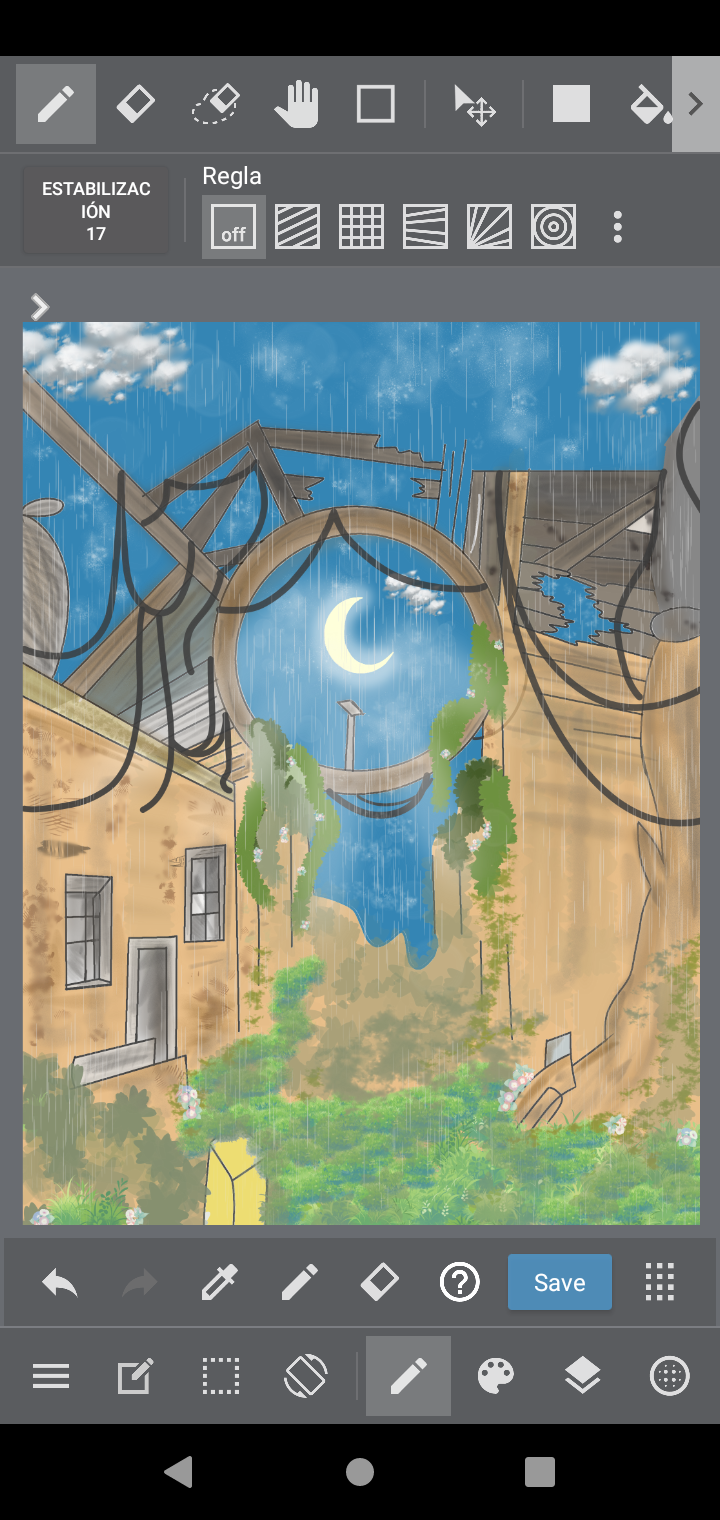
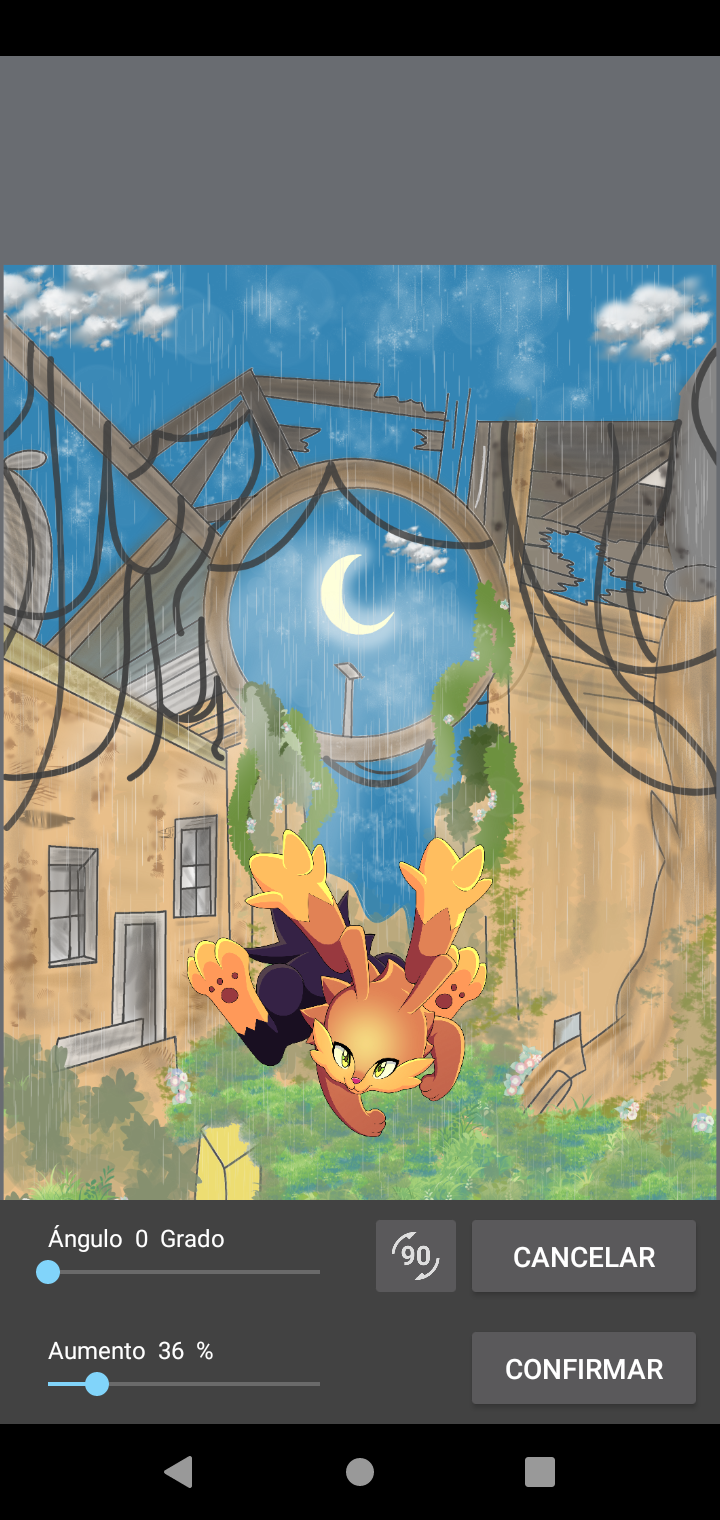
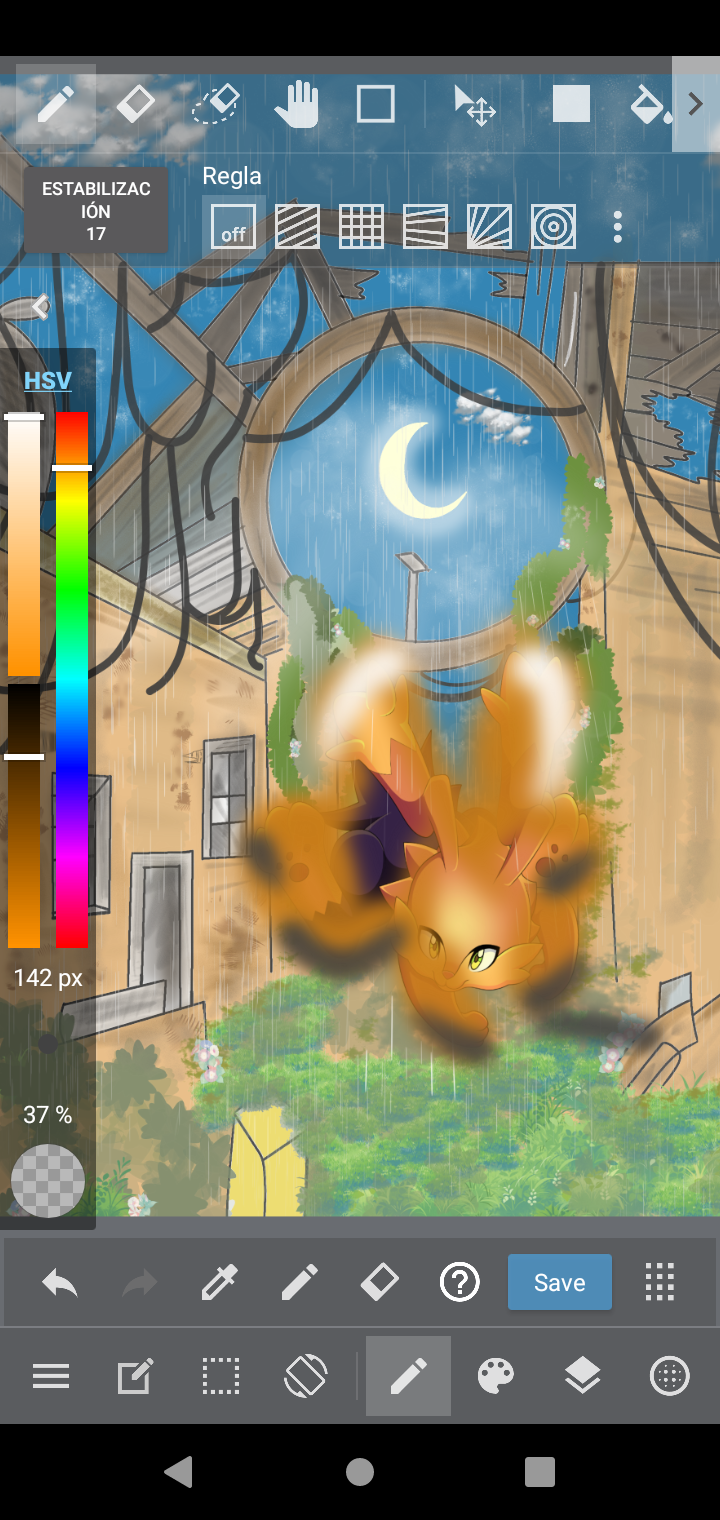
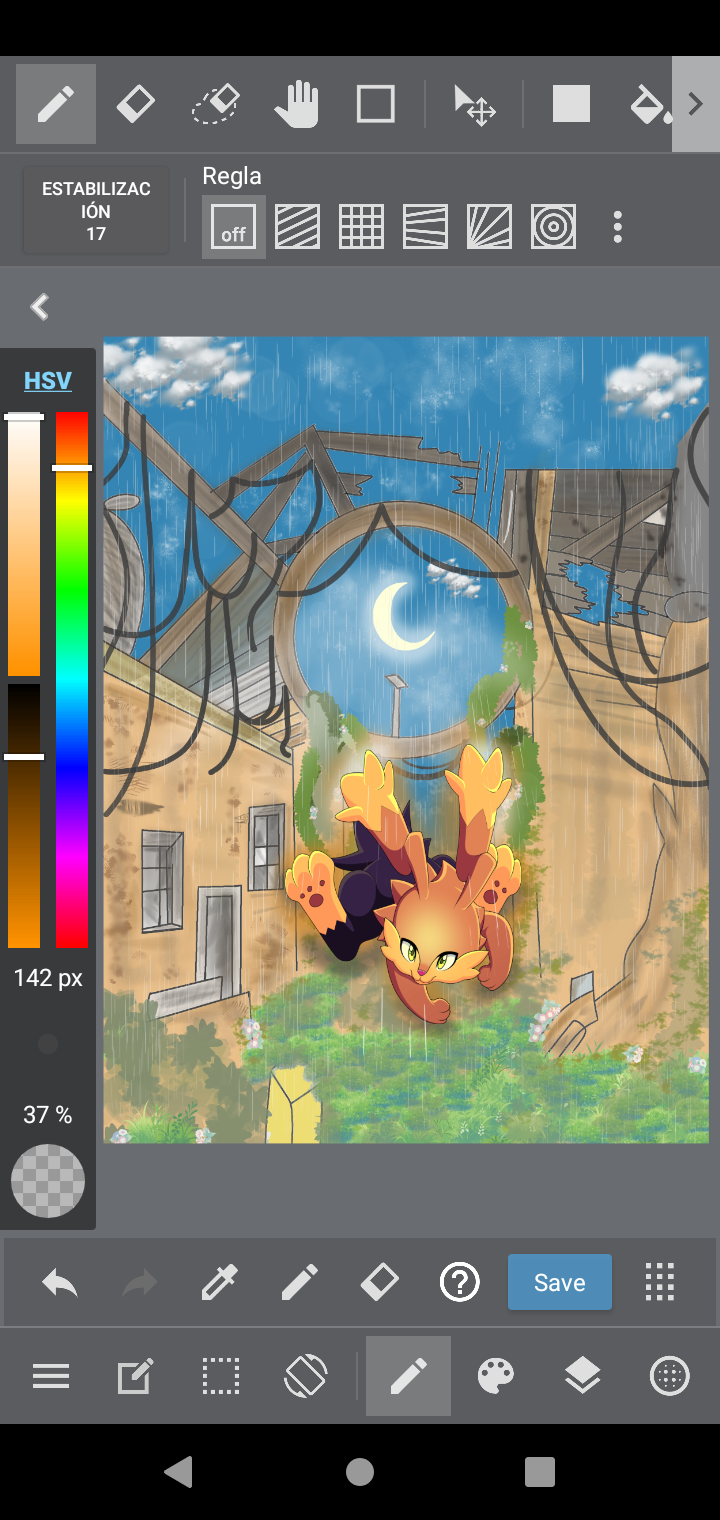
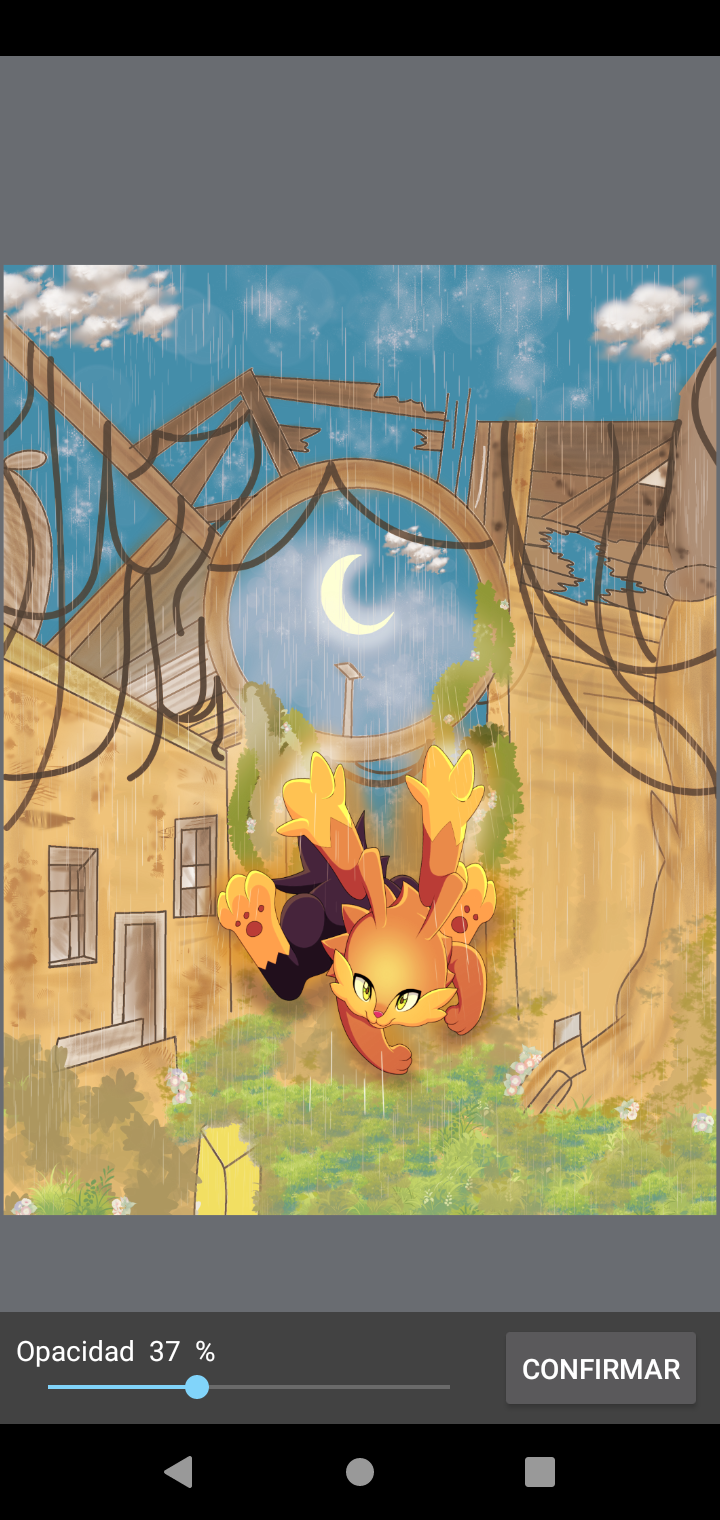
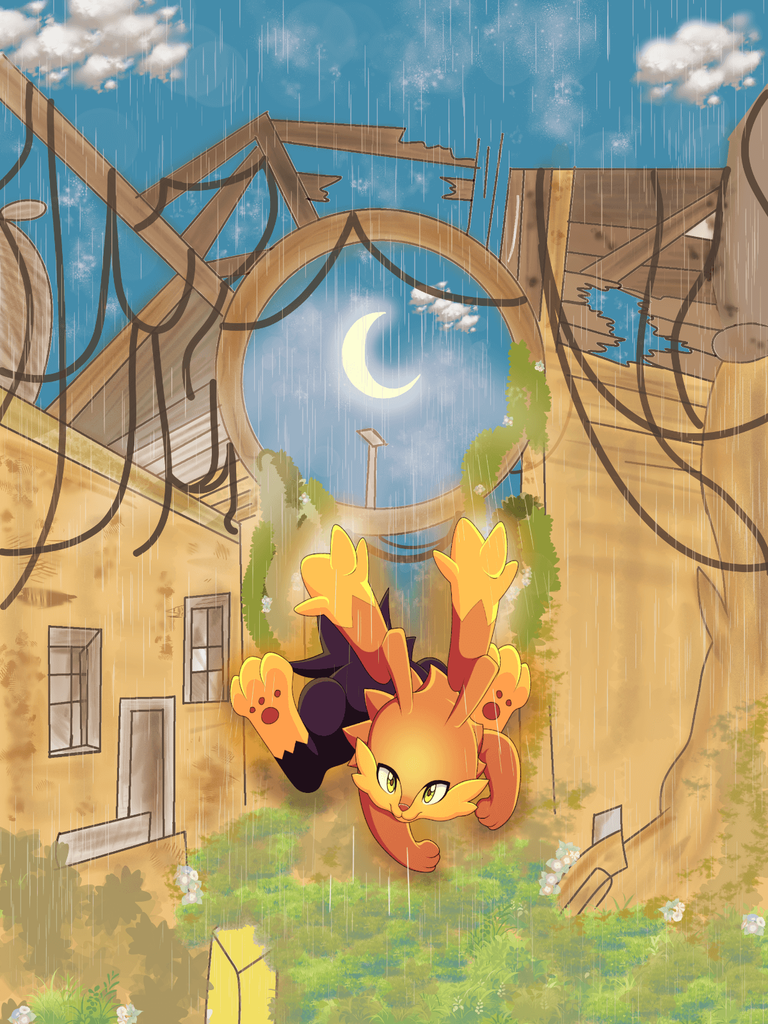
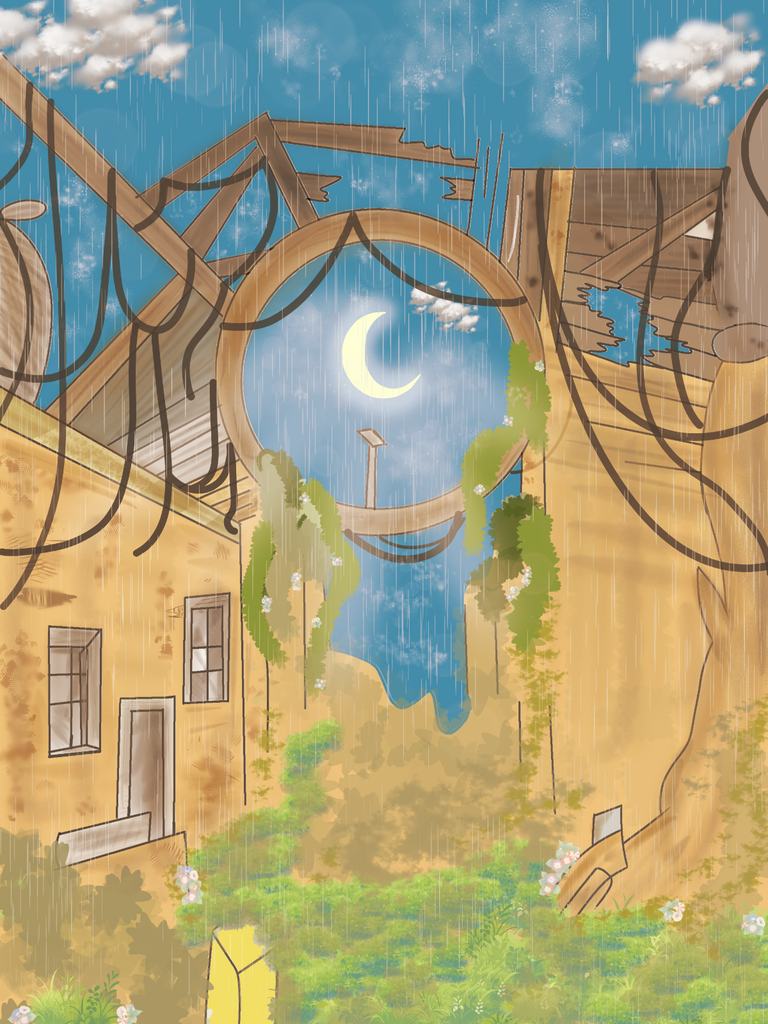
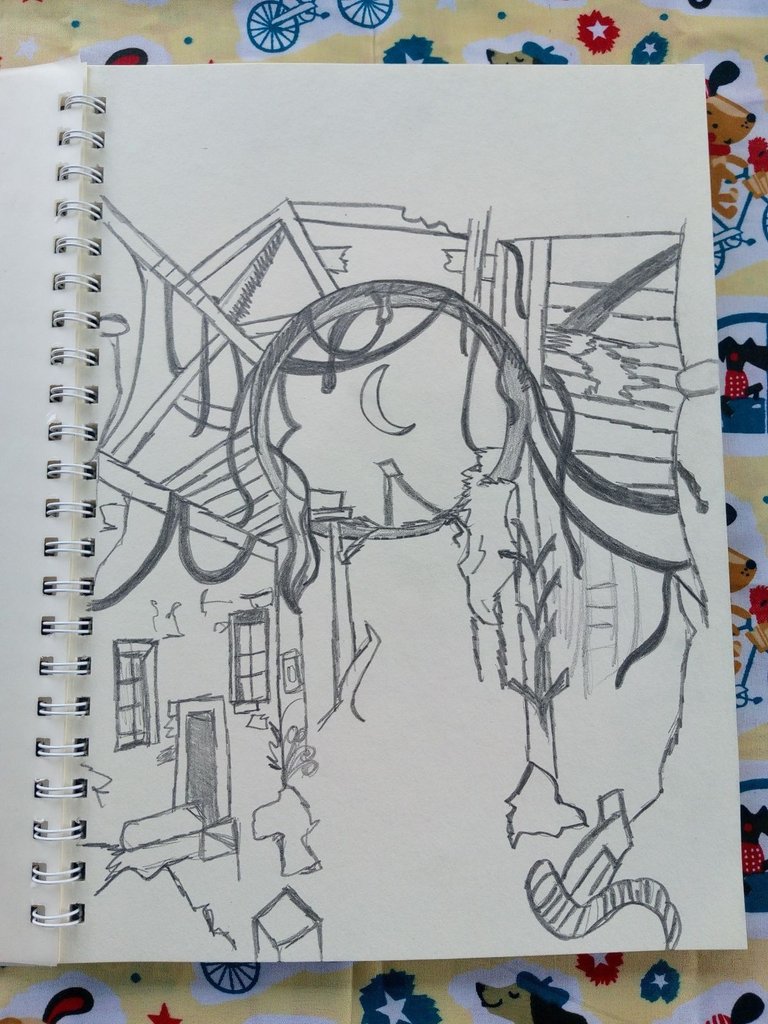
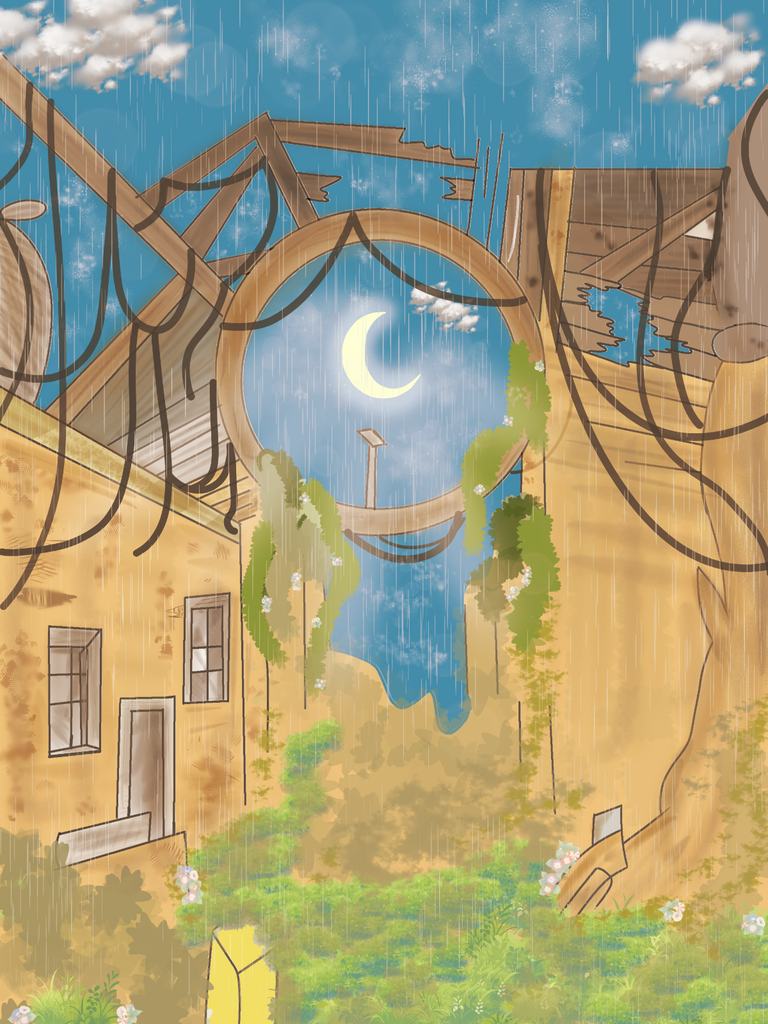
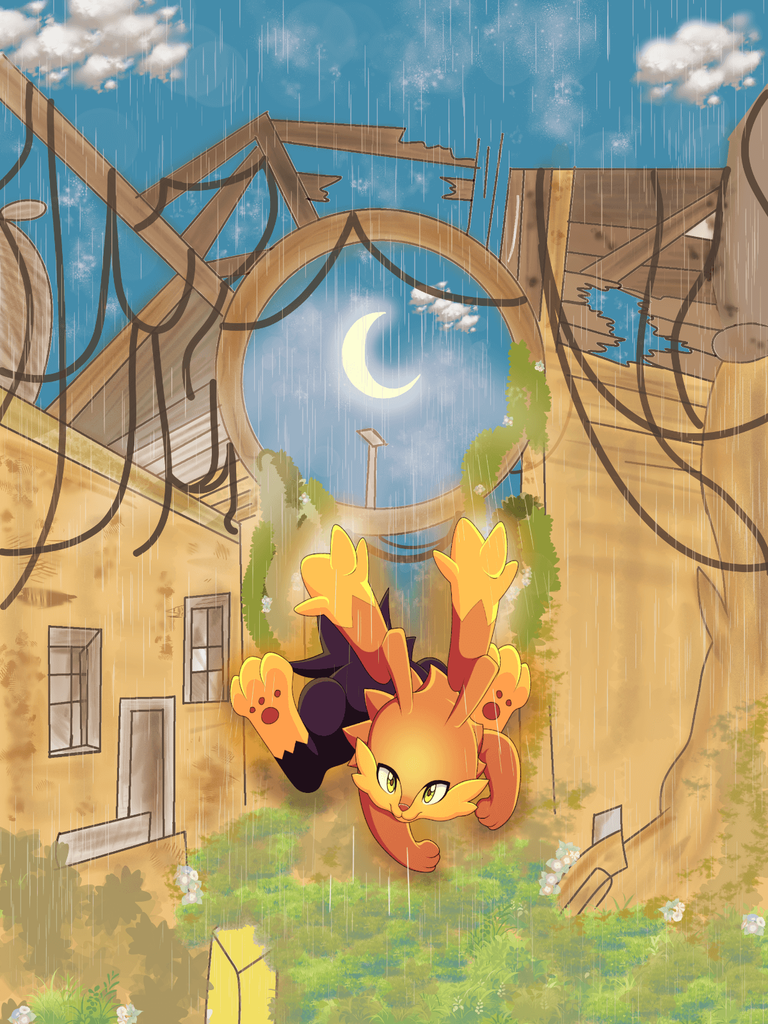
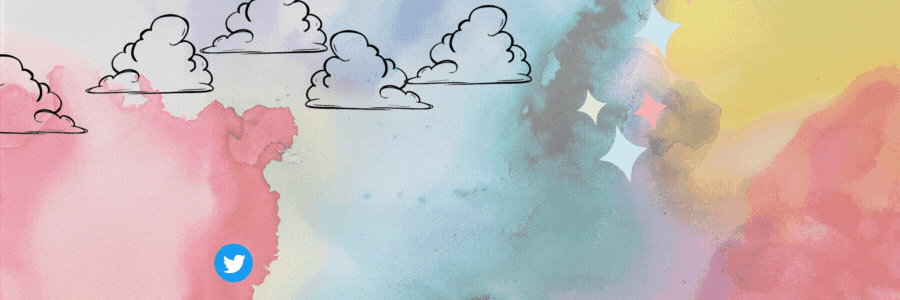
Wow, this is so beautiful and creative. I was trying to create a background for the electric Rabbit but it was not easy at all and here you are with this beautiful piece.
All the best with your entry 🥰
What a beautiful comment 😍!
Trying and putting a positive mind is key to achieving it!
Thank you, I really appreciate your words. Greetings 😊!
That's a good advice, I'd keep that in mind.
You're welcome 🥰
Wow this is very beautiful, I love the background and you're good at drawing, I wish can make this nice piece.
Thank you so much 😊!
so efford for making this art, is amazing friend😊☺👏 good luck for this contest👍
Thanks a lot friend. Good luck for you too, 😊🙏
you are welcome dude☺
This post has been manually curated by @steemflow from Indiaunited community. Join us on our Discord Server.
Do you know that you can earn a passive income by delegating to @indiaunited. We share more than 100 % of the curation rewards with the delegators in the form of IUC tokens. HP delegators and IUC token holders also get upto 20% additional vote weight.
Here are some handy links for delegations: 100HP, 250HP, 500HP, 1000HP.
100% of the rewards from this comment goes to the curator for their manual curation efforts. Please encourage the curator @steemflow by upvoting this comment and support the community by voting the posts made by @indiaunited.
Thank you @steemflow and community for the support 😊!