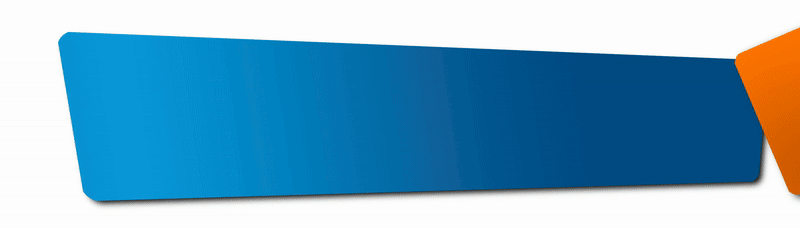Creating Animated Images for Ads - My Weekend Hustle
Lately, I've been building a portfolio for the services I offer online. I design graphics and also create simple animations that can be used for reels and animated images for ads.
Nowadays, businesses often promote themselves on social media, and I've noticed that they usually use still images for promotional postings. So, I thought of creating animated GIF images.
Unlike videos that you need to play in the timeline unless they are on autoplay, GIFs autoplay on their own. However, this is not the case on all platforms.
In this post, I'll share with you how I created this animated GIF.
Set A Goal For Your Ads
Of course, we need to set a goal for the animated ads first. My goal here is to promote the product.
Draft an Idea
First, I thought of an idea, a woman who is not in the mood, and after eating delicious food, her mood changes.
Create a Script
Next is the script or how I will make the animation. What will I show first, and what will happen during the animation?
Gathering Materials
After that, I gathered materials. I use AI for my animated images but because it's challenging to get the perfect image from AI, and I spent a lot of time gathering all the image materials I needed.
I need 6 different expressions of a woman with almost the same facial characteristics but with different expressions. I can't achieve this in one prompt because the images become too small due to using a free account, so I need to do it one by one.
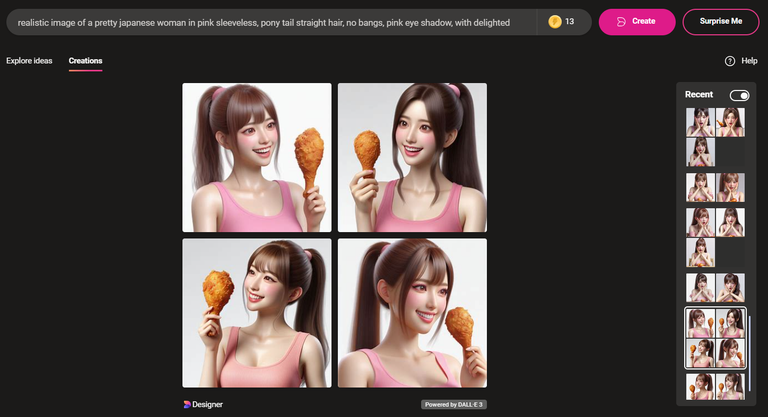
For each expression, I try to generate it at least 10 times before I get the image I want. In addition to facial expressions, I also need to generate images of food and backgrounds to be used, which is why it takes a long time just to generate the images. Patience is key.
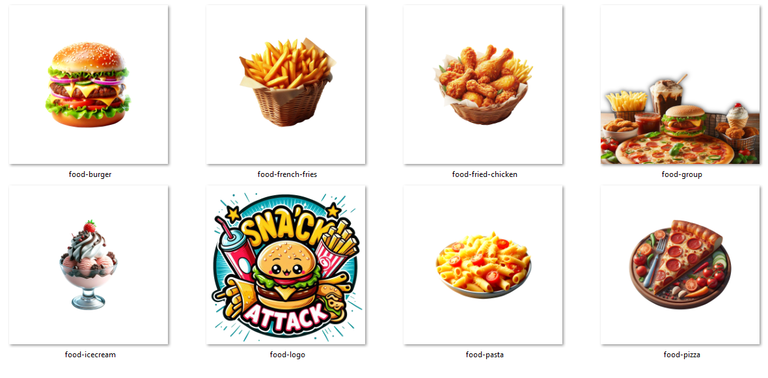
Editing the Materials
After completing the materials I wanted, I cleaned and edited them one by one. The process is still not easy even with AI, but it did speed up my work.
For example, with this image of the woman, despite generating many images of women without hair bangs, some still had them. The problem was that her hairstyle wasn't the same as the others I had collected, so I had to edit it.
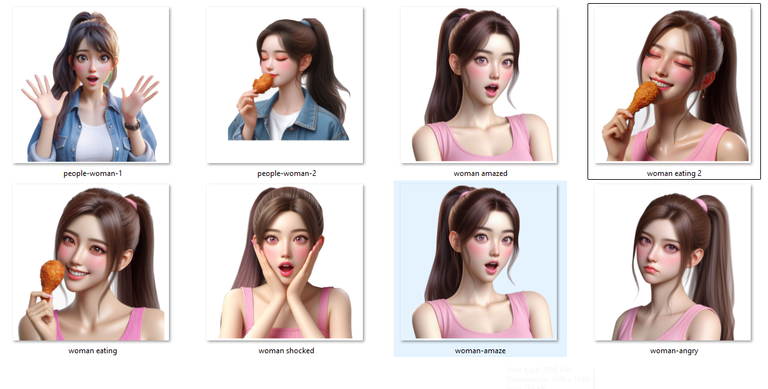
I also needed to blur the edges of the images so that when I overlay them with other images, they wouldn’t look sharp. This is manual blurring, not one-click blur; you have to brush the edges without affecting the images in the middle. After doing all the edits, I saved them as .PNG file with transparent background.
Creating Animation
When I finished this, I needed to compile it in CapCut. This also took a lot of time. I had to follow the script I made, but although I had a script, if I thought of something new and better while compiling, I could change the script.
The timing of the animation needed to be adjusted. You can’t just place it and make it move it. You still need to set keyframes. Aside from those keyframes, another time-consuming task is choosing the right effect and transition. Since these materials are still images, it's quite difficult to animate them to look natural or at least pleasing to the eyes.
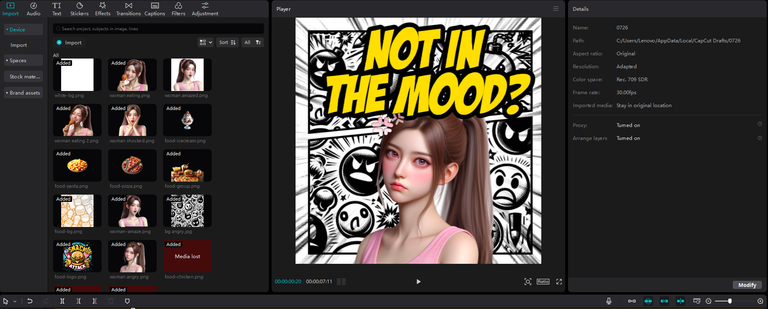
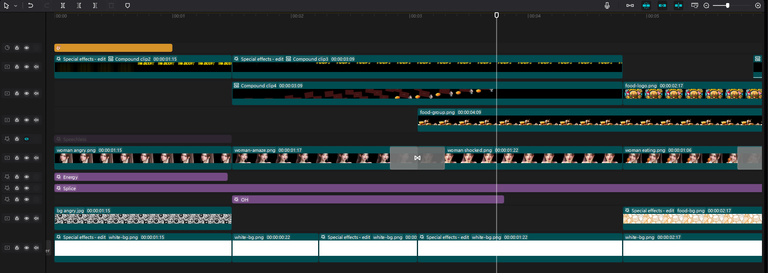
Adding effects is trial and error. Although I have ideas for the effects and transitions I want to use, I still need to try other effects because they might improve the video.
My video is done, I exported it as an MP4 file. I used an MP4 to GIF converter to make it an animated image.
https://x.com/lodensthoughts/status/1817044107161940154
If you have any questions regarding making short animated images, don't hesitate to ask questions in the comments section.
I hope you liked the content of my post. If you ever need an affordable graphic artist or basic video editor for shorts, reels or animated ads, don’t hesitate to message me.
You can also check out this post to see other things I can do.



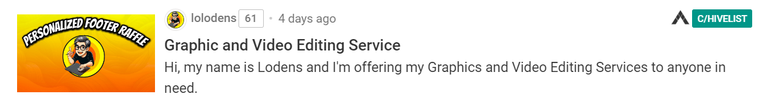
!PIZZA
$PIZZA slices delivered:
@sharmbabe(1/5) tipped @lolodens
Awesome!
!LOL
Posted using MemeHive
lolztoken.com
He was banned from the zoo.
Credit: reddit
@lolodens, I sent you an $LOLZ on behalf of holovision
(6/10)
Delegate Hive Tokens to Farm $LOLZ and earn 110% Rewards. Learn more.
Congratulations @lolodens! You have completed the following achievement on the Hive blockchain And have been rewarded with New badge(s)
Your next target is to reach 200 posts.
You can view your badges on your board and compare yourself to others in the Ranking
If you no longer want to receive notifications, reply to this comment with the word
STOPKeep up the great work bro 🤩