A piece of fruit pie 🥧 | Digital art
(Edited)
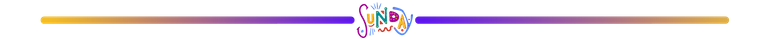
Procedure
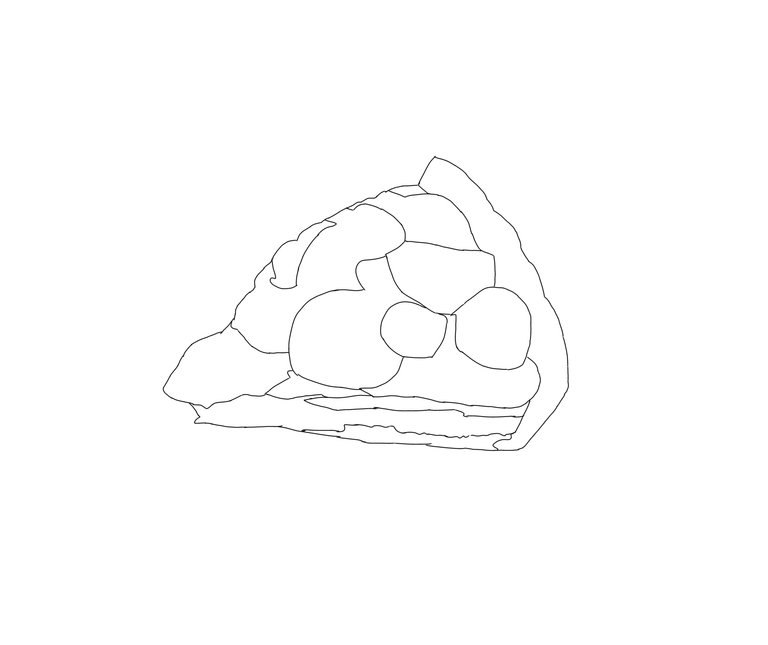
- Open the Ibis paint x app and with a hard marker fao making the basic sketch of the drawing that's great is dimple just make the outline of this catch but as a used bucket tool for colouring with drawing so don't forget to check it again as if there will be a line in between your drawing so it colour will be spill out and the remaining area.

- In the next step as a already said that I use bucket tool for colouring as it is most convenient and easy way to colour in digital art just pick the colour with the help of tool and put it with the help of a bucket tool in the certain area that's what I didn't this process.

- After colouring it with basic bucket tool no it is time to give details to each section and for painting it I have used choose selection area in the layer section and mark that area which you have to draw I choose each section step by step as it is very convenient when you will select a certain area with the help of selection layer and then you can freely colour it without spilling it out.

- In the second step I have gave some shares and highlights to the drawing and now it is time for third step no I have to make and give some other details to make the fruits more precise and more realistic for that I have use white colour on some certain areas to give it a juicy and realistic look.

- Now it's time for last step a tip for those who are still learning digital artist that I always choose area which needs to be colour with the help of a pencil and then I still colour in that area with bucket tool and after a smart or blur area of that border which give more elastic look and it is very convenient as to do this colour is manually.
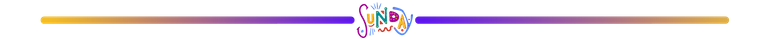

79
0
2.725 LIST
Nice work, it's an excellent job and I love it
Oh my God, this is so realistic and majestic. I can imagine that digital art is amazing.