CENTAURI MAGE | Splinterlands Art Contest Week 286!

Greetings to the SPLINTERLANDS COMMUNITY! How is everyone? I hope we are all in good condition. I'm back for the Splinterlands Art Contest Week 286, and the Earth Unit I chose to draw is the CENTAURI MAGE. I was challenged to draw it because it has two colors on its face. I tried to do a semi-realistic approach in drawing it, and it was worth it because I achieved the desired outcome of my fan art. The idea for my fan art came from the "TIKBALANG". The tikbalang is a story told by the elders in our area, and it has the form of half-human and half-horse. They say it can be found in the mountains or forests. But for me, it's just a myth because I haven't seen one yet. Yes, I've seen it on TV. I finished it in almost a week. Come and join me in the process of my drawing from start to finish.
| Illustration 1 | Illustration 2 | Illustration 3 |
|---|---|---|
 |  |  |
From the reference provided by Splinterlands, I drew what came to mind and envisioned a tikbalang. The tikbalang was what I thought of as the form of my centauri mage. Using a 2500x2500 canvas, I began sketching what I envisioned. Of course, I still based it on the reference I used to make it still look like a centauri mage. Because the sketch was messy and needed adjustments, I added a new layer on top of it and sketched again to correct the lines. I used the Dip Pen Hard from IBISPAINTX for sketching. After I had a clean sketch, I started coloring the base color. Again, I added a new layer beneath my sketch. Using the COLOR PICK tool, I picked the appropriate colors from my reference. I also used the BUCKET TOOL to speed up my coloring of the base color.
| Illustration 4 | Illustration 5 | Illustration 6 |
|---|---|---|
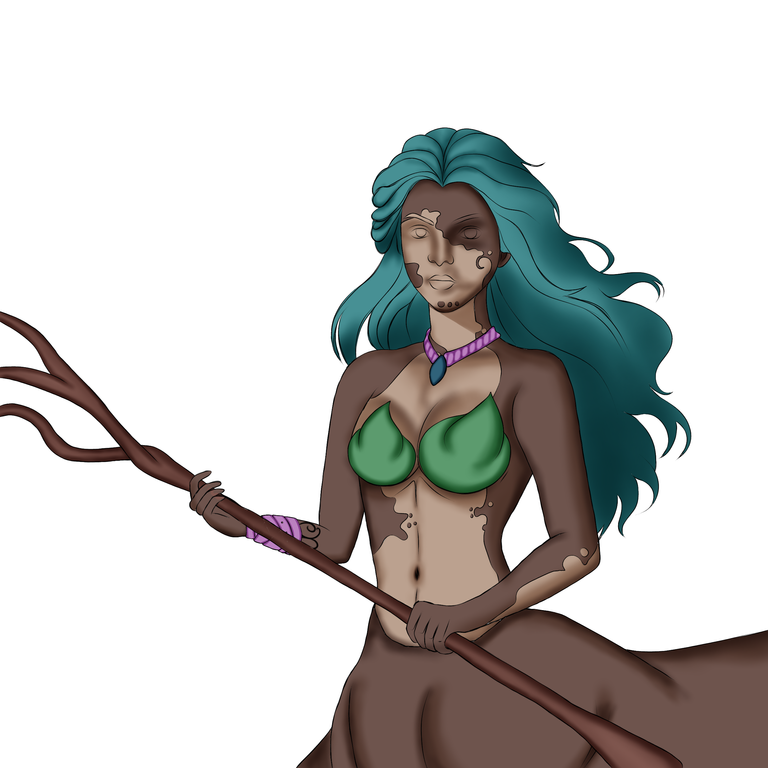 | 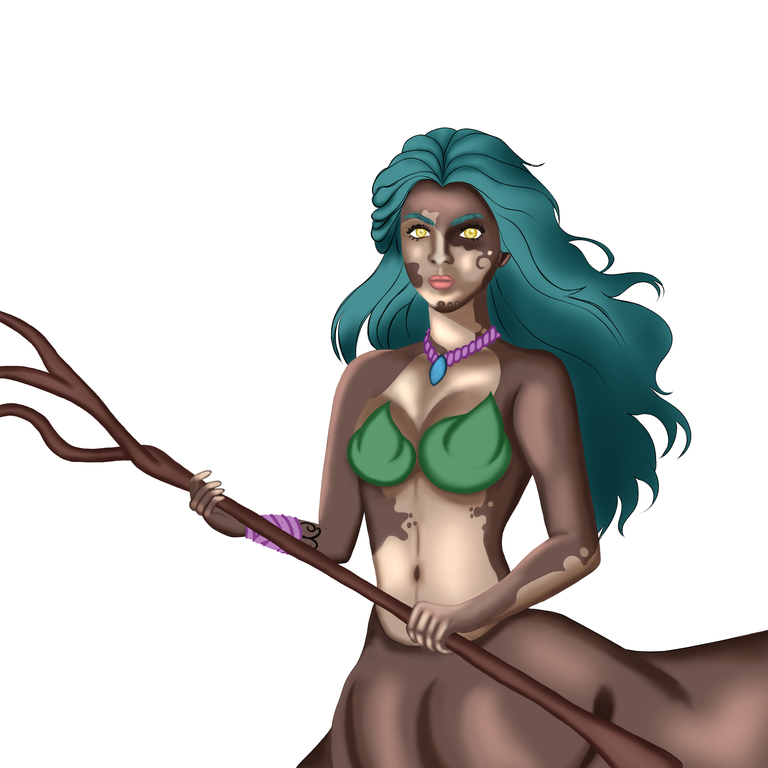 |  |
After applying the BASE COLOR, I started adding hard and soft shadows. I added a new layer on top of my base color and set it to MULTIPLY LAYER for hard or dark shadows. And another layer for soft shadows using the ADD LAYER. I used the AIRBRUSH to apply the shadows to control the thickness and thinness of the color I applied. After the shadows, I began working on his eyes and nose. Next was his skin tone, light and dark brown. It took me a while because blending the two colors on his skin was meticulous. Next, I colored and detailed his necklace, leafy garment, and wooden staff. I also experimented with colors here to enhance and make my fan art stand out this week as there were color adjustments.
| Illustration 7 | Illustration 8 | Illustration 9 |
|---|---|---|
 |  |  |
The last detail I added was his hair. Since it already had shadows, I just followed it with color using the HAIR BRUSH in IBISPAINTX. I also tried many colors to put in his hair to see what would suit. After achieving the desired look of his hair, I colored the background black. I also added light to his wooden staff based on my reference to resemble the CENTAURI MAGE. For final touches and the background, I used the BLUR TOOL to add detail and focus to my fan art.
Thank you for reading and continuously supporting my FAN ART here on the HIVE BLOCKCHAIN. I hope you learned something from my shared process of my fan art. Leave a comment if you liked it. I am once again NOBLEBRIGHT for this week's SPLINTERLANDS CONTEST. Bye, see you next time!
APP AND TOOLS USED:
IBISPAINTX
Dip Pen Hard
Airbrush
Hair brush
Color Pick
Bucket Tool
Blur Tool
ARTIST:
NOBLEBRIGHT
❤️
😊
Checkout our BDVoter Daily Hive Showcase & Participate into our Daily giveaway to win various prize.
Thank you for liking my art.