Digital art of Chaos Jailer | Splinterlands art contest 286

Greetings everyone,
Here is my latest art work and also my first artwork here on this community, it's a digital painting for the 286th edition of the Splinterlands art contest. The painting was inspired by Chaos Jailer, a character from Splinterlands.
This was the reference I used.

My process
Initially, I wanted to make a ball point pen sketch of the Chaos Jailer, so I started the work with pencil sketch of the pose I wanted to use for the art work.
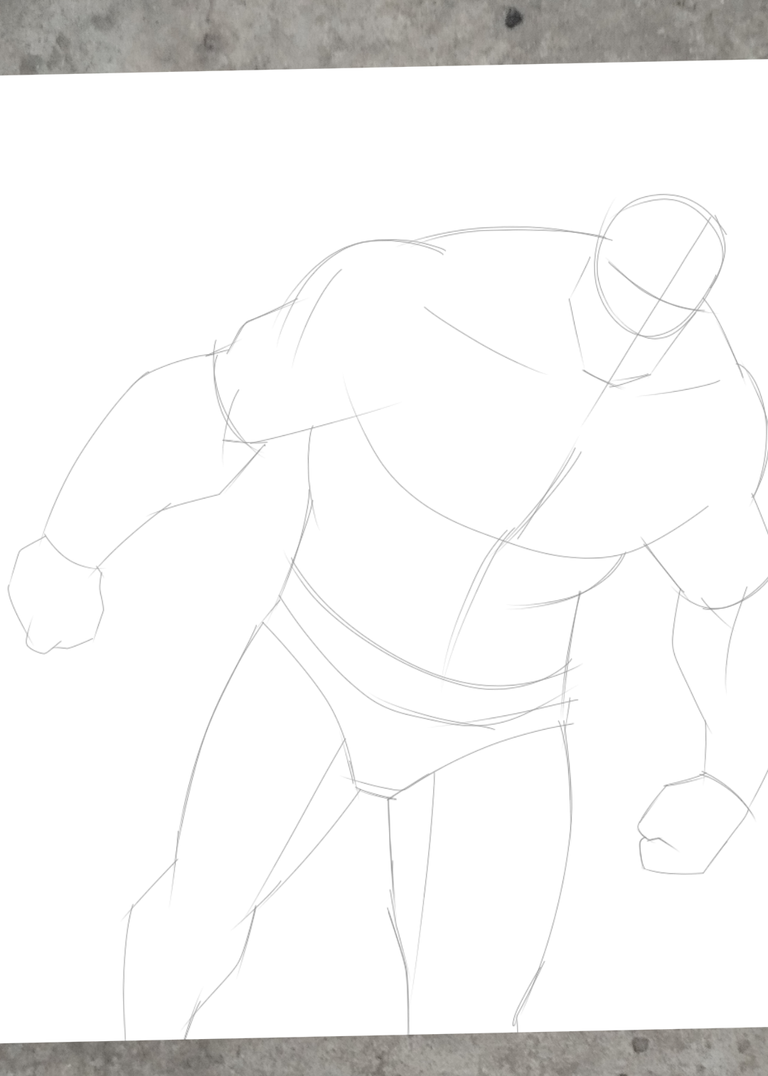
Then I went further to detail out his body physique and cleaning up the lineart.

The next step was adding the details, like his rope, handcuffs and his large chain around his neck. Drawing the chain wasn't so easy for me as I find it so difficult to get the right shape of each link of the chain. Phew, but by the Grace of God, I was able to draw the chain well.
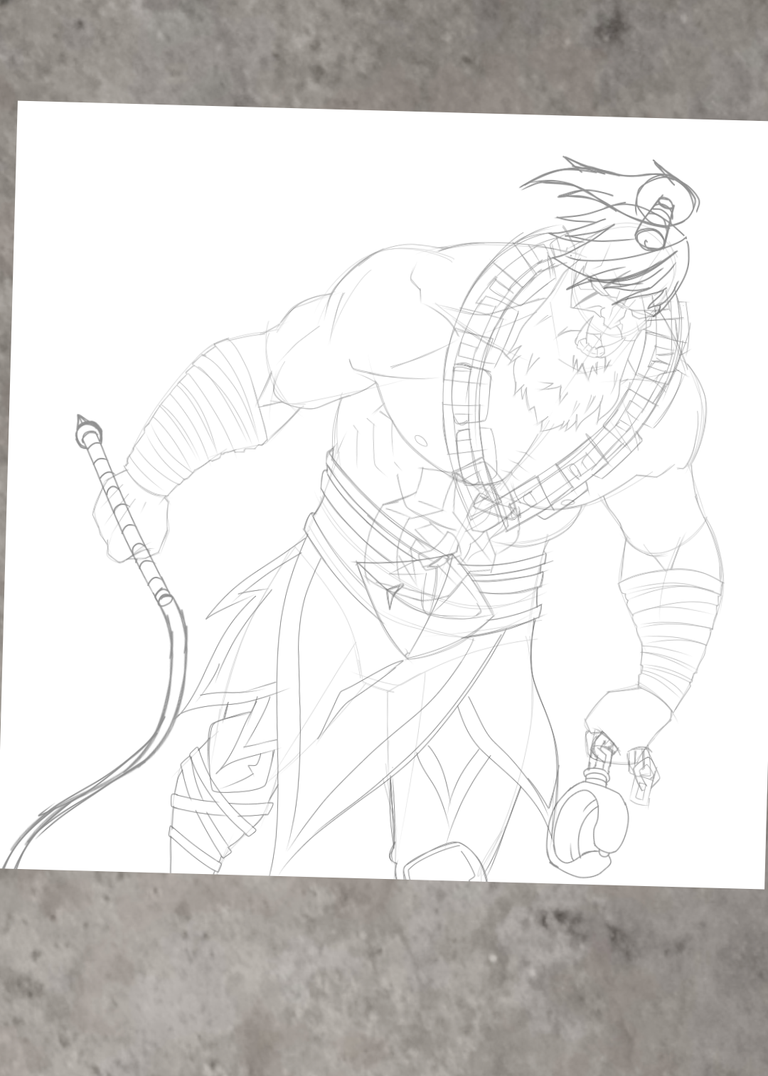
In the next step, I first outlined all this equipment with a pen so as to avoid mistakes with outlining his physique.

Then I finally outlined the whole sketch

My initial idea was to use my normal shading technique( linear hatching) for this work. So I used a pencil to signify the points of the sketch that would be shaded.
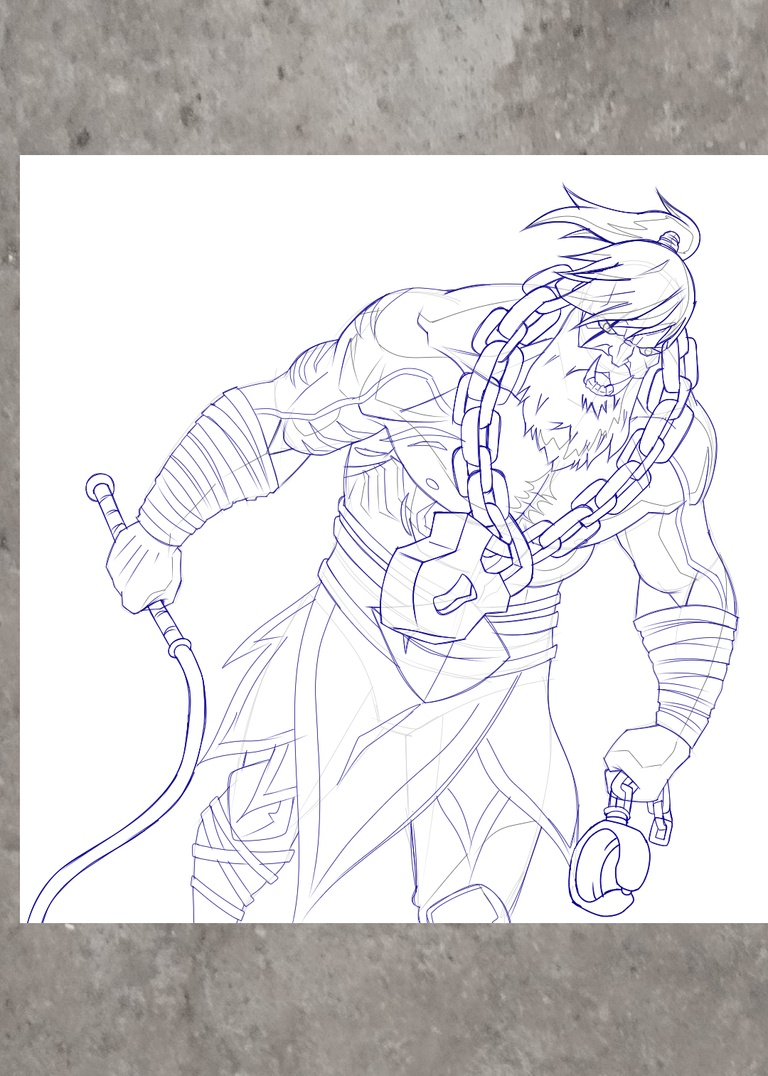
In this next step, i had Started hatching the sketch but along the way I decided it would look a lot better as a digital painting. So I took a picture of the sketch and sent it to my digital art app.

Then I traced over the whole sketch again in order to create a clean lineart.

Then I went further to creating a grayscale.

After creating a grayscale, I used darker shade of gray to create the shaded parts of the artwork.

Then I used lighter shade of gray to design the parts of his body where light hits, after which is used a low opacity white colour on the chain to give it a shiny look. This was the full gray scale I created.

I then layed out the flat of the painting

Then I merged both the grayscale and the flat colours, this was my result.

The painting wasn't complete without a suitable background, so I made one. When making the background, I ensured to design a light source right behind him, to correspond with the light that hits his shoulders.
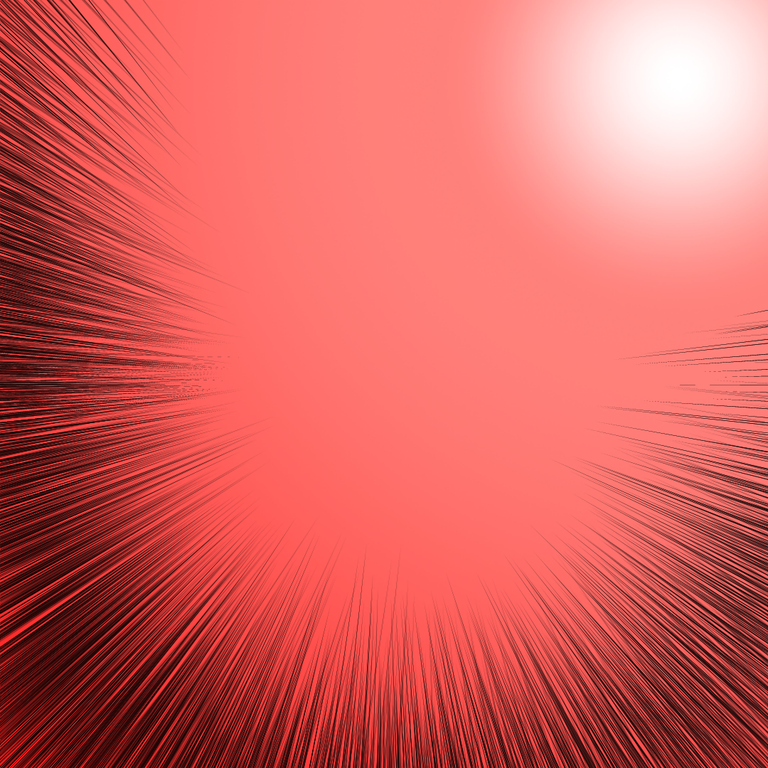
This is the final artwork.

The tools I used,
Pencil
Ball point pen
Medibang for the digital art
And my mobile device.
Ladies and gentlemen this is the end of my art process, I hope you liked it.
Thank you.
Congratulations @rowdywolfe! You have completed the following achievement on the Hive blockchain And have been rewarded with New badge(s)
Your next target is to reach 50 replies.
You can view your badges on your board and compare yourself to others in the Ranking
If you no longer want to receive notifications, reply to this comment with the word
STOPCheck out our last posts:
Hello, @rowdywolfe in the Hive community, it is important to make your presentation post.
In this post you include photos, a summary of who you are, how you met Hive, and what you want to add about your work.
In these tags you can see the presentation posts, and serve as a guide for you
#MYHIVEINTRO
#INTRODUCEYOUSELF
Checkout our BDVoter Daily Hive Showcase & Participate into our Daily giveaway to win various prize.