Splinterlands Art Contest Week 278: Coastal Nymph

This is my entry for the weekly Splinterlands Art Contest found HERE
Here is the original card:

Created in Clip Studio Paint Pro on a Surface Pro 4. Here is the time lapse video:
And here is the drawing broken down into individual process steps:
One: Rough Draft. I imported a 3D model using Clip Studio to position a hand where I wanted it.

Two: Line art. Using a thin gray pen.
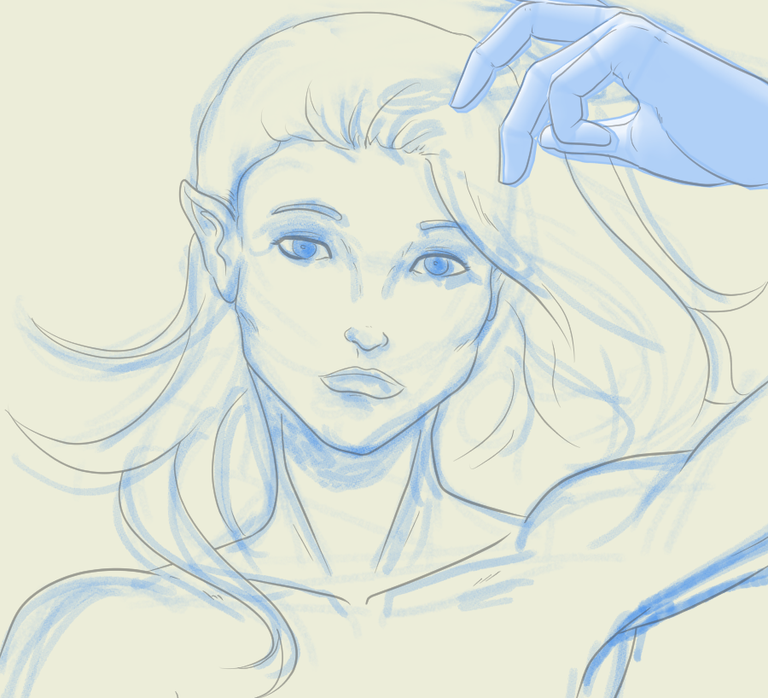
Three: Flat layer.
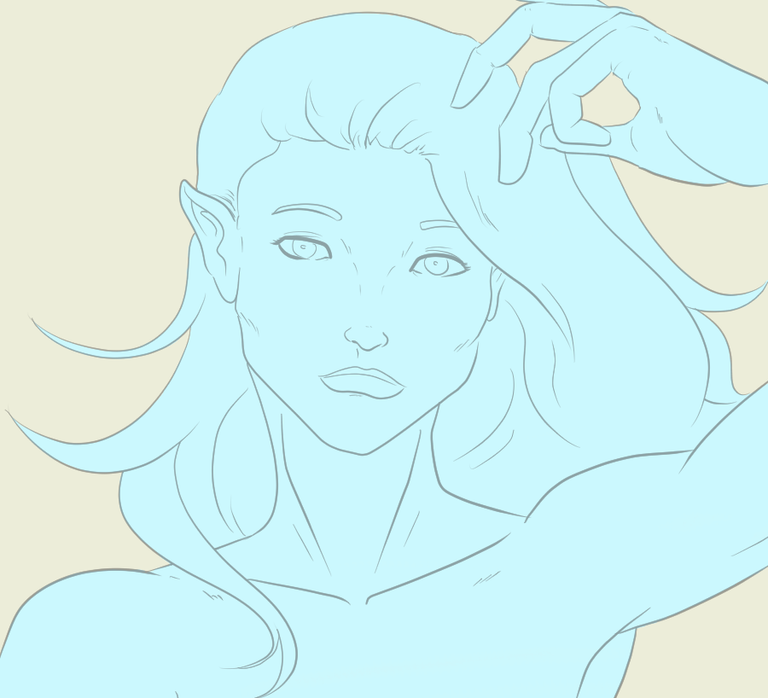
Four: Flat hair layer.

Five: Start shading on a separate "multiply" layer, with a soft airbrush tool in dark gray.

Six: Duplicate the shading layer. This darkens the shadows, which I never make dark enough. I also airbrush a little bit of red on the edge of the shadows.

Seven: Two things changed here. Added a detail layer so I can render the eyes. Also, created a duplicate of the ink layer but blurred it with the gaussian blur. This is the make the line work less distinct. Flip back and forth and see if you can tell the difference.

Eight. Make a magic layer. Also a glow layer to make highlights on the skin where there are magic balls or sparks.

Nine: Brush in a dark background with some smoky effect.

And that's all folks!
You’ve got a lovely entry
It is really nice!
Peace,
Splinterlands players contribution to the community through this informative article are priceless.
Thank you for sharing this exceptional art work.
Conflict Staking Section of the game has recorded many participants.
Have you mined more than 100 Chance from your staking?
Congratulations on your End of Season Rewards
#freecompliments
Regards