Splinterlands Art Contest Week 284: Sultry Barmaid

This is my entry for the weekly Splinterlands Art Contest found HERE
This is what the original card art looked like:

Obviously, I went with a more modern bar...
Created in Clip Studio Paint Pro. Unfortunately, I don't have a timelapse video for this image, because I didn't have it turned on to record a timelapse when I started. But here is the step-by-step breakdown of the drawing steps.
Step One: Rough draft
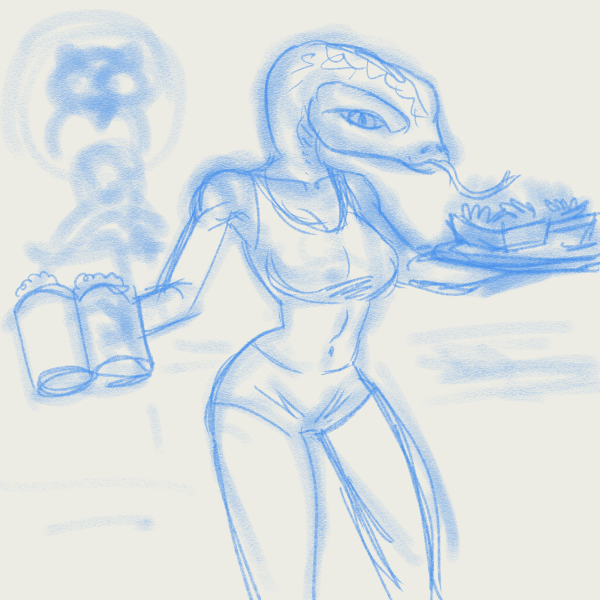
Step Two: Line art layer

Step Three: Hide the rough draft and create a flat layer

Step Four: Make separate color layers for: tray, snake head, top, bottoms and mugs.

Step Five: Shading!

Step Six: More shading!

Step Seven: Create an overlay layer for reflected light on the figure, also fill in details like the eyes

Step Eight: Use an AI art generator to create the tavern interior.

Step Nine: add a familiar owl logo to the tank top.

That's it. Thank you and I hope you enjoy.
Congratulations @sidekickmatt! You have completed the following achievement on the Hive blockchain And have been rewarded with New badge(s)
You can view your badges on your board and compare yourself to others in the Ranking
If you no longer want to receive notifications, reply to this comment with the word
STOPCheck out our last posts:
Thanks for telling us the step to step process
This looks very good and lovely
Checkout our BDVoter Daily Hive Showcase & Participate into our Daily giveaway to win various prize.