Splinterlands Art Contest Week 289: Aria Bandit

This is my entry for the weekly Splinterlands Art Contest found HERE
Here is the original card art:

Created in Clip Studio Paint Pro on a Microsoft Surface Pro 7+. Here is the timelapse video:
https://rumble.com/v4pncwk-aria-bandit.html?mref=18dagn&mc=d3obe
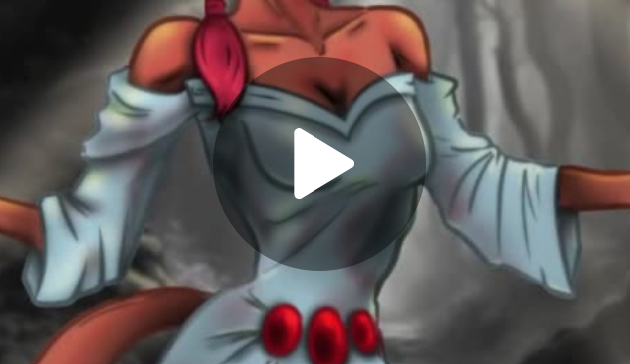
And here is the step-by-step breakdown of the drawing steps.
Step One: Rough draft

Step Two: Line art in black ink

Step Three: Flat color layer

Step Four: Create separate color layers for hair, dress, dagger, sack, and gems

Step Five: Shading!

Step Six: Highlights. I created a separate Overlay layer for lighting

Step Seven: Something new that I've started doing. Color the line-art layer.

Step Eight: Details (eyes)

Step Nine: Background. I generated the background layer using a AI. I added in the sunbeams through the tree layer with an airbrush highlight

Step Ten: Sign the bottom right corner.

Step Eleven: Profit!
Perfect entry
The creativity is at its peak
I like this female render of Aria Bandit, looks nice.
Greetings,
Happy Wednesday,
Your adventure in Splinterlands is a source of inspiration to me and many others splinter in the community.
Thank you for sharing this article full of relevant information I did not know.
Also, it is exceptional the art skills you have demonstrated in this article.
Which one of the two Promo cards is your target during the sale event?
!PIZZA
!LOLZ
!PGM
!HUG
!WEED
lolztoken.com
Mutton Honey.
Credit: reddit
@sidekickmatt, I sent you an $LOLZ on behalf of oadissin
(6/6)
NEW: Join LOLZ's Daily Earn and Burn Contest and win $LOLZ
$PIZZA slices delivered:
@oadissin(5/15) tipped @sidekickmatt
Checkout our BDVoter Daily Hive Showcase & Participate into our Daily giveaway to win various prize.