Splinterlands Art Contest Week 330: Exploding Dwarf

Been a while since I entered any contests on Hive. Thought I'd come back with an exploding dwarf.
The weekly Splinterlands contest can be found HERE
Here is the original card art:

Created in Clip Studio Paint Pro on a Microsoft Surface Pro 7+. Here is the timelapse video:
https://rumble.com/v6e0dw1-exploding-dwarf.html?mref=18dagn&mc=d3obe

And here is the step-by-step drawing process.
Step One: Rough draft. I use a 40 px pastel pencil to block out the rough shape.

Step Two: Line art. I use the "For Effect" pen to make swooshy ribbon lines.
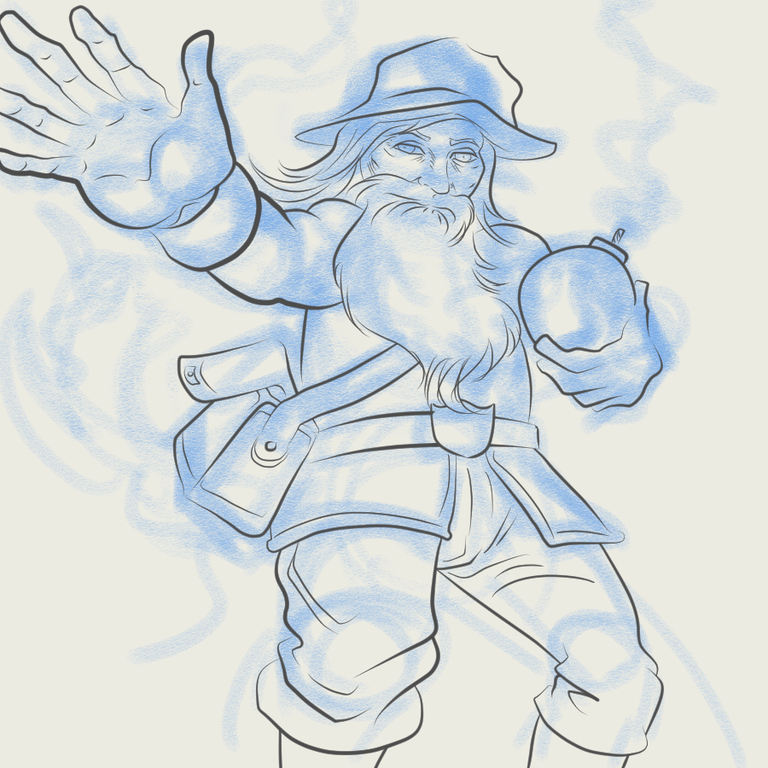
Step Three: Hide the rough layer

Step Four: Slather down some colors with an india ink brush

Step Five: Set the line art layer as the reference layer then use the Colorize feature in Clip Studio to make this:

Step Six: Use the smooth watercolor brush to move the colors around a bit.

Step Seven: Duplicate the layer and refine the colors and shading with a gouache brush.

Step Eight: Make an Add Glow layer, to create some flames.

Step Nine: Fortune and glory!
It's a while since I played, but I remember that guy. Not sure I used him too much. Yours is a little more subtle.
Delegate Tokens and HP to Fallen Angels to earn weekly rewards!
Delegate | Join to the guild
Thanks for sharing! - @isaria
