Conqueror Jacek (Female version) for this week's Splinterlands Art Contest!
Splinterlands Art Contest!
Hello guys, I'm back again but early this time hehe. I decided to draw Conqueror Jacek in Female form this time. I thought it would be fun to do it. This was the result and I hope you guys enjoy the process below :)
Conqueror Jacek( Female version)

The Process...
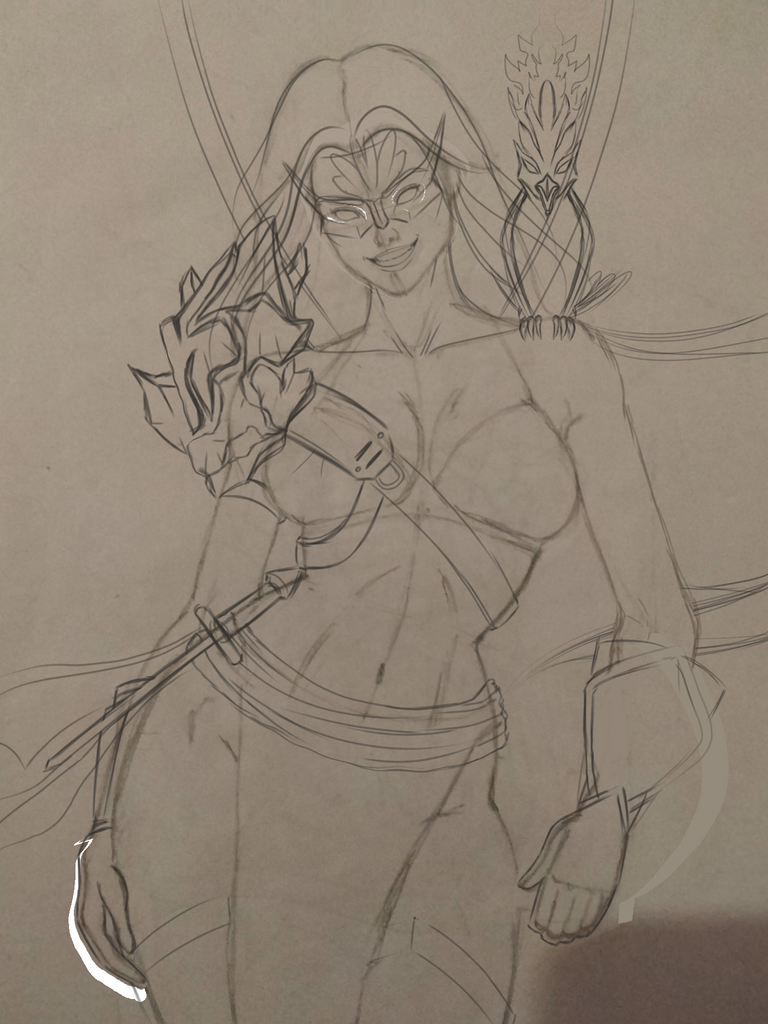















Since I made up my mind to draw this character in the female version I decided to look for references of women with abs on Pinterest since she is a fighter after all. I found one and sketched the basic pose on my notebook. I decided that the rest of the things should be made on digi form itself because this is an experimental character so there will be lots of changes on the way. It's easier this way because of the flexibility that digital art offers.
I started by rendering the skin according the reference image. It looked like the light source was coming from one of the sides. The skin tone I used here is different because of what I'm painting later. Rendering in realism is quite time consuming but it was well worth it after seeing the result. One I applied the highlights on necessary areas the 3d factor kicked in. After I was satisfied with it I moved on to rendering other accessories as well. This is where the experimental part comes in. I changed the cloth to a different version than that of the official one. I didn't want to cover up a lot of the skin here. It would be a shame to hide those abs xd. After rendering the clothes I decided to add golden stripes of armour around it to give it an armourish feel. Did the same thing on different areas of the drawing. Gladly it worked on most parts.
The initial hair rendering sucked. This was done before last week's Splinterlands contest. While painting last week's entry i found a nice way to render hair and that was applied here later to make a second hair rendering. That worked so well even without the lineart. Keeping the highlights section in mind helped to distinguish between each strands here. Finished it off with some extra small ones here and there to add depth.
One thing I added extra as the final step while rendering metal parts in the painting is that I decided to add battle marks on them. Best decision I made so far. It looks much more interesting now with them on it.
Next was the wings, I had no clue how to draw it because it's my first time painting them i think. I didn't want to detail them too much. Just looking for a style that would make it look like wings, that's all. I experimented with penfae brush with different opacity here and achieved the result what you see in the result.
I didn't forget her companion here. I painted him according to the secondary light source which is the flame on his head. Also glowed the tail in the end to achieve a fantasy effect there. If you look at the pose it looks like she is leaning on something so I added two construction beams on both side and applied shadow on one of the side which she was leaning on. Topped it with a nice red stroke with airbrush because of the bird's flame.
After all this was done I decided to give a second try rendering the face. This time I managed to do it well while also repainting the mask again. It was time consuming because the mask was inspired by the face of the pheonix here and no references for this particular design was present xd. I somehow managed to make it well in my second try hehe. Well that's it, I hope you enjoyed the process guys ;
The Result!


Tools used: Ibis paint,notebook and pencil
Duration: 13hrs+
Thank you so much for your time 😊.
oooh, what a beautiful job, I love the texture and light work on the skin.
Thank you 🤩
Thanks for the curation 🤩 brumest and qurator :)
Excellent work on this one! I like your sketches. How do you transfer your sketch to the digital side?
I draw on a paper first then I import it to Ibis app, correct any mistakes if present and add or remove new clothings and accessories depending upon the character. After that I make a clean lineart on a different layer.The screen is a bit slippery so I prefer it this way. Also it's a cheap tab so it has latency as well xd.
Thank you and thanks for asking :)
Do you just take a photo to import? Thanks for the detailed answer too! Cheers
Yes bro. I don't know any other ways to import. Any issues?
No problem 😁.
No, i was just curious for when/if i ever want to digitize some of my artworks. hahaha
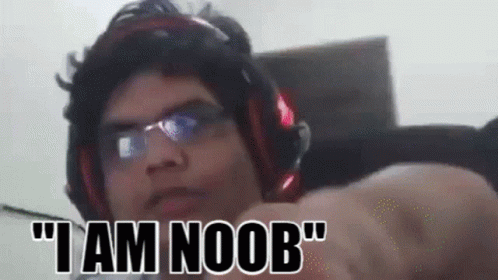
Ah I see. I'm sensing that we may see some artworks soon from you hehe.
Your art is outstanding!! !PIZZA !DHEDGE
OMG I didn't expect you to check it out this fast. Appreciate your kind words 🤩
This post has been selected for upvote from our token accounts by @ravenmus1c! Based on your tags you received upvotes from the following account(s):
- @dhedge.bonus
- @dhedge.waiv
- @dhedge.oneup
@ravenmus1c has 1 vote calls left today.
Hold 10 or more DHEDGE to unlock daily dividends and gain access to upvote rounds on your posts from @dhedge. Hold 100 or more DHEDGE to unlock thread votes. Calling in our curation accounts currently has a minimum holding requirement of 100 DHEDGE. The more DHEDGE you hold, the higher upvote you can call in. Buy DHEDGE on Tribaldex or earn some daily by joining one of our many delegation pools at app.dhedge.cc.
Thanks 🤩👍
$PIZZA slices delivered:
@splintercell-01(1/5) tipped @solumviz
ravenmus1c tipped solumviz
Thank you @ocd and @bdvoter for the upvotes 😍😍😍.
Thanks for sharing! - castleberry#6859

Thanks :)
Another sizzling hot work! Great job!
!PGM !PIZZA
BUY AND STAKE THE PGM TO SEND A LOT OF TOKENS!
The tokens that the command sends are: 0.1 PGM-0.1 LVL-0.1 THGAMING-0.05 DEC-15 SBT-1 STARBITS-[0.00000001 BTC (SWAP.BTC) only if you have 2500 PGM in stake or more ]
5000 PGM IN STAKE = 2x rewards!
Discord
Support the curation account @ pgm-curator with a delegation 10 HP - 50 HP - 100 HP - 500 HP - 1000 HP
Get potential votes from @ pgm-curator by paying in PGM, here is a guide
I'm a bot, if you want a hand ask @ zottone444
Thank you so much :)