Lioceros - Splinterlands Art Contest Week 274
Greetings Hive community!!
I have just completed my participation for Splinterlands Art Contest Week 274 . This week, I've tried to do something different. For me hmmmm this truly is something new, as it's not something I do very often. So, well, I wanted to start this challenge with this creature.

When I was deciding which character to create, I explored various options, and after that, I chose this combination, although with some fear of not knowing how to do it.
I don't know why the game page won't load for me to see the lore of this character, so after trying so much, I couldn't find out anything about the description of this character. But well, I have two things:
I made this drawing in Photoshop, actually, I had started it in Corel, but due to a couple of issues, I had to resume it in Ps (I'll explain that below), but I used a couple of brushes that I like.
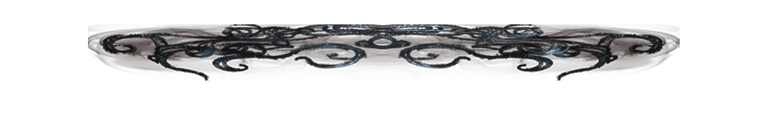
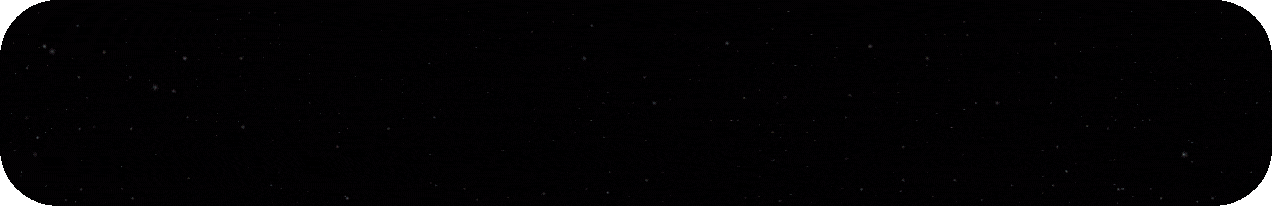
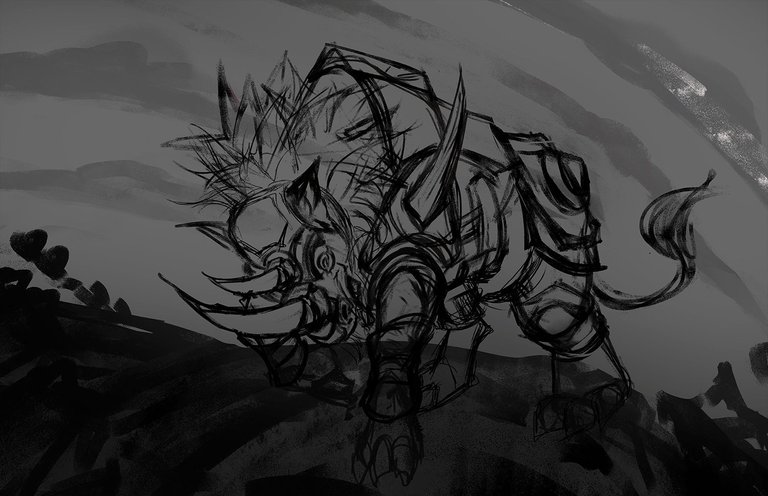 |  |
|---|
I'm not familiar with this type of animals, nor with any other, well, not with the whole body. I've done some portraits of animals, but nothing as extravagant. So, the smartest thing to do was to sketch it first. First, I watched many videos of rhinoceroses using their horns to touch anything in front of them. Well, in any case, this is what I ended up with. It wasn't perfect, but it would work as a base.
After applying some base colors to get an idea of the color palette and spaces, this time I didn't use grayscale, just color right away. The stripes behind in the sky seem to have been made by tiger claws.
 |  |
|---|
After losing what I was working on, today there were several power failures, and I still haven't found a way for Corel to save the way Photoshop does. While Photoshop saves an approximate copy even if the PC shuts down due to some failure, in Corel, I lose everything. I added some light and shadows; it's gaining more volume.
I enlarged the animal a bit because it seemed a little small. I had the sketch and the color layer on the same layer, so I started covering some lines gradually. I also changed the background color. I was getting excited about this.
 |  |
|---|
Gradually, there were fewer lines, and there were more detailed things. I used a brush with some texture, which was great. I was thinking of making a regular armor, but then I wanted to add a bit more detail so it didn't look so plain. I also added some dust and stone particles.
Something that was bothering me and looked strange was that the face seemed a bit small compared to the body, so I scaled it up a bit and liked it, so I left it that way. There was something else to do, and it was the sky; I hadn't worked on that for a long time, so I added the clouds. I wanted to add a sense of speed to this drawing.
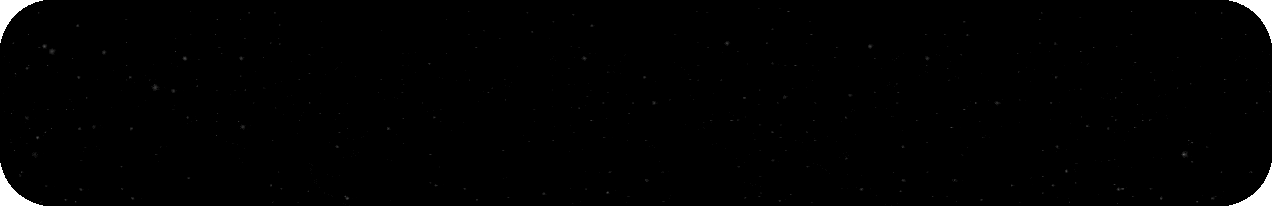

To finish, I've completed detailing some missing elements, added some lights, and made some adjustments to have everything ready in this drawing. I think I'm happy with the result because it's not something I do regularly, and it seems decent to me.
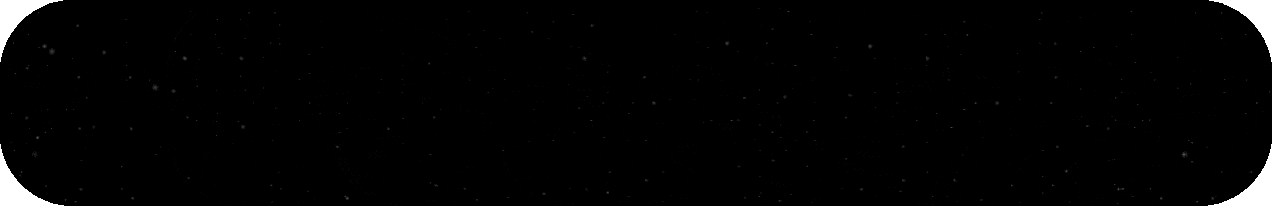
Thank you very much for taking the time to view my work.
👉🏼👈🏼
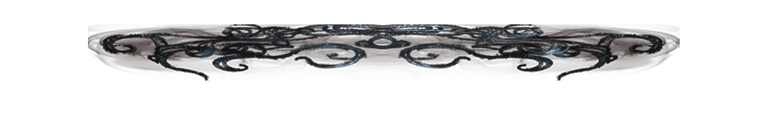









Excelente ilustración
gracias
This post has been manually curated by @bhattg from Indiaunited community. Join us on our Discord Server.
Do you know that you can earn a passive income by delegating to @indiaunited. We share more than 100 % of the curation rewards with the delegators in the form of IUC tokens. HP delegators and IUC token holders also get upto 20% additional vote weight.
Here are some handy links for delegations: 100HP, 250HP, 500HP, 1000HP.
100% of the rewards from this comment goes to the curator for their manual curation efforts. Please encourage the curator @bhattg by upvoting this comment and support the community by voting the posts made by @indiaunited.
Fabulous! You can feel that strength and above all what stands out is the movement that is generated in this work, ready to run and attack. Great!😃
Ohh yes! It was definitely my favorite part, I should practice that kind of thing more, it's a good effect
Thanks for watching
Thank you to you!😀
Amazing
Thanks
What beautiful art. Congratulations 🎨💫
oh why ? but thanks