How to add Liquidity in the SWAP.HIVE:LIST Pool
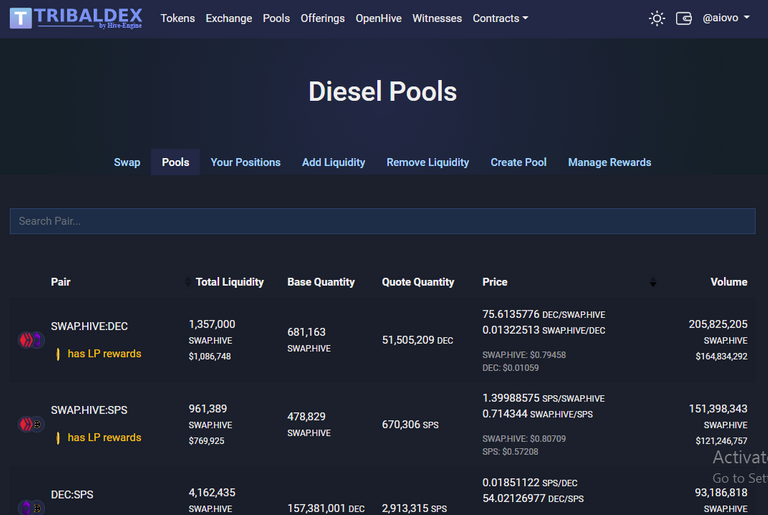
welcome you all I hope everyone is having a great time.
As some of you might already know of how you can add Liquidity in pools on other chains like eth,bsc, and many more but I have seen that of hive not a lot of people knew that we also have Liquidity pool on the hive and one of them is SWAP.HIVE: LIST was created by @hivelist and they are also planning to make more pools in the future.
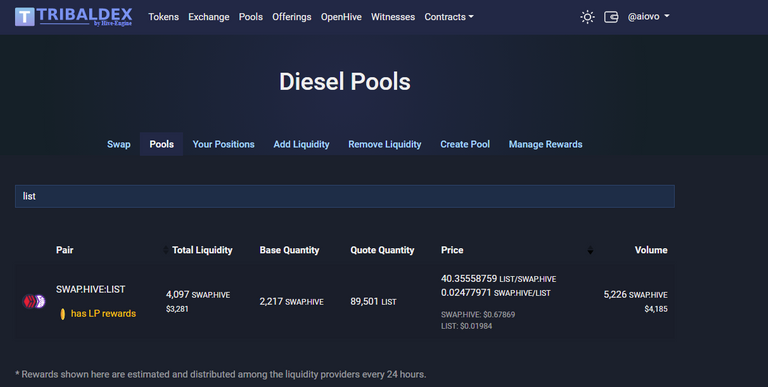
So adding Liquidity in the pool is as easy as pie you just need to have list and hive token in your wallet so to start by searching in the pool section the token you want to add Liquidity for like for me I search list token and it will show all list pool you can click has LP rewards to see rewards.
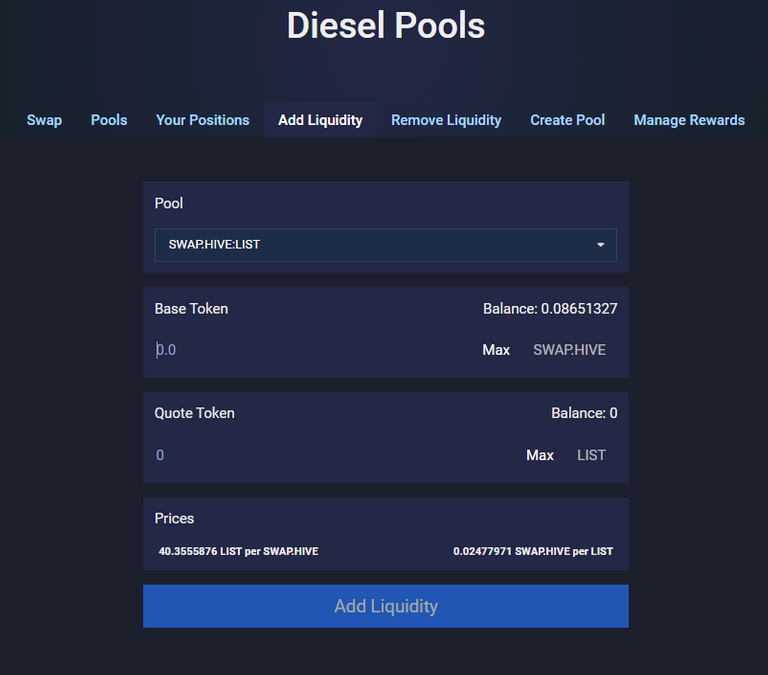
Now to add Liquidity select add Liquidity and select SWAP.HIVE:LIST or any other pool you want
Now you will see to option base token and quote token you need to add both token in the pool so click max or how many you can to add in a pool then click add Liquidity

you can see your position in your position section here you can see your reward and pool as well as you can see I have added around 527 lists in the pool and am getting rewards in the list and com token every 24 hours.
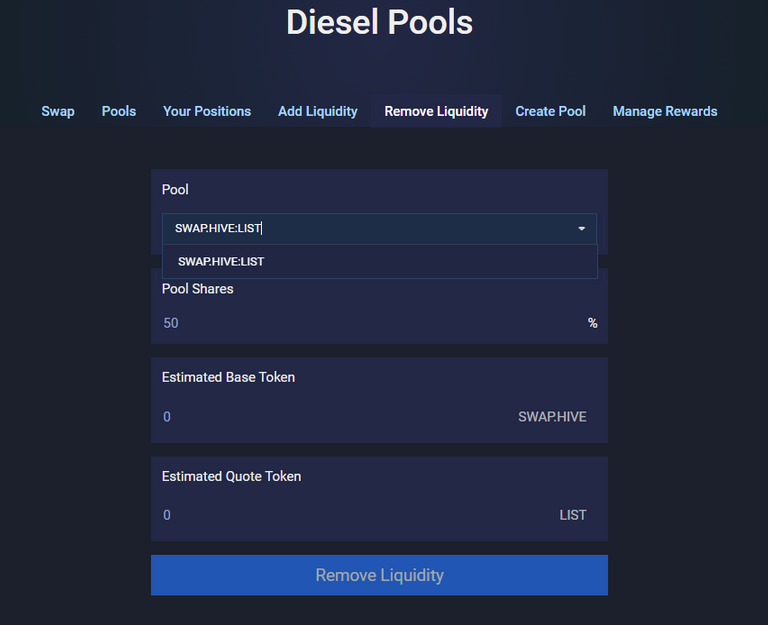
you can also remove your provided Liquidity by going to remove Liquidity section select your pool and give in % and 100% will remove all 50% half of your Liquidity
I hope everyone has a great day peace @aiovo
Posted Using LeoFinance Beta
I actually prefer beeswap. Have you tried it?
Yeah I have is easy to use and you can swap with 0.25% on deposit and withdrawal