How To Start Your Hivelist Store- Part 3: Adding a Product
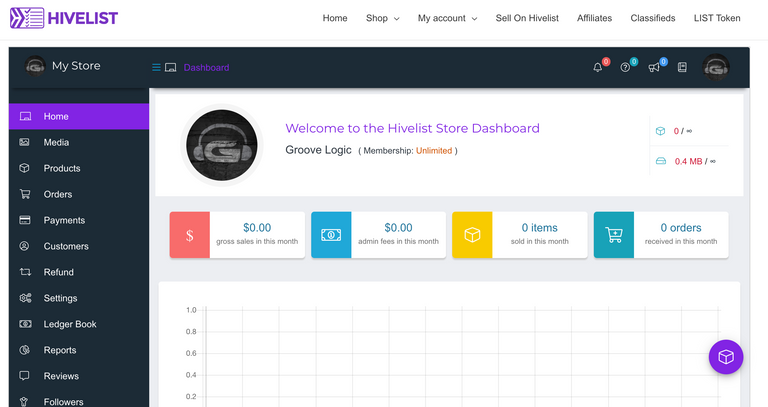
Okay, so welcome back! If you are running aross this post and haven't checked out Parts 1 and 2, then you might want to do that first then come back to this post.
Part 1: How To Start Your Hivelist Store- Part 1: Sign Up As A Vendor
https://www.hivelist.org/hivelist/@thelogicaldude/how-to-start-your-hivelist-store-part-1-sign-up-as-a-vendor
Part 2: How To Start Your Hivelist Store- Part 2: Store Setup
https://www.hivelist.org/hivelist/@thelogicaldude/how-to-start-your-hivelist-store-part-2-store-setup
Okay, so if you have already checked out the first 2 parts of this guide, then let's get started adding a product!
This store is based on WooCommerce/Wordpress, so it is pretty easy to set things up.
First thing when you are in your store manager is to go to Products and select Add New:
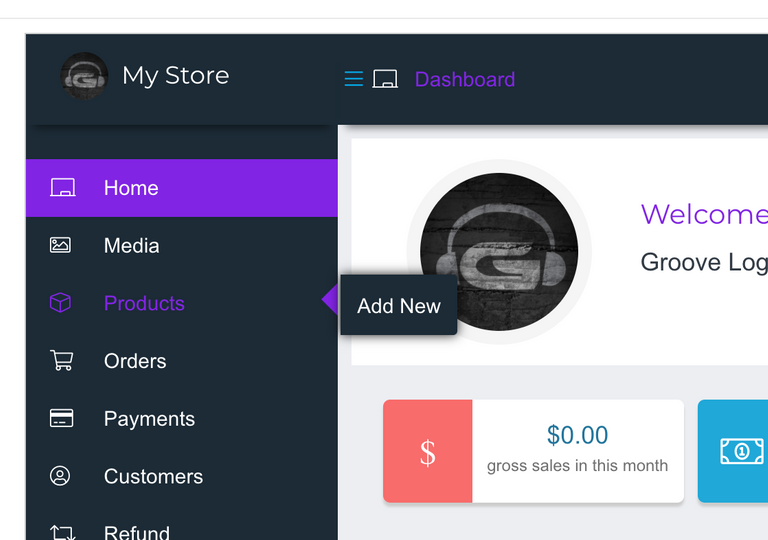
That will bring you to your new product creation page:
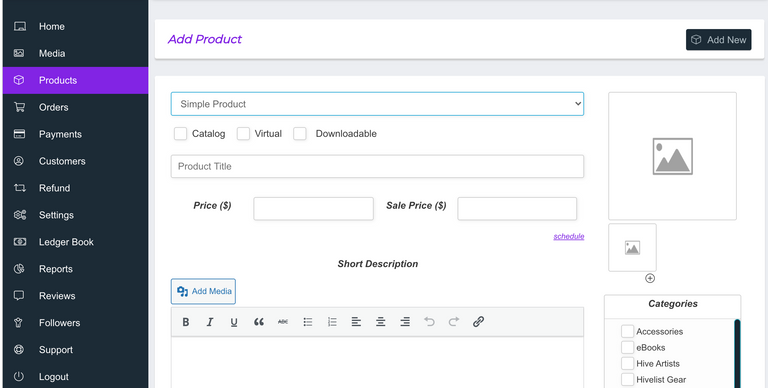
Here you can select what kind of product you are wanting to offer, what type of product, you would leave these options unchecked for physical products, a product title, images, price, descriptions, etc. You will also want to select what category your product is in. If there is not a category that fits your product, feel free to create a new category.
You have 4 different types of products to choose from in the dropdown. In most cases you will use a simple product, variable product, group products, or external/affilate products
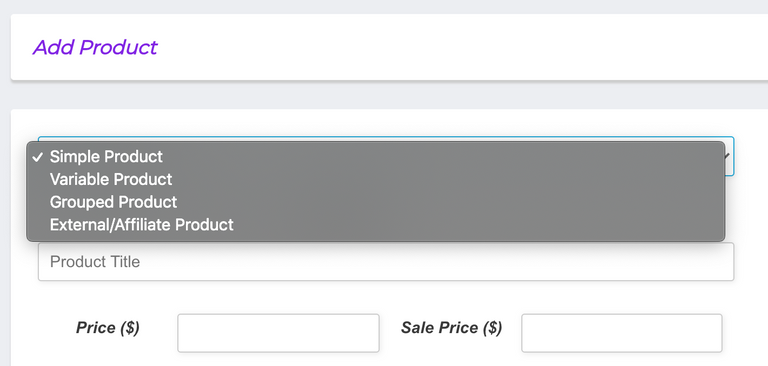
Finish filling in the information. For this example, I am setting up a downloadable digital file, in this case, a music file. This will also work for ebooks and other digital download products.
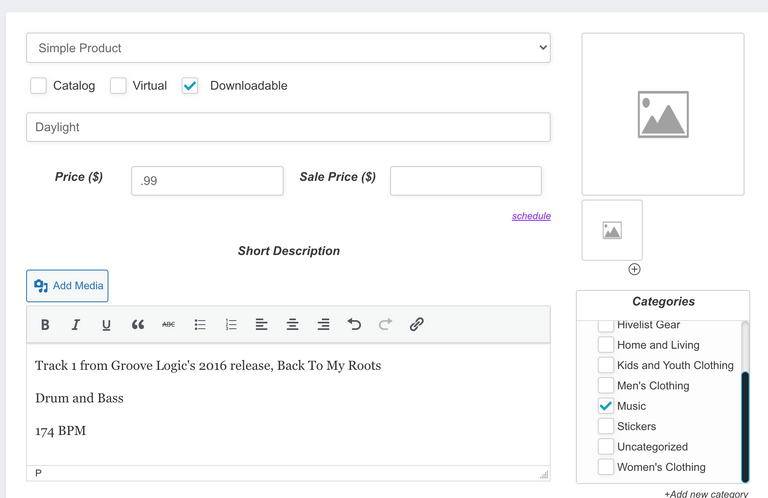
Chose your product image or you can use multiple images if you need.
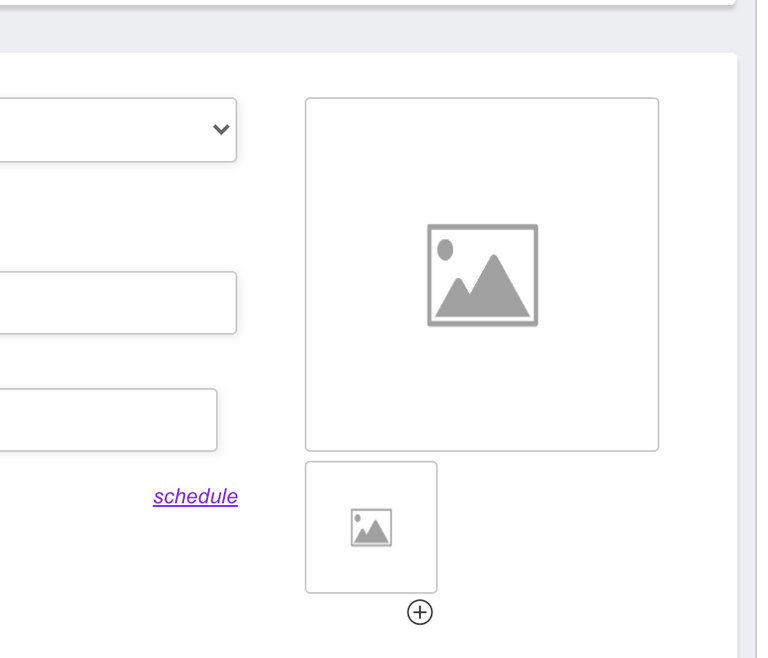
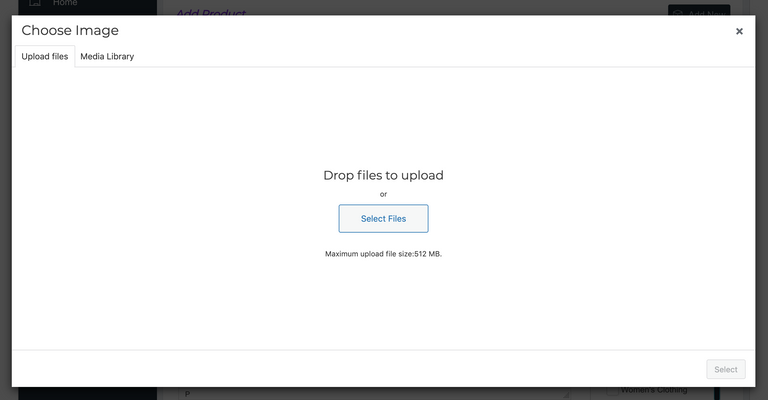
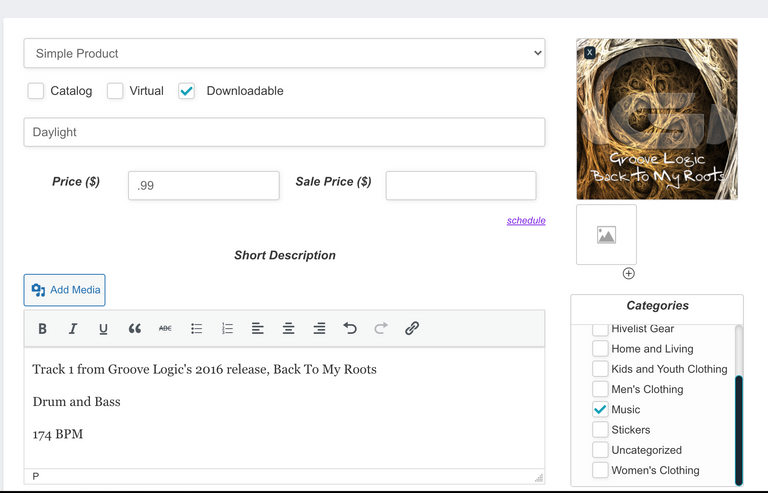
So now that your basic info is set up, then you get get into more of the fine details, set inventory, variable attributes (example: sizes, colors, etc), shipping, policies, etc.
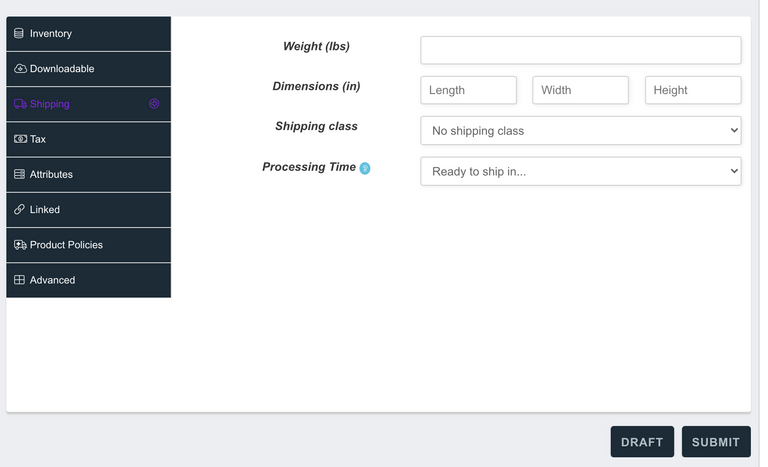
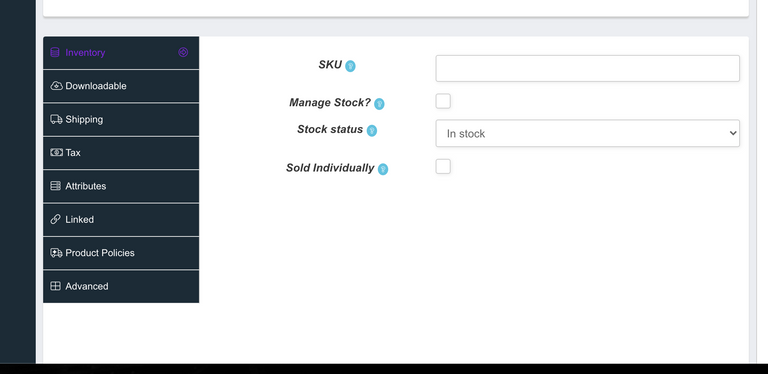
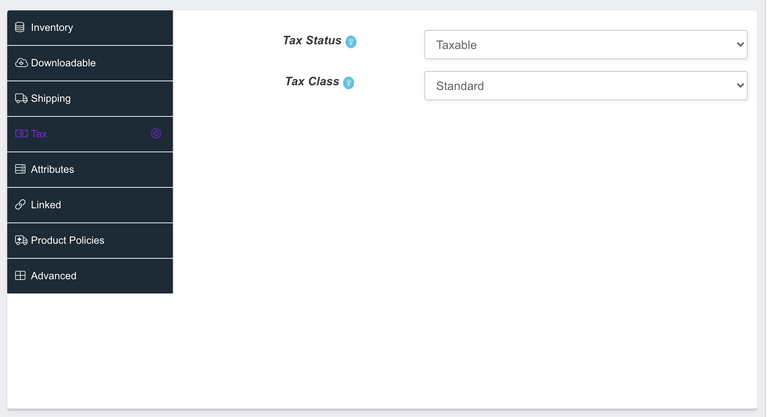
So to upload a file for a downloadable file, you will go to Downloadables
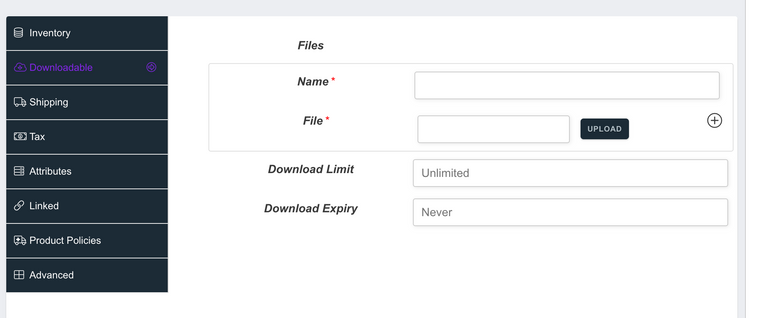
Give the file a name and click upload, max 512MB per upload.
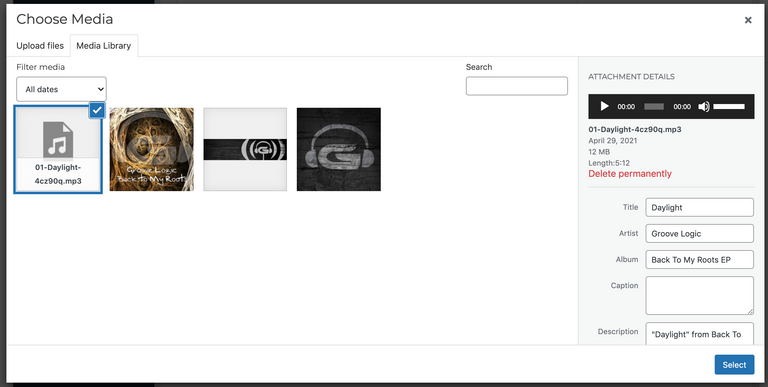
Once the file is uploaded, you will select it and it is then attached to your product, so that when the customer purchases your product, they will be able to download it after purchase.
For physical products, you will want to make sure to add as much information as possible for shipping, returns, etc.
If you sell affiliate items, or you have NFT's on other markets, you can use the external/affilate product to link to the other market. That is where the transaction will happen, not on Hivelist, for example, if you have art on NFTShowroom.com, you will want to do the transaction on that marketplace.
Once you are finished entering information, you will hit submit and you are finished!
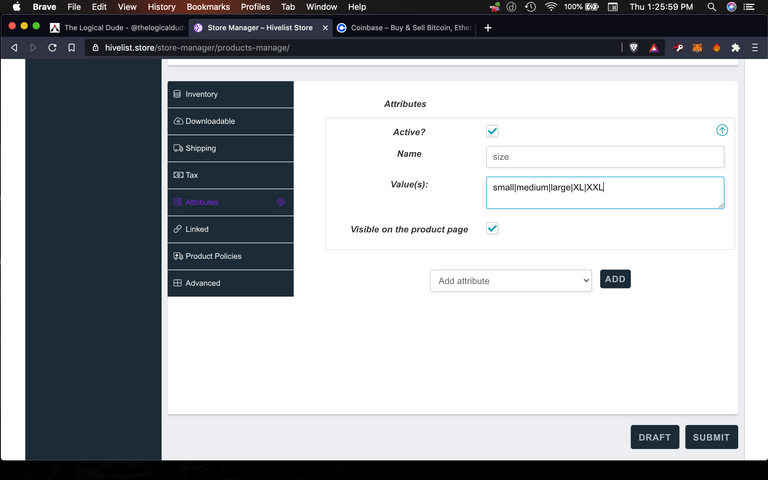
Your product is now on the store!
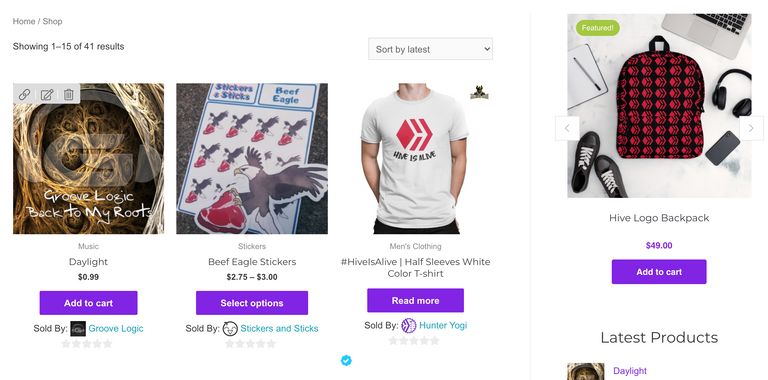
Congrats! Your first product is now available for sale on the Hivelist store!
Be looking out for more guides in the future!

Very cool, i didn't know that there is a store. Learning every day new things.
Hive is great!
What is an example of a group product? Is it a combination of multiple items currently on the market?
Posted Using LeoFinance Beta
Yes, I plan on doing a couple of more detailed posts about some things like that.
Really nice work! Congratulations!
I have one question? There are no plans to use the HIVEHUSTLER token also in all these processes? That would be nice as it is also related to the COM token.
Cheers!
!PIZZA
@thelogicaldude! I sent you a slice of $PIZZA on behalf of @juanmiguelsalas.
Learn more about $PIZZA Token at hive.pizza
The hustler dollar will be used with the HiveHustlers platform. At this point the HUSTLER dollar is more valuable being staked as a miner token for COM
Your post was promoted by @jfang003
The upgrade with Hivelist has been so amazing. Thanks TheLogicalDude for all you do. I see Hivelist become Hive's Amazon for real.
Posted Using LeoFinance Beta
You see where I am going with it, lol.
Can you setup multiple downloadables per product? Maybe url address too?
Posted Using LeoFinance Beta
Yes you can use multiple files in a product. You would want to setup a separate product for an external product.
Looks interesting for my game store of excess steam keys! I have delegated 250hp and get started later!
If you start a diesel pool on tribaldex I'll contribute liquidity to it.
That’s a hearty price tag to start that. Can’t swing that right now
We should crowd source it?
It’s something that once we can get some revenue going, then I can look into it. Not a bad idea to have a fundraiser for it. Right now all revenue is going to cover overhead and build the hosting stack for the HiveHustlers tribe to satisfy that requirement.
This is really a great addition to the hive Blockchain. Great to see a functional store around here. The best is yet to come. Kudos
Is it possible to offer services such as creation of sales funnels, WhatsApp and Messenger bots, digital business cards? in itself everything forms a single core of tools to boost an online business!
Not on this store, you can certainly offer those on the classifieds by creating a post and using the services tag, that's free and you earn LIST rewards for doing so...
Other than that, you will need to wait for what I am have currently working in the background on https://hivehustlers.com. That is where the services marketplace is going to be.
I put it up for a vote a while back as to which site to build it on and there was an overwhelming majority for putting the services market on @hivehustlers so that's what we are going to do!
very well then I understand the mechanics and I love how everything is looking!
Posted Using LeoFinance Beta
happy to answer any questions I can!